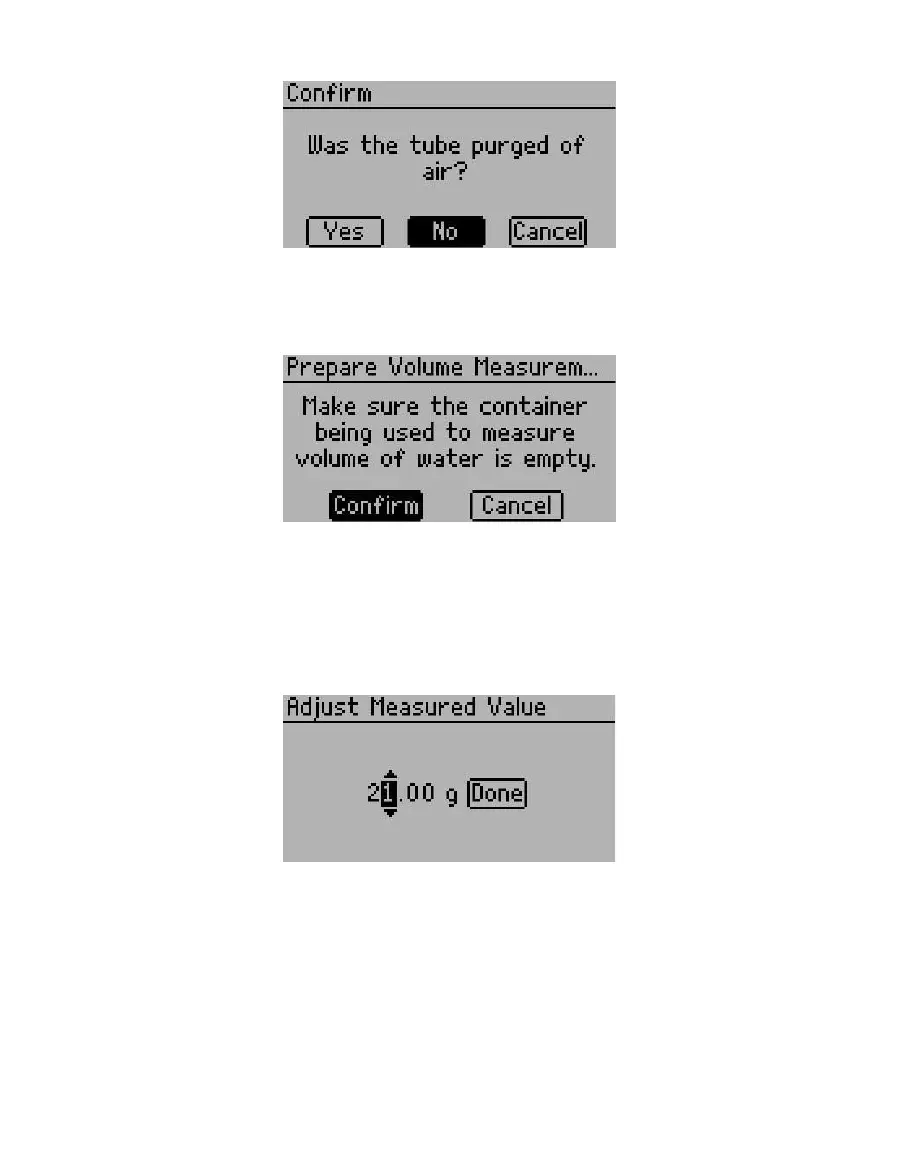24
SERVICE
Figure33 Confirmation screen
If using the mass method, tare the scale with the water tank. If using the volume method,
ensure the graduated cylinder is empty. Select Confirm (Figure34).
Figure34 Prepare Volume Measurement screen
Run the calibration water flow. Compare the reading on the scale or the measurement on the
cylinder to the infiltrometer default value on the Adjust Measured Value screen (Figure35).
Enter the new value from the scale or cylinder reading, and select Done. This value becomes
the new default water flow value (Figure36). SATURO uses this flow value to measure the
flow of water into the infiltrometer head.
Figure35 Adjust Measured Value screen