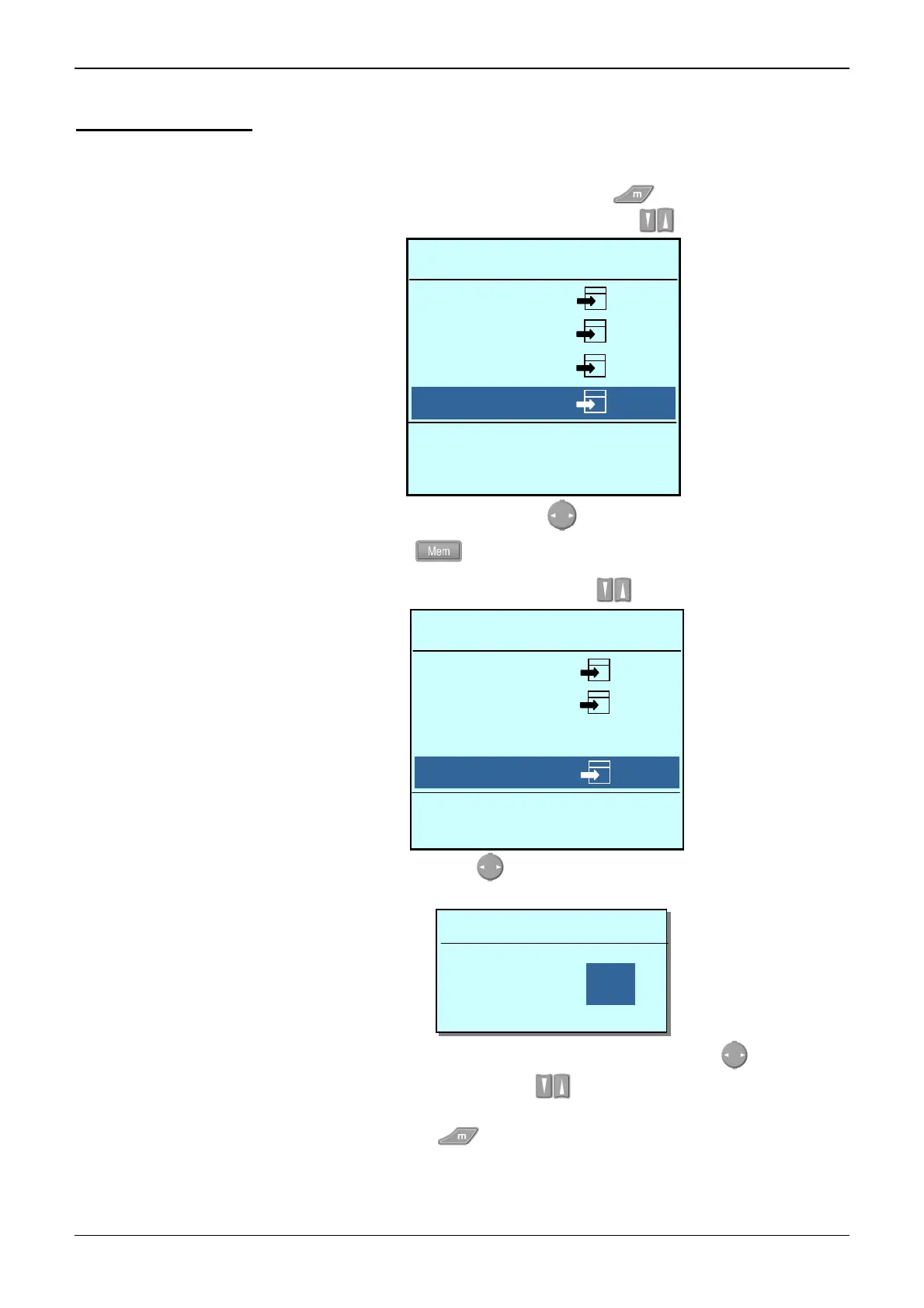Functional description
100.000-count Graphical Multimeters 21
Functional description (cont'd)
Configuration of
MEM mode
The MEM mode is configured in the Func. MEM function of the Configuration
Menu.
•
Opening of the Configuration menu with the key.
•
Selection of the "Func. MEM" function using the keys.
•
Validation of Func. MEM using the key.
A long press on opens the MEM Function menu.
Programming
the recording
frequency
•
Selection of the "RATE" function using the keys
.
•
Validation of Rate with the key opens a menu for setting the required
recording rate in hours, minutes and seconds:
•
Selection of the variables, hour, minute, second, using the key.
•
Modification of the value using the keys
.
•
Validation of the measurement recording rate and exit from the successive
menus using the key .
The minimum recording rate is 23 h, 59 min, 59 s.
Default recording rate 1s.
Configuration
Configuration
u
Measure
Func.
Func. MATH
Function MEM
settings
Func. MEM
u
Measure
Func.
Func. MATH
Function MEM
settings
Func. MEM
u
Consult
Erase
Erase all erase
Recording rate
Rate
Rate h:mn:s