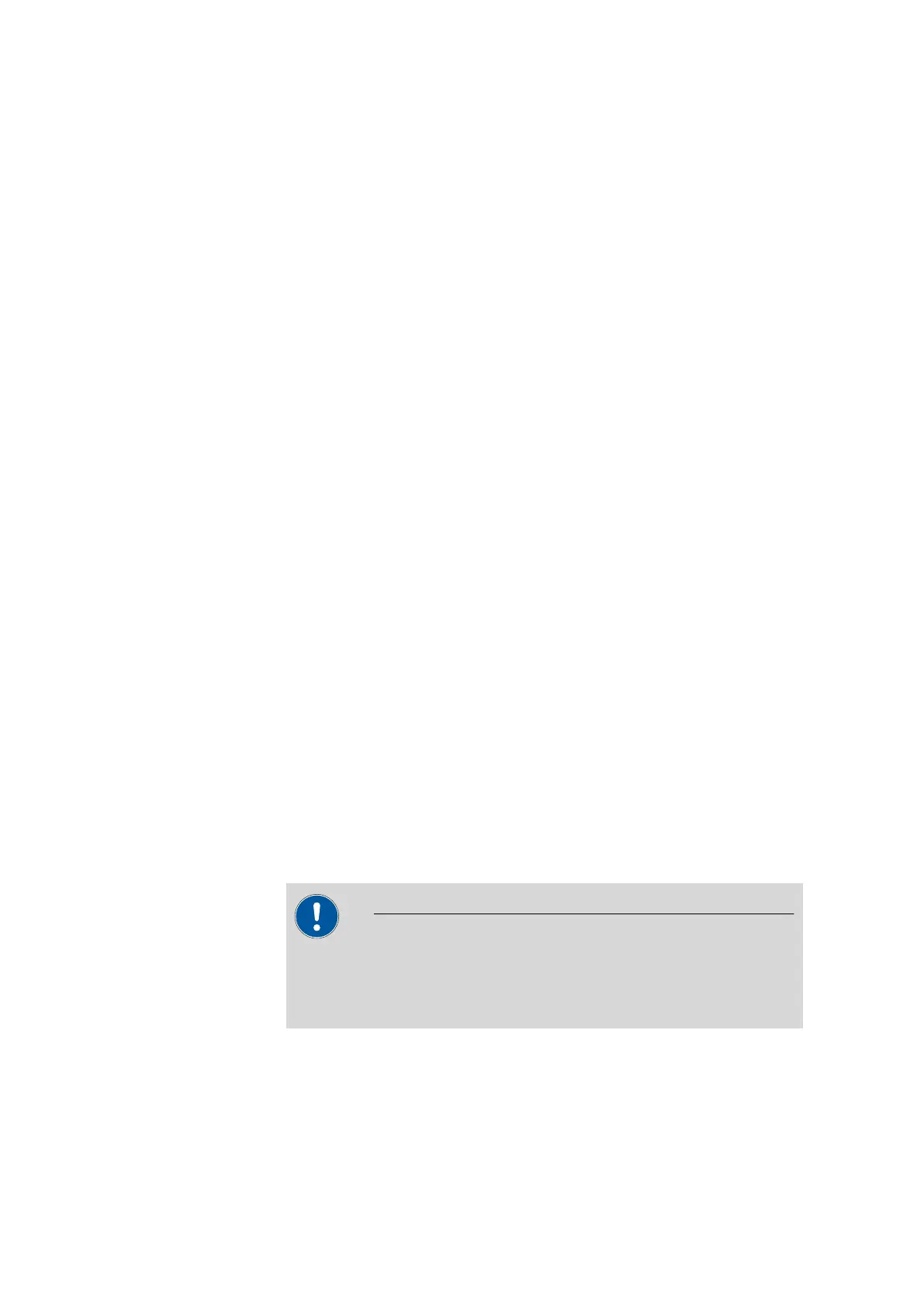3.1 Setting up the instrument
■■■■■■■■■■■■■■■■■■■■■■
10
■■■■■■■■
904 Titrando
3 Installation
3.1 Setting up the instrument
3.1.1 Packaging
The instrument is supplied in protective packaging together with the sepa-
rately packed accessories. Keep this packaging, as only this ensures safe
transportation of the instrument.
3.1.2 Checks
Immediately after receipt, check whether the shipment has arrived com-
plete and without damage by comparing it with the delivery note.
3.1.3 Location
The instrument has been developed for operation indoors and may not be
used in explosive environments.
Place the instrument in a location of the laboratory which is suitable for
operation and free of vibrations and which provides protection against
corrosive atmosphere and contamination by chemicals.
The instrument should be protected against excessive temperature fluctua-
tions and direct sunlight.
3.2 Connecting a controller
3.2.1 Operation
Two different versions are available for operating the 904 Titrando:
■ A Touch Control with touch-sensitive screen. It forms a "stand-alone
instrument" together with the 904 Titrando.
■ A computer enables operation of the 904 Titrando with the help of a
PC software, e.g. tiamo.
CAUTION
Take care to ensure that the power cord is pulled out of the power
socket before either setting up or disconnecting connections between
the instruments.
