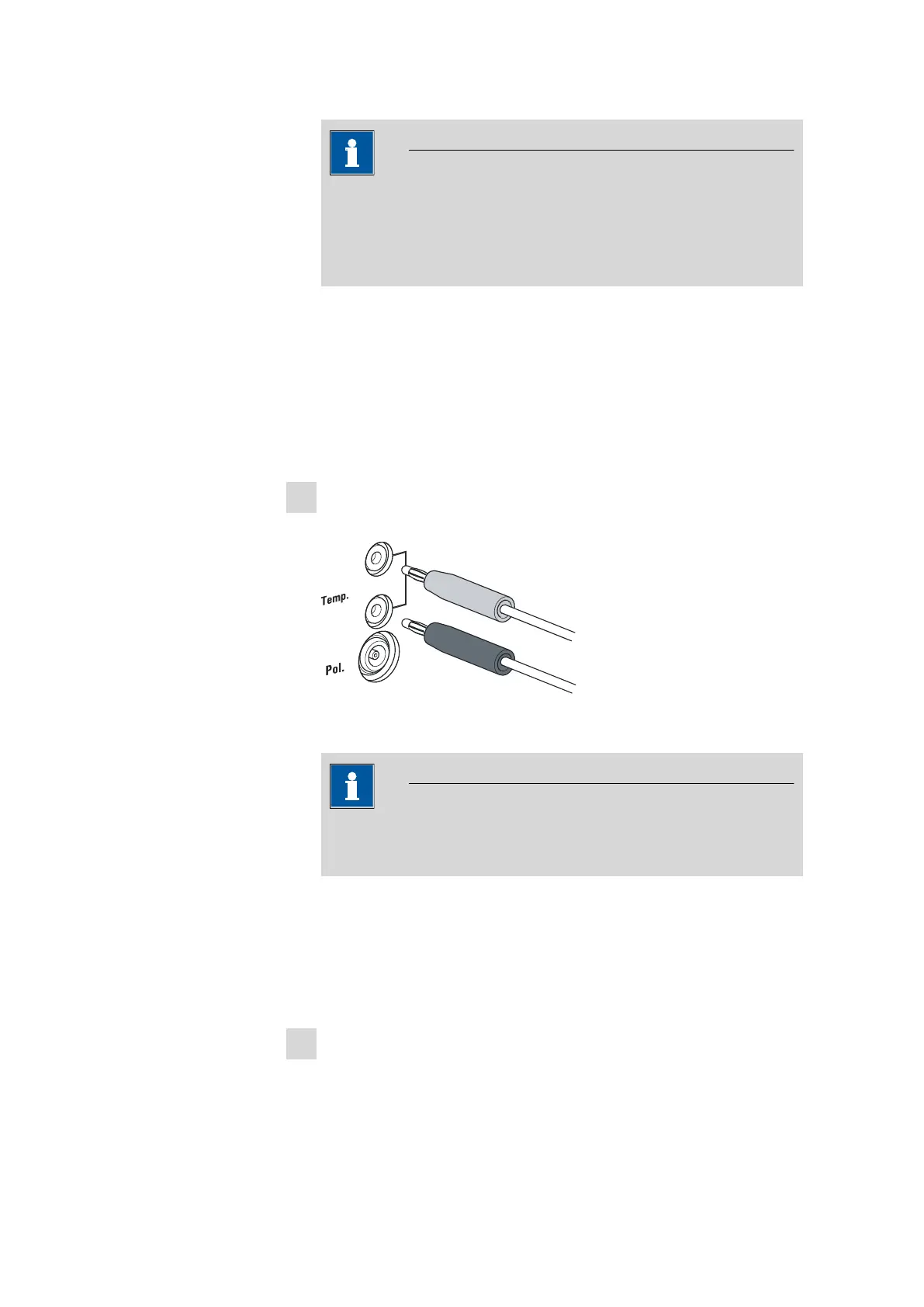3.5 Connecting sensors
■■■■■■■■■■■■■■■■■■■■■■
26
■■■■■■■■
904 Titrando
NOTICE
The electrode cable is protected against accidental disconnection
of the cable by means of a pull-out protection. If you wish to pull
out the plug again, you first need to pull back the outer plug
sleeve.
3.5.4 Connecting a temperature sensor or an electrode with integrated
temperature sensor
A temperature sensor of the Pt1000 or NTC type can be connected to the
Temp. connector.
Connect the temperature sensor or the electrode with integrated tempera-
ture sensor as follows:
1
Insert the plugs of the temperature sensor into the Temp. sockets of
the Titrando.
Figure 15 Connecting a temperature sensor or an electrode with
integrated temperature sensor
NOTICE
Always insert the red plug into the red socket. This is the only way
that shielding against electrical interference can be ensured.
3.5.5 Connecting an iConnect
An external 854 iConnect measuring interface can be connected to the
904 Titrando.
Connect the iConnect as follows:
1
Plug the iConnect plug into the iConnect socket of the 904
Titrando.
