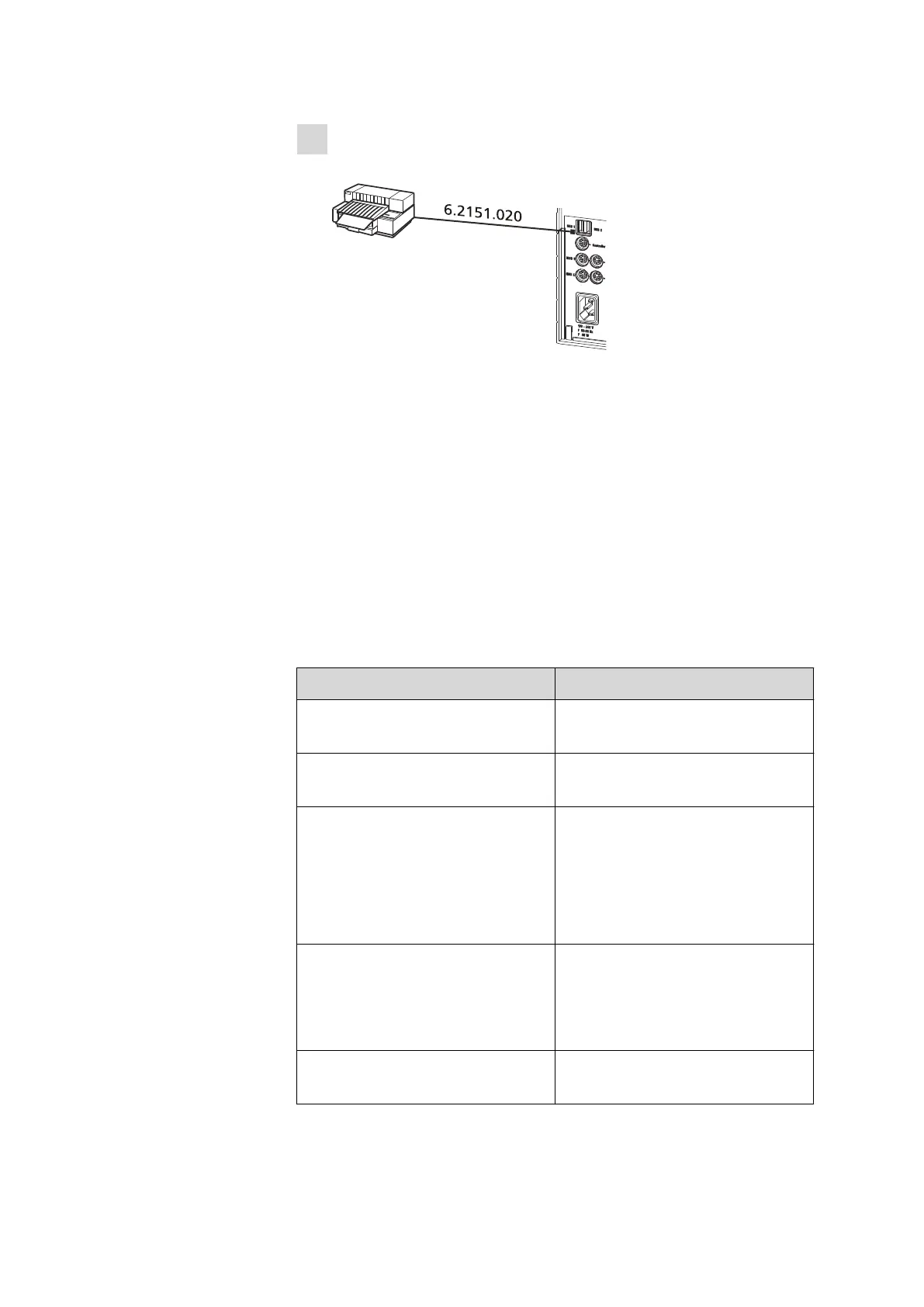■■■■■■■■■■■■■■■■■■■■■■
3 Installation
904 Titrando
■■■■■■■■
21
4
Configure the printer in the device manager of the Touch Control
(see Touch Control manual).
Figure 11 Connecting a printer
3.4.4 Connecting a balance
■ Operation with a PC software:
– Connect the balance directly to the serial connector (COM) of
the computer. This is usually 9-pin and marked with the symbol
IOIOI.
■ Operation with Touch Control:
– You will need the 6.2148.050 USB/RS-232 adapter to connect a
balance.
The following table offers an overview of the balances that you can use
together with the 904 Titrando and of which cable you will need for con-
nection to the RS-232 interface:
Balance
Cable
AND ER, FR, FX with RS-232 inter-
face (OP-03)
6.2125.020 + 6.2125.010
Mettler AB, AG, PR (LC-RS9) In the scope of delivery for the
balance
Mettler AM, PM, PE with interface
option 016
or
Mettler AJ, PJ with interface
option 018
6.2146.020 + 6.2125.010
Also from Mettler: ME 47473
adapter and either ME 42500
hand switch or ME 46278 foot
switch
Mettler AT 6.2146.020 + 6.2125.010
Also from Mettler: ME 42500
hand switch or ME 46278 foot
switch
Mettler AX, MX, UMX, PG, AB-S,
PB-S, XP, XS
6.2134.120
