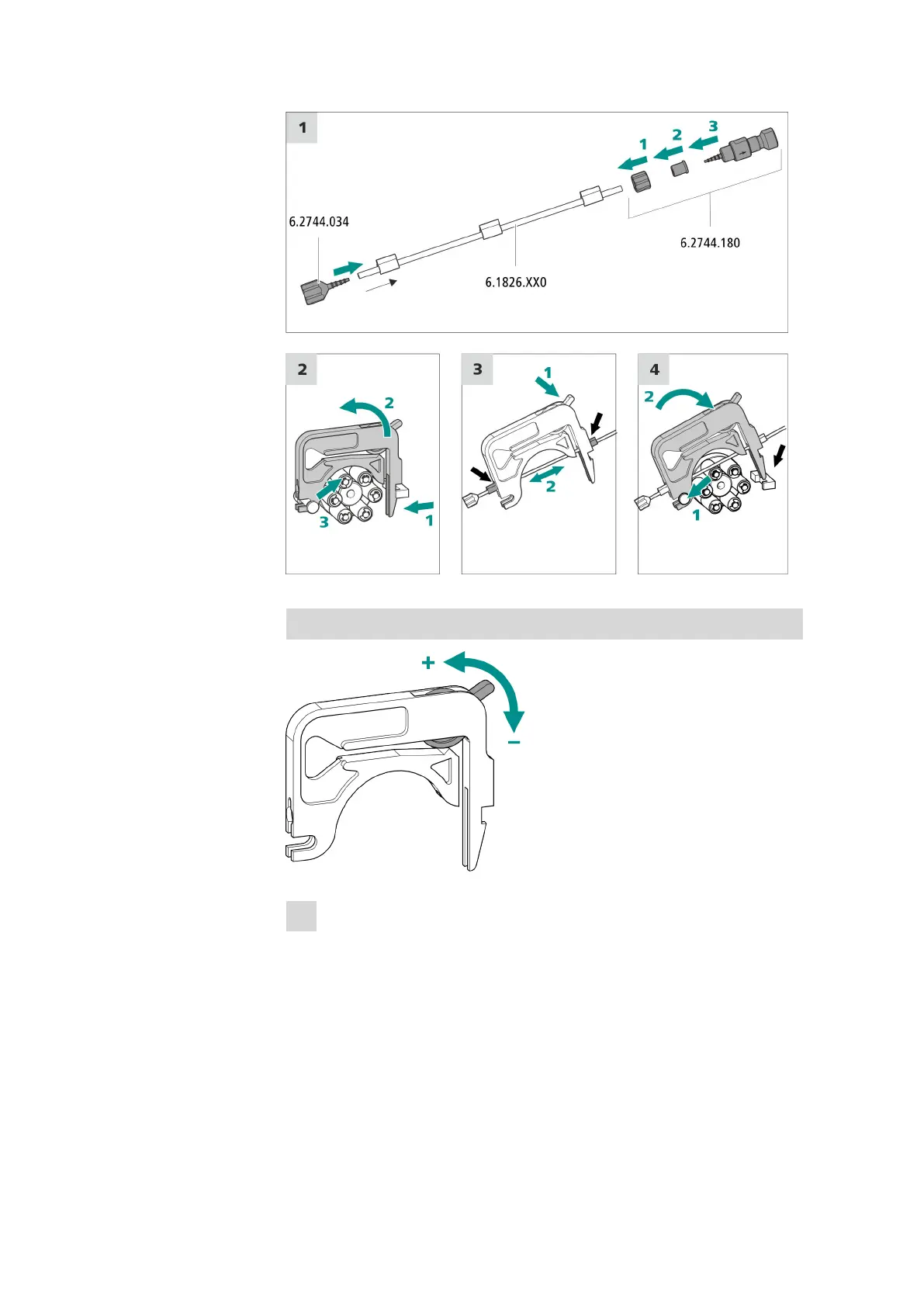4.12 Peristaltic pump
■■■■■■■■■■■■■■■■■■■■■■
26
■■■■■■■■
930 Compact IC Flex ChS/PP/Deg (2.930.1360)
Setting the contact pressure correctly
1
■ Fully loosen the contact pressure lever , i.e. press it all the way
down.
■ In the software, activate the drive of the peristaltic pump with the
desired speed.
■ Raise the contact pressure lever one step at a time until liquid
flows.
■ When liquid starts flowing, raise the contact pressure lever by an
additional two ratchet increments.
The contact pressure is now set optimally.