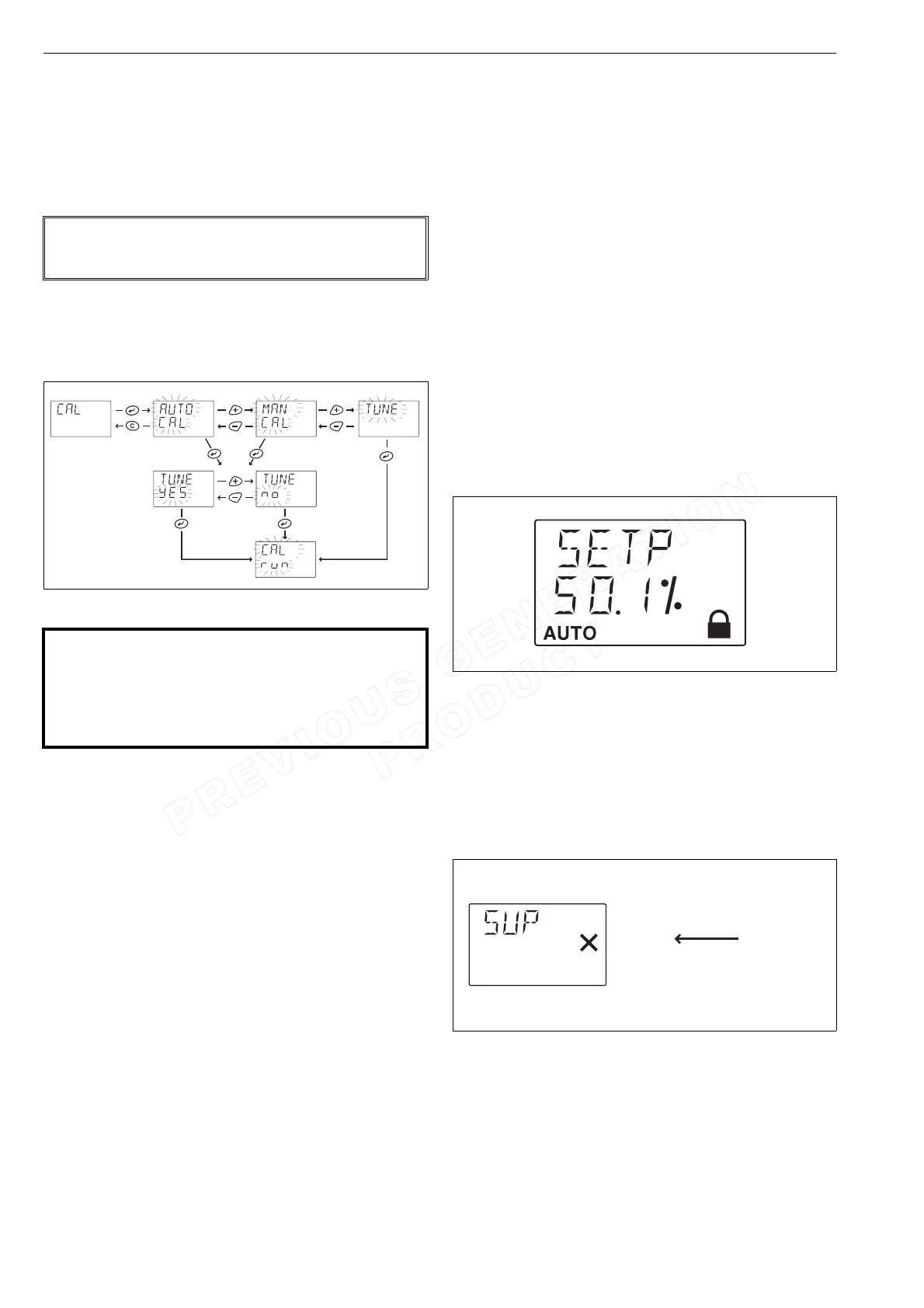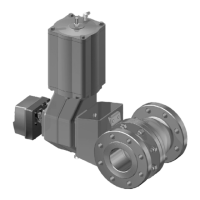16
4.5.10Language selection, LANG
❑ Select between three languages EnG, GEr or FrE
using the + and - keys.
❑ To conclude press the ? key when the desired
value is shown on the display.
4.6 Valve travel calibration
Select CAL from the menu by using + or - keys and
press the ? key. Define the calibration type AUTO, MAN
or TUNE. You may also select TUNE after AUTO and MAN
calibration separately as seen in Fig.16.
4.6.1 AUTO calibration function
During the calibration process the display will show the
following text: CALrun. After calibration the ND9200H
scrolls CALIBRATION SUCCESSFUL text. You may inter-
rupt the calibration sequences at any time by pressing
the = key.
After the calibration sequence is finished, press the =
key twice to get back to the measurement view.
Please refer to Chapter 6 if this sequence has failed and
an error message is displayed.
If you cannot drive the valve into a fully open position or if
there is no mechanical limit stop, a manual calibration is
required.
4.6.2 MAN calibration function
After selecting the MAN calibration function from the
menu press the ? key to activate the procedure. With
the + or - keys drive the valve manually to the closed
(0 %) position and then press the ? key. If you cancel
the operation, the old values of the previous calibration
will be restored. Drive the valve into the desired maxi-
mum opening position (100 %) with the + and - keys
and press the ? key.
If this sequence has failed and an error message is
shown, see Chapter 6.
4.6.3 TUNE function
During the tuning the ND9200H controller searches for
optimum internal control parameters for the valve posi-
tion control. At any time you may interrupt the tuning
sequence by pressing the = key. The tuning will not
alter the PERF parameter.
If calibration and tuning are performed in sequence, the
cancelling of tuning does not restore the old calibration
values.
4.7 Special displays
4.7.1 User interface locked
In order to prevent unauthorised access, the Local User
Interface may be locked. In this mode measurements
may be viewed but configurations and calibrations are
prohibited. You may lock and unlock the device only via
HART. When the Local User Interface is locked the lock
symbol will be activated on the display.
4.7.2 Online-alarm active
If an online alarm has been detected the & symbol is
activated. This symbol will disappear after the recovery
from online alarm. You may view the reason for the alarm
by viewing the latest event while pushing the = and -
keys simultaneously or by using FieldCare software
where all events may be viewed.
4.7.3 Viewing of latest event
You may view the latest event by pressing the = and -
keys simultaneously in the measurement monitoring
view. The message is scrolled on the top row of the dis-
play twice. You may stop the scrolling by pressing the ?
key. By pressing the = key, the message will disappear.
For the list of events see Chapter 6.
NOTE:
Valve travel calibration is possible only when the valve
controller is in AUTO mode.
Fig. 16 Calibration selection
WARNING:
Automatic calibration drives the valve against the
mechanical open and closed travel limits of the
valve-actuator assembly and a tuning procedure is
performed. Make sure that these procedures can
be safely executed.
Fig. 17 LUI locked
Fig. 18 Online alarm message
PLY PRESSURE OUT OF LIMITS
scrolling text
