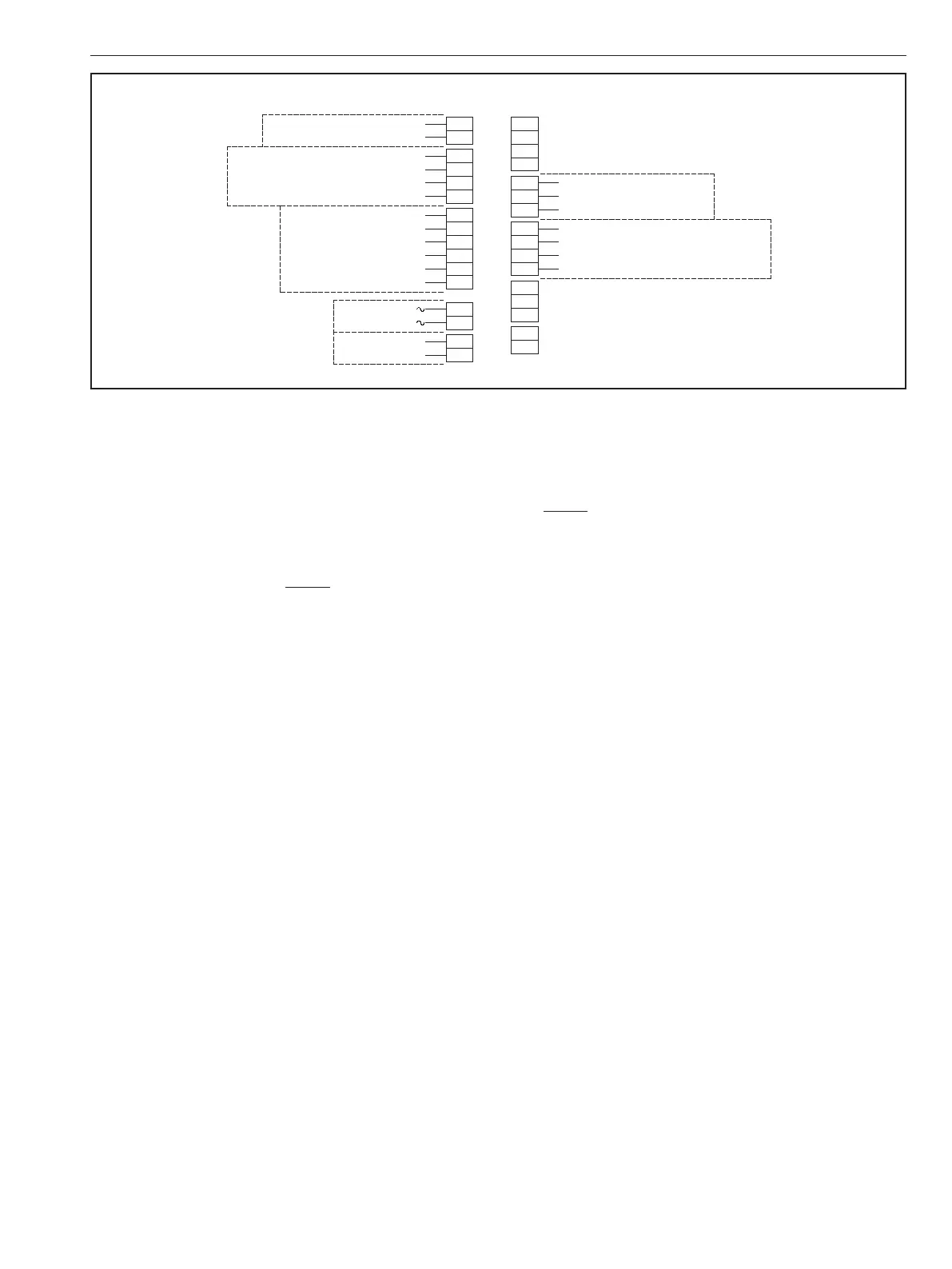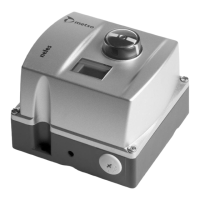A
B
Hot / L1
115/230VAC
Neut. / L2
C
D
E
F
G
H
I
J
K
L
NO
NC
CW S witch 1 C OM
NO
NC
CCW Switch 2 C OM
mA / VDC+
Opt. External +24VDC F eedback
+
-
Wiper R esistive C ontrol
+
4-20mA or 0-10VDC Analog C ontrol
-
1
2
3
4
5
6
7
8
9
10
11
12
13
14
15
16
mA / VDC-
17
18
19
20
24VAC
+
12/24VDC
-
Low Voltage Power
Auxiliary Switches
High V oltage P ower
Position C ontrol
A
B
Hot / L1
115/230VAC
Neut. / L2
C
D
E
F
Hot / L1 CW
Hot / L1 MID
Hot / L1 CCW
Neut. / L2 C OM
G
H
I
J
K
L
NO
NC
CW S witch 1 C OM
NO
NC
CCW Switch 2 C OM
mA / VDC+
Opt. External +24VDC F eedback
1
2
3
4
5
6
7
8
9
10
11
12
13
14
15
16
mA / VDC-
17
18
19
20
24VAC
+
12/24VDC
-
Low Voltage Power
Auxiliary Switches
P os. / Hot C W
P os. / Hot MID
P os. / Hot CCW
115/230VAC
High V oltage P ower
High V oltage
On / O Control
Low Volta ge
On / O C ontr
12/24VDC
or 24VAC
Neg. / Com. C OM
On/Off Control Wiring
Figure 9
6.3 Set Up and Calibration
6.3.1 Initial Set Up
1. Remove actuator cover. Remove the override shaft
from the actuator cover bushing; if the actuator is
equipped with a handwheel, remove the handwheel
before removing the top piece of the “two-piece” shaft
from the cover bushing. NOTE: Use caution to prevent
damage to machined flange surface of cover casting;
see cover replacement for additional information.
2. Select LIMIT type “Smart” or “Cam” by sliding the
[Smart/Cam] switch down to select Cam or up to
select Smart. Selecting Smart will enable other
features on the board such as Position Feedback and
“Three- Position” operation. Selecting Cam will allow
the actuator to drive between the end-of-travel limit
switch settings.
3. Select Control Method “2 Wire CCW”, “2 Wire CW”, or
“3 Wire” by turning the selection potentiometer with a
small flat blade screwdriver.
6.3.2 Potentiometer Calibration
Field installation of the Universal Control Board or replacement
of the position tracking potentiometer requires calibration of
the position tracking potentiometer prior to setting positions
and values for ZERO, MID and SPAN. Universal Control Boards
installed at the factory are fully calibrated at the factory and
should not require further calibration.
To confirm proper potentiometer calibration:
1. Turn the Mode Selector Dial to [CAL] and press [ENTER]
for 2 seconds.
2. Using the CW pushbutton, drive the actuator to the
full clockwise position. - If the [CAL] LED is flashing,
potentiometer calibration is required; proceed to step
3 below. - If the [CAL] LED remains on, calibration is
not required; proceed to Setting ZERO, MID and SPAN
Positions section below.
3. Loosen the set screw in the gear with a 1/16” hex
wrench.
4. Rotate the gear until the LED remains on constantly;
hold the gear in place and tighten the set screw. Ensure
that the LED remains on after the set screw is tightened.
NOTE: The LED assists the user in locating the proper
calibration window; it will flash faster as you approach the
calibration window and slower as you move away from it.
5. Press the [ENTER] button to save the potentiometer
setting.
6.3.3 Setting ZERO, MID and SPAN Positions
Once (feedback potentiometer) calibration has been
confirmed, set the desired “end of travel” positions. Make
certain that the limit switch cams are set to operate the
switches beyond the desired range for the ZERO and SPAN
positions. ZERO and SPAN may be set at any position
between 0° and 94° of travel (0° and 184° with “U4”, “UL4” or
“UL5” option; or 0° and 274° with “U6”, “UL6” or “UL7” option).
Set ZERO (typically CW):
1. Turn the Mode Selector Dial to [ZERO] and press [ENTER]
for 2 seconds. The [ZERO] LED will begin to flash.
2. Drive the actuator to desired clockwise position using
the CW or CCW push button. If the “STALL” LED
begins to flash; check to see if the limit switch cam is
preventing actuator from reaching desired ZERO end-
of-travel (the “Switch Trip” LED will be illuminated).
If necessary back the cam off so that it will trip the
switch slightly beyond the desired end-of-travel and
the “Switch Trip” LED will go out.
3. Press the [ENTER] button to save the ZERO setting.
Set MID: (if applicable)
1. Turn the Mode Selector Dial to [MID] and press [ENTER]
for 2 seconds. The [MID] LED will begin to flash.
2. Drive the actuator to the desired MID or “THIRD”
position using the CW or CCW push button.
3. Press the [ENTER] button to save the MID setting.
IMO 6/18
IMO-I4900 EN 9
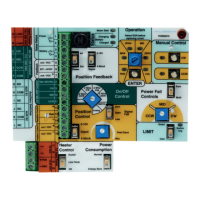