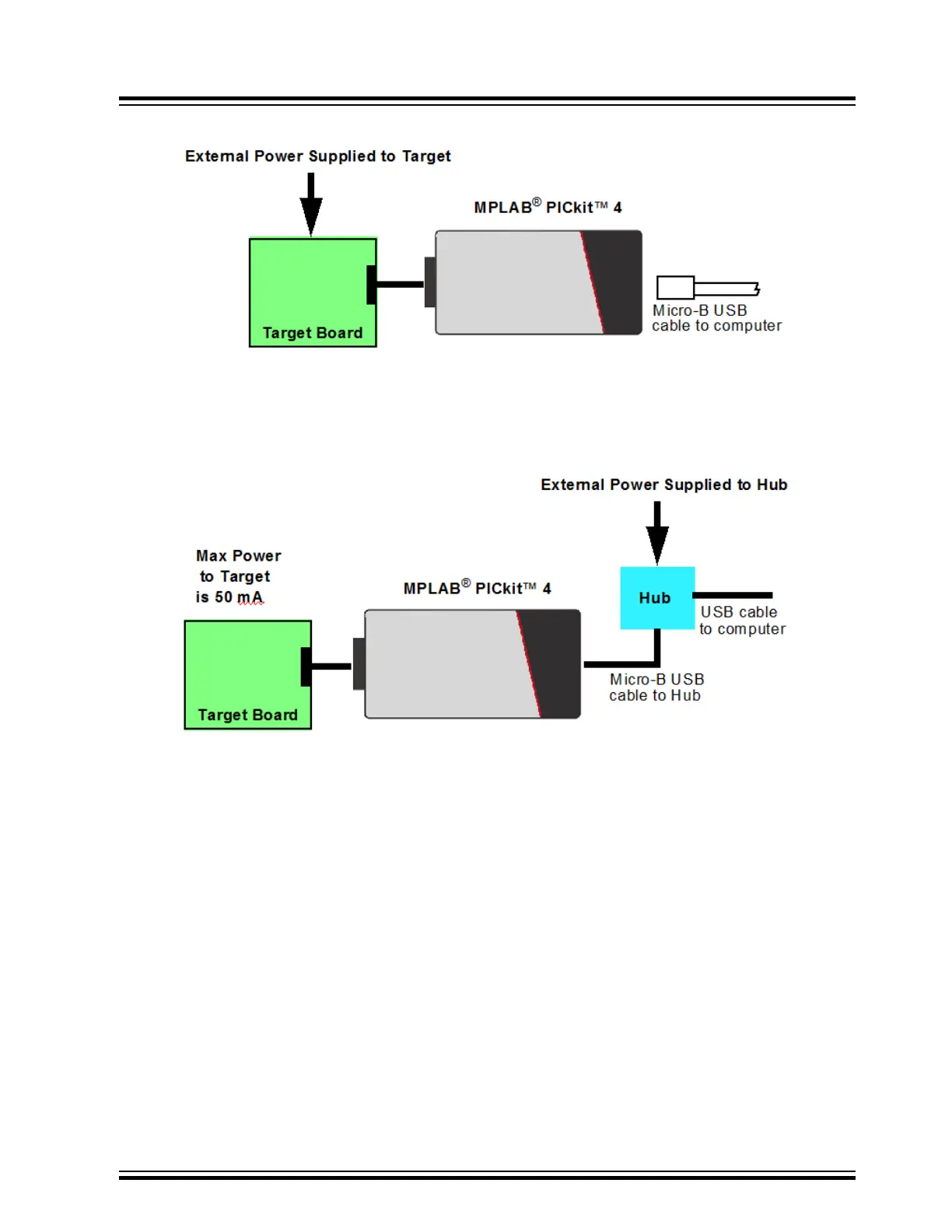Figure 3-5. Target Powered from External Source
3.2.4 Debugger Powered
If the target is powered through the debugger with an externally powered hub as shown below, the power available to
the target is limited to 50 mA.
Figure 3-6. Target Powered Through Self-Powered Hub
Not all devices have the AV
DD
and AV
SS
lines, but if they are present on the target device, all must be connected to
the appropriate levels in order for the debugger to operate. They cannot be left floating.
Also, devices with a V
CAP
line (PIC18FXXJ for example) should be connected to the appropriate capacitor or level.
Note: The interconnection is very simple. Any problems experienced are often caused by other connections or
components on these critical lines that interfere with the operation of the MPLAB PICkit 4 In-Circuit Debugger, as
discussed in the following section.
3.2.5 Circuits That Will Prevent the Debugger From Functioning
The figure below shows the active debugger lines with some components that will prevent the MPLAB PICkit 4 In-
Circuit Debugger system from functioning.
Operation
© 2020 Microchip Technology Inc.
User Guide
DS50002751D-page 13