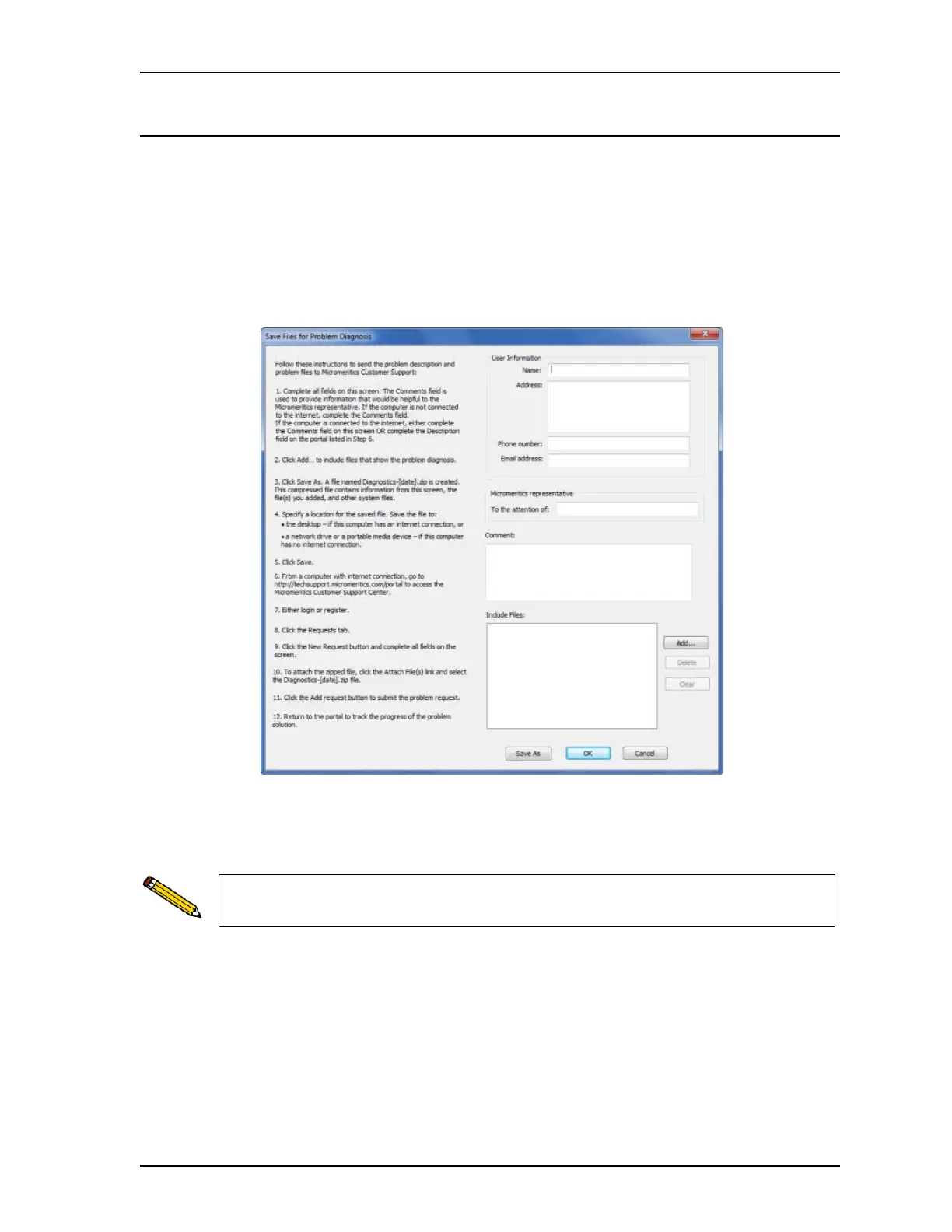3Flex Service Manual Diagnostic Tests
Aug 2013 2-19
Diagnostic Tests
The 3Flex software includes Diagnostic tests (or service tests) that can be run by the customer if an
unusual problem occurs. Many things in the 3Flex system are constantly monitored by the software.
If your customer calls you with a problem, have them:
1. Obtain a screen capture of the All Readings dialog.
2. Select Unit 1 > Diagnostics > Save Files for Problem Diagnosis to display this dialog.
3. Use the
Add button to attach the log file, the screen capture, and any other pertinent files.
4. Complete the information requested and follow the instructions to submit the files.
Information on diagnostic tests and how to submit them are explained in Chapter 7
of the 3Flex operator’s manual.