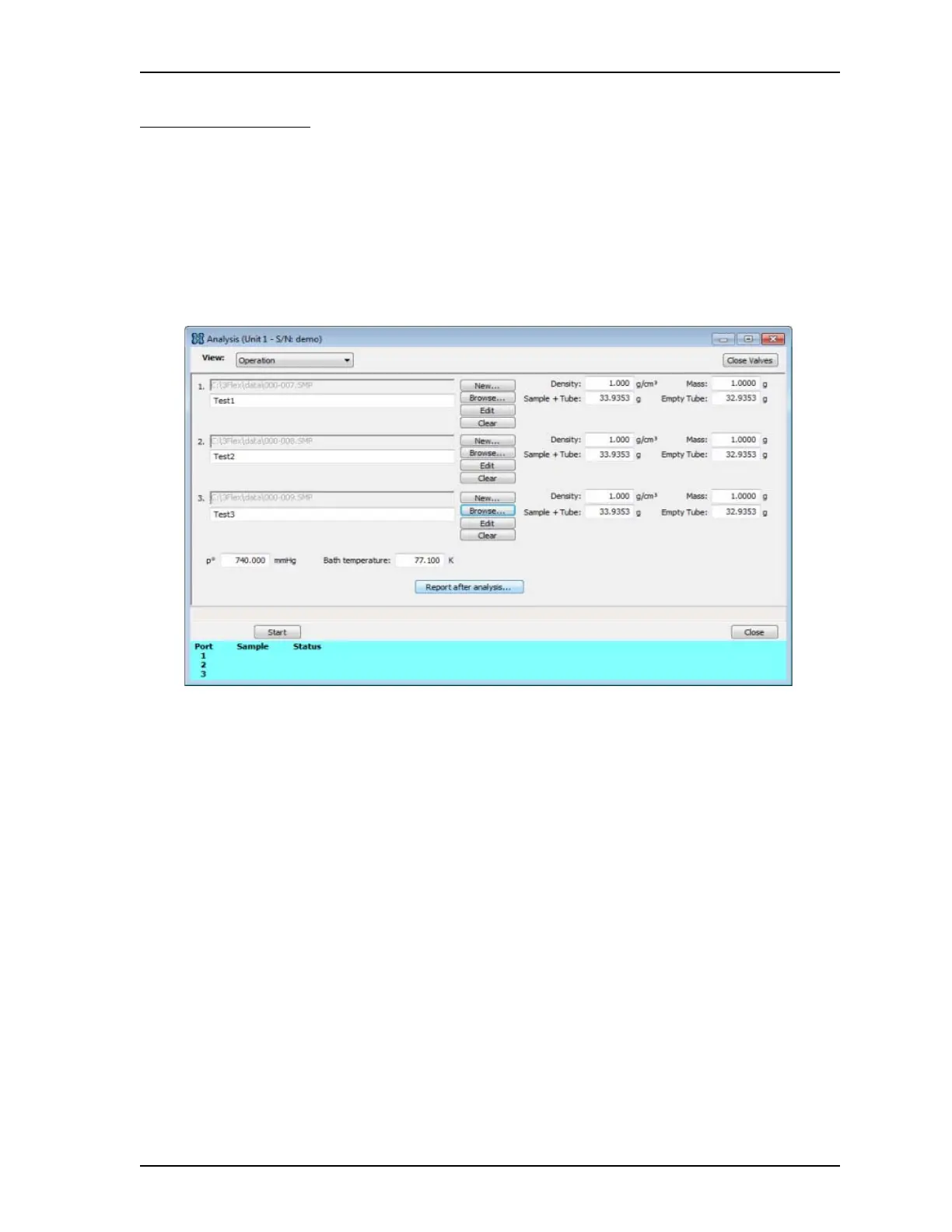3Flex Service Manual Analysis Sequence
Aug 2013 3-3
Analysis Sequence
1. Create and save up to three sample files for use during an analysis.
2. Place a plug in any port that is not being used for analysis.
3. Prepare samples to be analyzed. This may include weighing the sample and degassing the sample.
4. Load sample tubes in their respective ports and fill the Dewar.
5. Select Unit [n] > Sample Analysis > Browse to load the newly created sample file for each port.
6. Click
Start to begin the analysis.