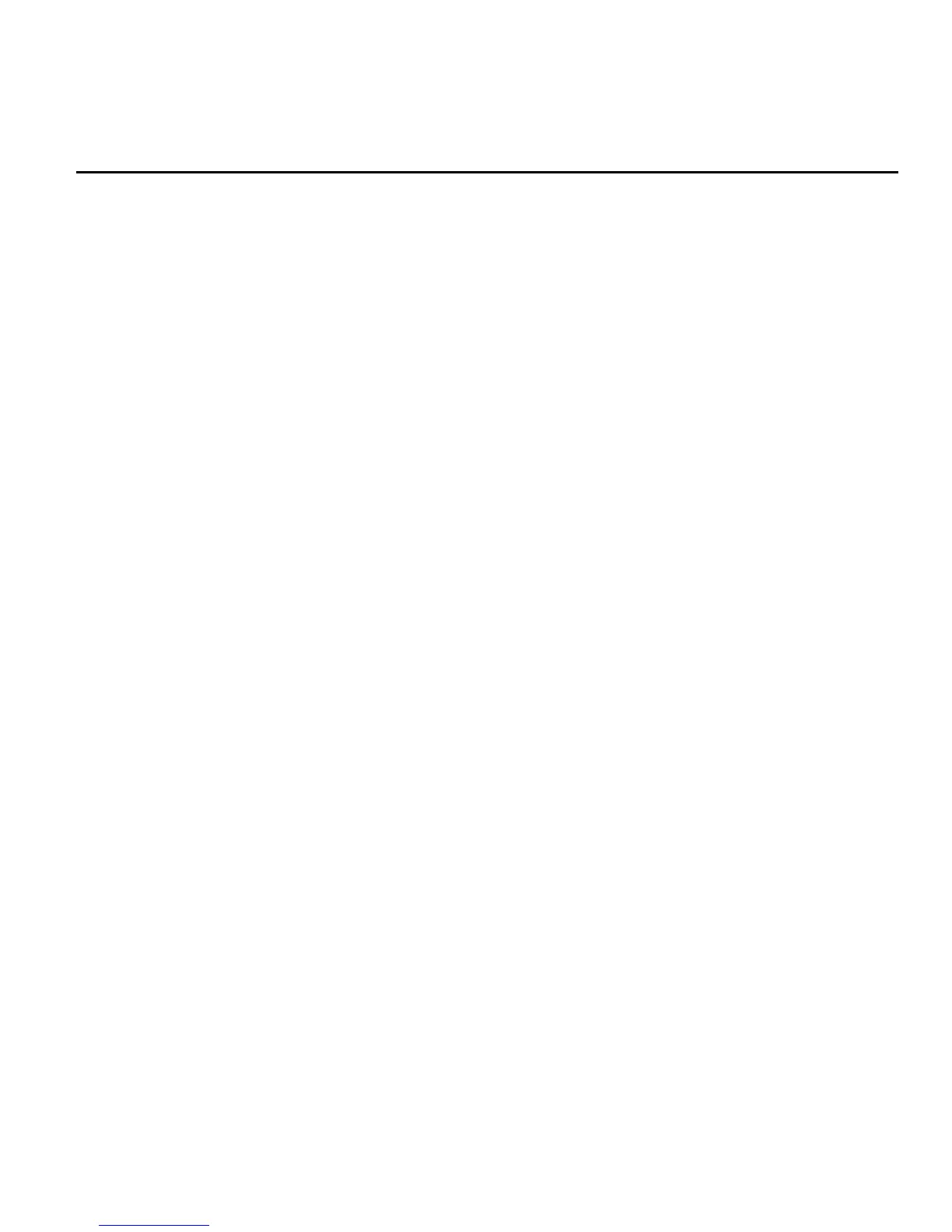Location 480 Key Switch Arming Reports
Led 5 On: Does not report.
Off: Reports Arming by Key Switch as User 27.
Location 482 Auto Arm Reports
Led 5 On: Does not report.
Off: Reports Auto Arming as User 28.
Using the Follow Me Function (Home Dial)
If “Follow Me” mode is required, turn on Led 6 at Loc 410. If “Follow Me” is selected, all non-alarm reports should be
deleted. Using the 1+3 command, delete Loc‟s 200 to 214 inclusive and 220 to 250 inclusive. Also turn on Led 1 at
Loc. 412 (no zone restore). Ensure the reporting codes for the zones have not been deleted at Loc‟s 184 to 198.
Loc‟s 172 and 180 are defaulted to 9999. This is an invalid time and disables „auto arming time‟ and prevents „test
signal‟ transmissions. At Loc 361 enter a 1 or 2 (call attempts). At Loc‟s 428 to 474 (user code options) turn on Led 5
(user movements are not reported). If only zone alarms are required, delete Loc‟s. 216 & 218.
When programming is completed use the Hold-0 function to abort any calls which may be in the reporting queue (see
“Hold Down Commands”, “Abort Current Communication” pg 9)). This will prevent any unnecessary calls to the user‟s
private telephone. When a call is Kissed-Off from a remote phone using the * (star) key, the panel sends back a beep
pattern handshake. If other events are in the reporting queue they are also sent to the remote phone and must be
kissed-off at this time.
Selecting the Keypad Beeper
If the panel is programmed to operate in partition mode it may be necessary to select the keypad beeper operation to
annunciate exit warnings and entry pre-alerts for a specific area. A mini-shunt jumper is located on the back of the
keypad PCB and may be set in one of three operating modes. Keypads are shipped ex factory with the jumper
selected for Area A. Moving the jumper to the opposite two pins (the center pin is common) selects the keypad for
Area B. Removing the jumper from the Area A position and placing it over only one pin selects the keypad to
annunciate exit/entry warnings for both areas.
Reporting of AC Power
When AC power fails the following sequence of events occurs:
The failure of AC power to the panel is logged in user memory (# 83 to recall)
The report timer is started (run time 12.5 minutes)
If the report timer times out before AC power is restored, the event is reported
If AC power is restored prior to timeout, the event is not reported.
Dynamic Battery Test Operation and Reporting
The battery test results in dropping the main supply voltage to 10.6 Volts for 12 seconds every 25.5 minutes. Tests
are performed shortly after power-up and 25.5 minutes thereafter (unless rescheduled by a power/battery failure).
Battery voltage is monitored continuously (except while in installer program mode). A low battery report is sent
immediately upon detection of a low/failed battery condition. The restore report will not be sent until 12.5 minutes after
the battery has recovered.
Telecom Connection:
A 4 way terminal block at the right hand side of the PCB provides Line in and Line out connections. Circuit is line
grabbing. Ensure that the telco line connected to „Line in‟ is not also connected to any other device within the
premises. Failure to observe this precaution may result in the alarm panel not being able to accept incoming
up/downloading calls and may also prevent the panel from making calls.
