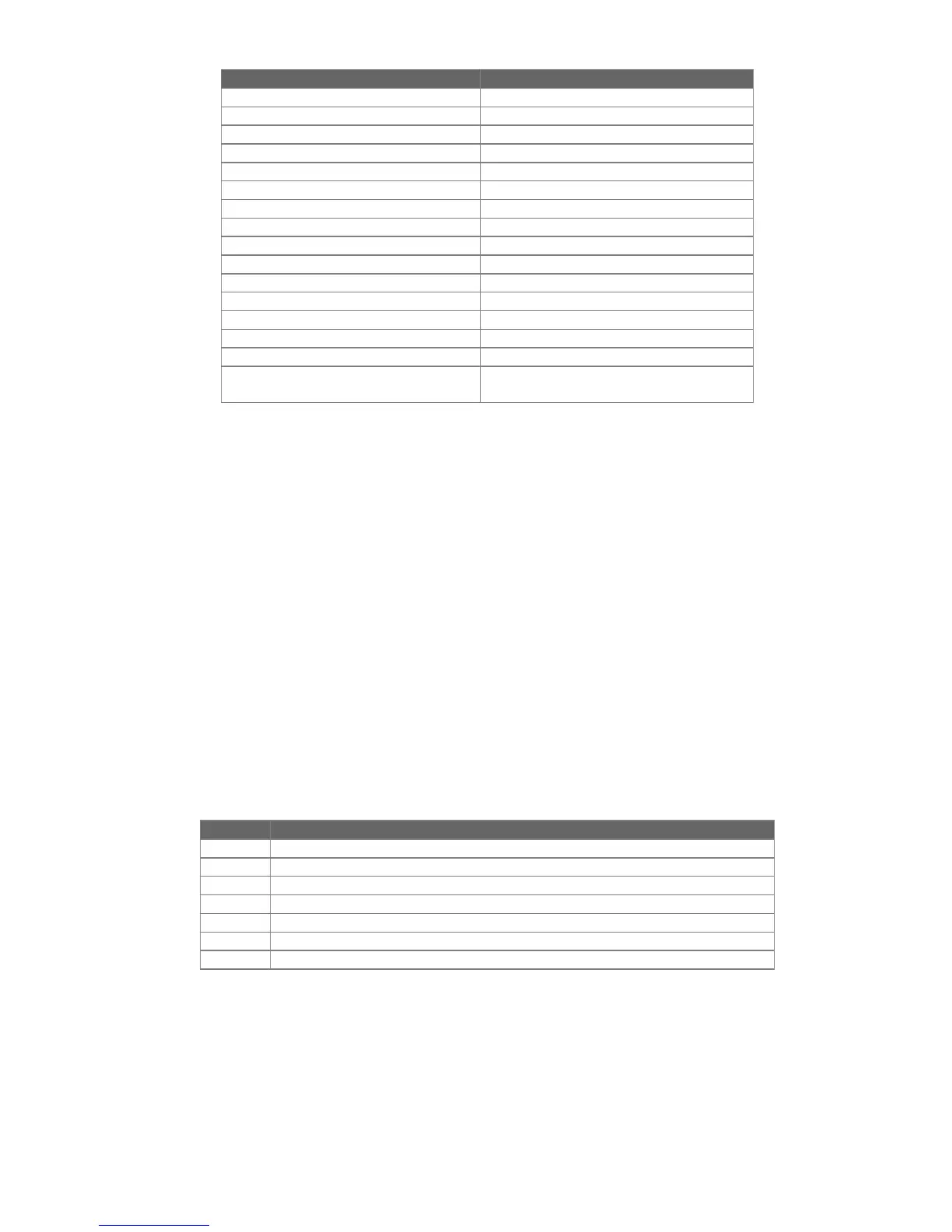Keypad Commands & Functions
Instant perimeter arm, instant alarm
Night (perimeter) arm with delays
Force panel to answer call
(Master User code)[1+3](new user
code) # (User number:1-15)
Add, change or remove a user code
Quick Arm.
If this option is selected [Loc 410, led 2] the panel may be armed by entering 1 #. Entering 2 # will arm Area B
[Z8020C only].
Smoke Reset.
If one [or both] of the Auxiliary outputs are to be used as „smoke re-set‟ the keypad command 7 # will momentarily
switch the output to the opposite state for 5 seconds. The output may be selected as smoke re-set at Loc 426, led‟s
5 & 6, and the output state may be set at the same location led‟s 2 & 3. Remember to observe the maximum current
rating for each output or permanent damage may result to the PCB.
Chime Mode.
Chime zones are enabled by keypad entry 7 1 # [area A] and 7 2 # [area B]. Chime zones only operate in the
disarmed state and sound consecutive beeps at the keypad for 3 seconds when activated. Chime is temporarily
„turned off‟ each time the panel is armed and re-activated when disarmed.
Alarm History Recall.
Enter 8 0 # to recall past alarm events. Up to 128 activations may be recalled by pressing the Hash [#] key. The
panel steps back 1 event each time the # key is pressed. Alarmed zones are displayed as flashing zone leds. The
keypad displays all the zones activated during any one arming period. Press any key [except #] to exit.
Panel Status Recall.
Enter 89 # to display current status events. The events displayed are listed below. Press any key to exit.
NiteWatch panic, 2 key panic, medical panic or fire panic activated
The battery is discharged or faulty
AC mains power to the panel has failed
A dialer communications error has occurred
Phone line is faulty or disconnected
Aux power supply overloaded
Siren output fault. Circuit open or overloaded.
Night Arm / Instant Arm.
Enter 8 1 # [area A] or 8 2 # [area B] to arm Night / Instant zones. The zones must first be selected at Loc.386.
Enter 9 1 # [area A] or 9 2 # [area B] to arm Night zones with exit and entry delays.
1. If „Night‟ mode 9 1 # is selected the panel allows an exit period [Locs. 348, 349] before arming, but the exit
alert is not sounded. At the end of the exit period the keypad beeps 3 times. Violating a Night arm zone
starts the (pulsed) entry pre-alert beeper [locs. 350,351] before sounding an alarm.
2. If „Instant‟ mode 8 1 # is selected the panel arms instantly and alarms instantly.
Panel Forced to Answer.
The panel may be forced to answer by entering 9 9 #. This command forces the panel to immediately answer an
incoming call.
