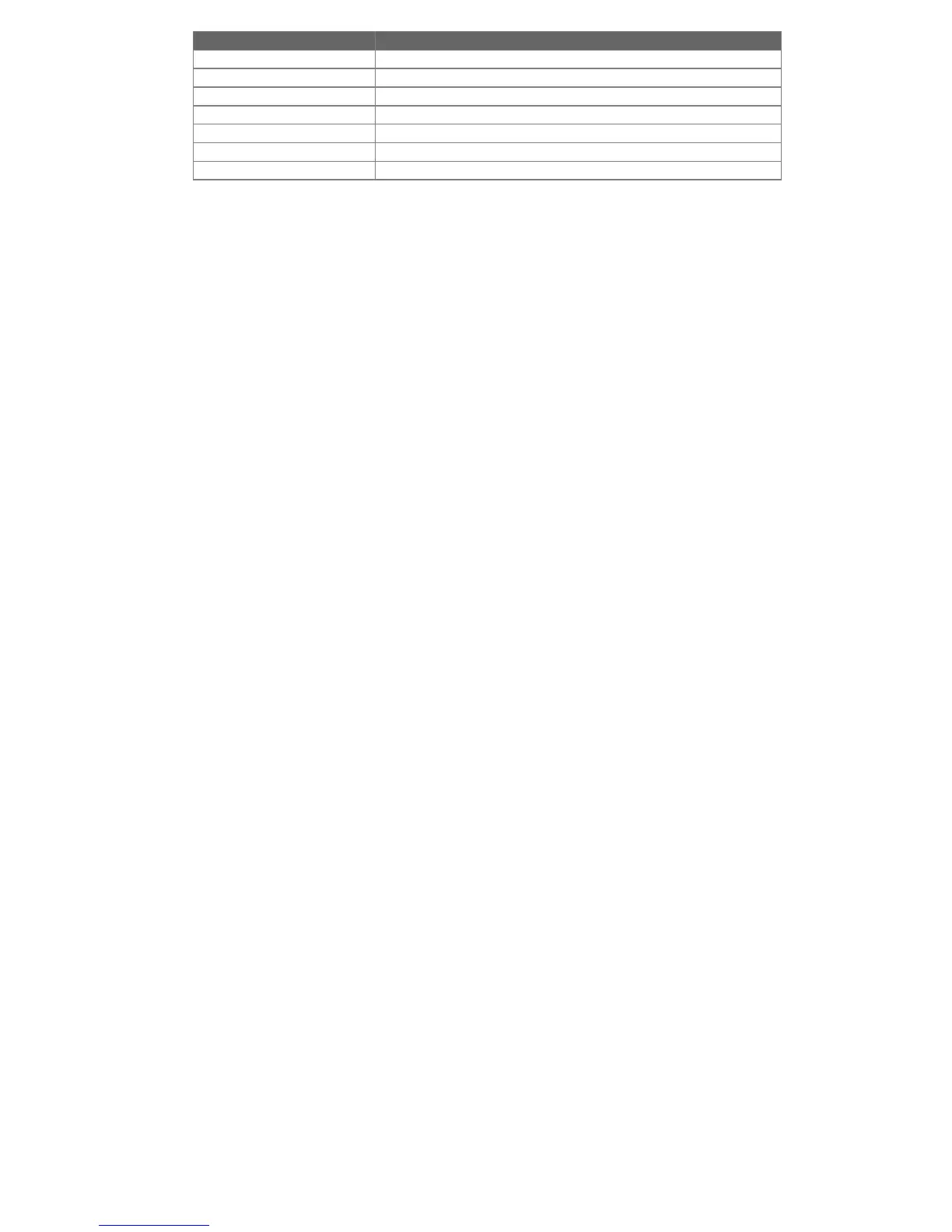3+2 & 4+2 @ 40bps 2 rounds 1800Hz
Ademco Express (DTMF with checksum)
Pager message (DTMF 4+2 no handshake)
Siren warble – home dial (no handshake)
Not allowed – call aborted
Entering telephone numbers, pauses and data protocol digits. You MUST start at location 0. If location 0 is empty the
panel will not make any calls. You may enter pauses at the beginning or at any point in the dialing string. To switch to
decadic dialing part way through a dialing string enter 15 then 2 then the phone number followed by 15 and the
required protocol digit[s]. The control digit 15 must always be programmed before a protocol digit.
Example 1 : 3 7 8 6 0 1 4 - 15 - 9
In this example the panel will dial DTMF 3 7 8 6 0 1 4 and send it‟s data in Contact ID format.
Example 2 : 5 2 1 3 8 1 9 - 15 - 11 - 3 7 8 6 0 1 4 - 15 - 9
In this example the panel will dial DTMF 5 2 1 3 8 1 9 and transmit a siren tone to the line for 60 seconds, it then
hangs up and dials 3 7 8 6 0 1 4 and transmits data to a central station in Contact ID format.
You may program as many phone numbers, pauses, control and protocol digits as can be fitted into the 64 memory
locations. It is not necessary to leave a space [1+3] between each dialing sequence and the next phone number,
except where a pager is called.
Pagers and Call Progress
A „space‟ [1+3] is required at the end of a Pager call sequence. Sending a message to a pager is not an
exact art and requires some experimentation. We have included a special „Call Progress‟ feature to make
programming pager calls simpler. The call progress tool works as follows:
1. Panel dials pager number, call progress initiated [program a 14]
2. Panel listens on the line for ringing. No ringing in 40 seconds = panel hangs up.
3. Panel detects ringing = panel waits 40 seconds for 2.5 seconds of silence = ringing stopped.
4. Panel transmits next data in phone number string.
5. Panel hangs up.
Example 1: At Loc. 0. Program 8197741 [14] [15] 0
In this example the panel calls 8197741 and listens for ringing. If ringing is heard the panel waits for a silence
period [2.5 sec] then sends the alarm event in 4 + 2 DTMF format. The pager would display 1234 26, where
1234 is the communicator account number, 2 is the zone alarm code and 6 is the zone activated.
Example 2: At Loc. 0. Program 8197741 [14] [13] 9999
The panel calls the pager number and initiates call progress. If the panel detects ringing followed by silence it
waits 3 seconds then sends the data 9999, then hangs up. The pager displays 9999.
Note: It may be necessary to add pauses before sending data as the timing of pager networks varies
worldwide. Micron strongly suggests calling your local pager network operator and seeking advice.
Micron does not guarantee that this panel will be able to send messages to your local pager network.
Locations 64 – 156 User Codes.
Each 4 digit user code occupies 4 memory locations. At the end of each user code the keypad emits 2 beeps to
acknowledge the code entry and to signal the start of the next user code. Each of the 24 user codes may be entered
this way. Alternatively, if a user code is entered at Location 64, and this code is assigned an option of „Master User
Code‟ [Led 2 at Location 428], then the following user code locations [Locs. 68-120] may be programmed using this
master code. See also Location 428 for more detail of „options‟ for user codes. Note: User code 15 (Loc. 456) is a
„Disarm All Areas‟ only code and can not be used for arming.
Location 160 Master Programming Code.
This is a 4 digit code used to enter programming mode. Micron suggests leaving this code at 0 0 0 0 until all other
programming is complete and tested. Do not forget to change the code when the panel is installed and commissioned.
It is not good practice to leave this code at 0 0 0 0 or to give the Master Programming Code to the end user.
Location 164 Area A Account Number.
This is the 4 digit account number [Area A] transmitted to the central station which identifies the panel. You MUST
enter 4 digits.
