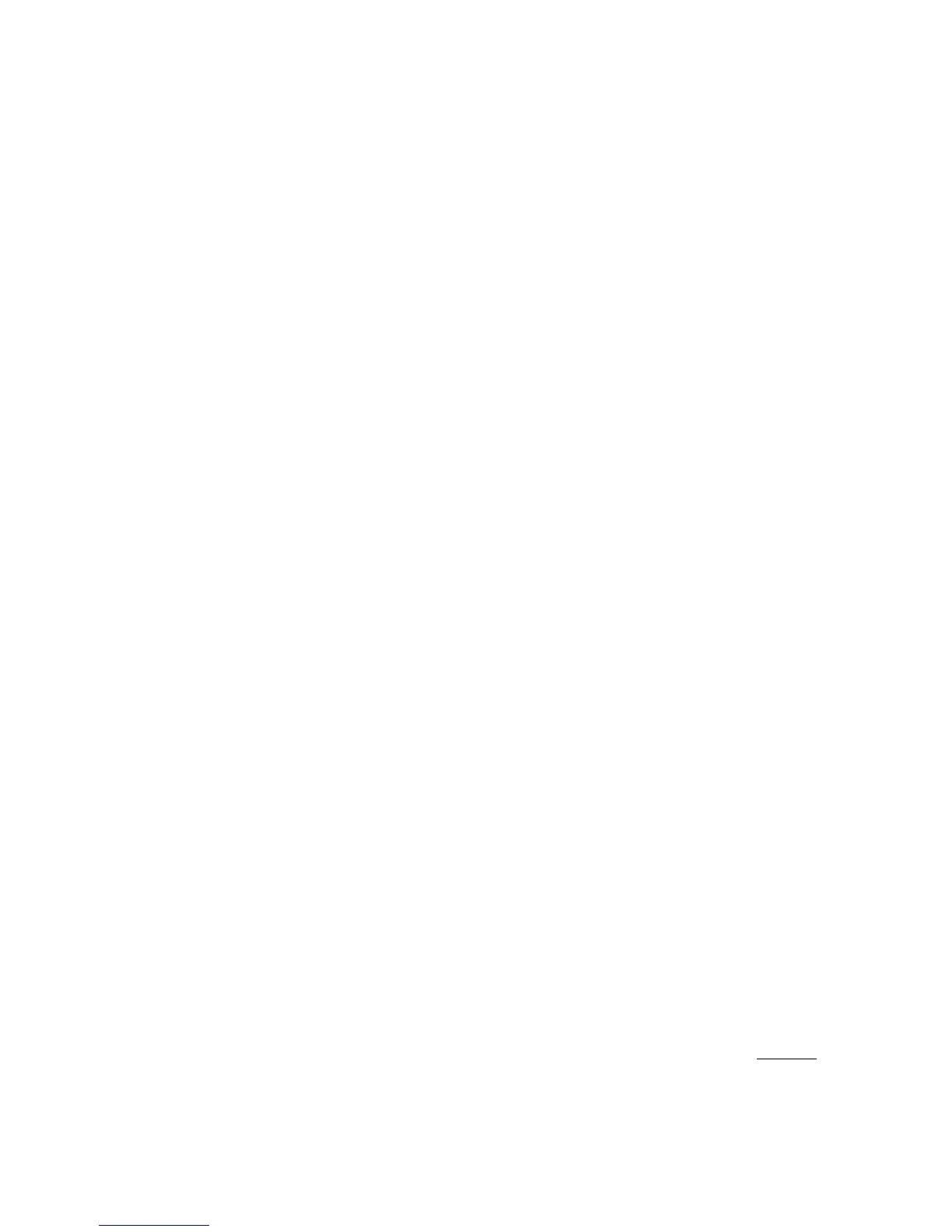Other Panel Functions
A brief explanation of functionality is given for each memory location in the section headed Programming. This
section provides more detail for some of the 4120, 6020 and 8020 features and functions.
How the 24 Hour Zones Work
Important, read this carefully. When a 24 hour zone is repeatedly activated and reaches the swinger shutdown count,
it is automatically disabled. This zone will remain disabled until the next arming cycle. When the panel is armed the
swinger shut down counter for ALL zones is re-set and the 24 hour zone is enabled.
User Codes (including user code 15 function)
Each user code may be programmed for several functions. If no options are selected for a user code that code will be
assigned to area A [Z8020C] and will perform only a basic arm/disarm function. See Loc. 428 for options. User code
15 is reserved as a ‘disarm all areas’ code for a partitioned Z8020C and as a night-lock code for the Z4120C/Z6020C.
If the Z4120C and Z6020C are armed with user code 15, only this user code can disarm the system. See Loc. 456.
Two Key Panic
The user 2 key panic function is activated by pressing * [star] and # [hash] simultaneously. The installer may select
which output(s) to activate at Locs.420, 422 and 424. If this function is to send reports in non Contact ID formats a
2 digit code must be entered at Loc. 272.
Fire Panic - Medical Panic
Each of the above conditions are assigned a „two key‟ sequence. Pressing 1 + 3 activates a Fire Panic condition.
Pressing 4 + 6 activates Medical Panic. Select an output to activate for Fire Panic at Locs.420, 422 and 424.
Line Fault Monitoring
When this option is selected at Loc. 363 the panel checks for line voltage every 4 minutes. If a fault is detected a fault
and restore code are loaded into the panel reporting queue for transmission when the line is restored. An output may
also be selected at Locs. 420, 422 and 424. If an audible alarm output is selected for Line Fail it is highly
recommended that only „Option 2‟ is selected at Loc. 363.
Test Signal
Test signal timing is set at Loc. 180. Enter the time in 24Hr format when the first test signal will be sent. Subsequent
test signals will be sent every 24 hours thereafter. Examples: 11.30pm = 2330, 2.30am = 0230,12 midnight = 2400.
Auto Arming
If a valid „Auto Arm‟ time has been programmed at Loc. 172, the keypad will sound three beeps every 6 seconds for
the programmed pre-alert time (Loc. 347). At the end of the pre-alert time the panel starts counting down the exit delay
and sounds the exit warning beeper, then arms all zones. During pre-alert, entering any key at the keypad will abort
the auto arming cycle. Once the panel has started the exit timer a valid user code is required to abort the arming
cycle. Entering an invalid auto arm time (eg. 9999) disables this function.
Siren Output
The high power siren output may be used as an on board siren driver for driving 2 x 8 ohm horn speakers, or as a
current source for sounding 2 x 12 volt siren speakers. Select the option required at Loc. 426, led 4 „on‟, for driving
8 ohm speakers, or led 4 „off,‟ for driving siren speakers with internal drivers. This output is constantly scanned for
shorts or opens. If the siren (speaker) wires are cut, shorted or overloaded the panel reports a fault.
Caution: This output defaults to driving horn speakers with a siren wail. Do NOT accidentally configure this
output to a voltage output with horn speakers connected as permanent damage may occur to the output
power FET.
Alternate Entry / Night Arm Timer
In „Away‟ or „Full Arm‟ mode, any zone selected as an alternate entry path at Loc. 392 must also be selected as an
entry zone at Loc. 390. If an alternate entry path and time are not required for „away‟ arming, the alternate entry
timers at Locs. 352 and 353 may be used to set the night arm pre-alert. Night arming zones, which are also selected
as „entry zones‟ when the panel is armed in „Delayed Arming Night Mode‟, use the entry delay timers at Locs. 350 and
351. Night zones may be changed to a longer or shorter pre-alert time by programming night zones also as alternate
entry zones but NOT as entry zones. Any zone selected as a night arming zone at Loc. 386, which is also selected as
an alternate entry zone at Loc. 392, will sound the pre-alert beeper (Loc. 400) for the programmed alternate entry timer
settings at Locs. 352 and 353.
The rule to remember here is that if a zone is selected as an entry zone and also an alternate entry zone the alternate
entry zone time is used. This rule applies when the panel is fully armed or night armed.
