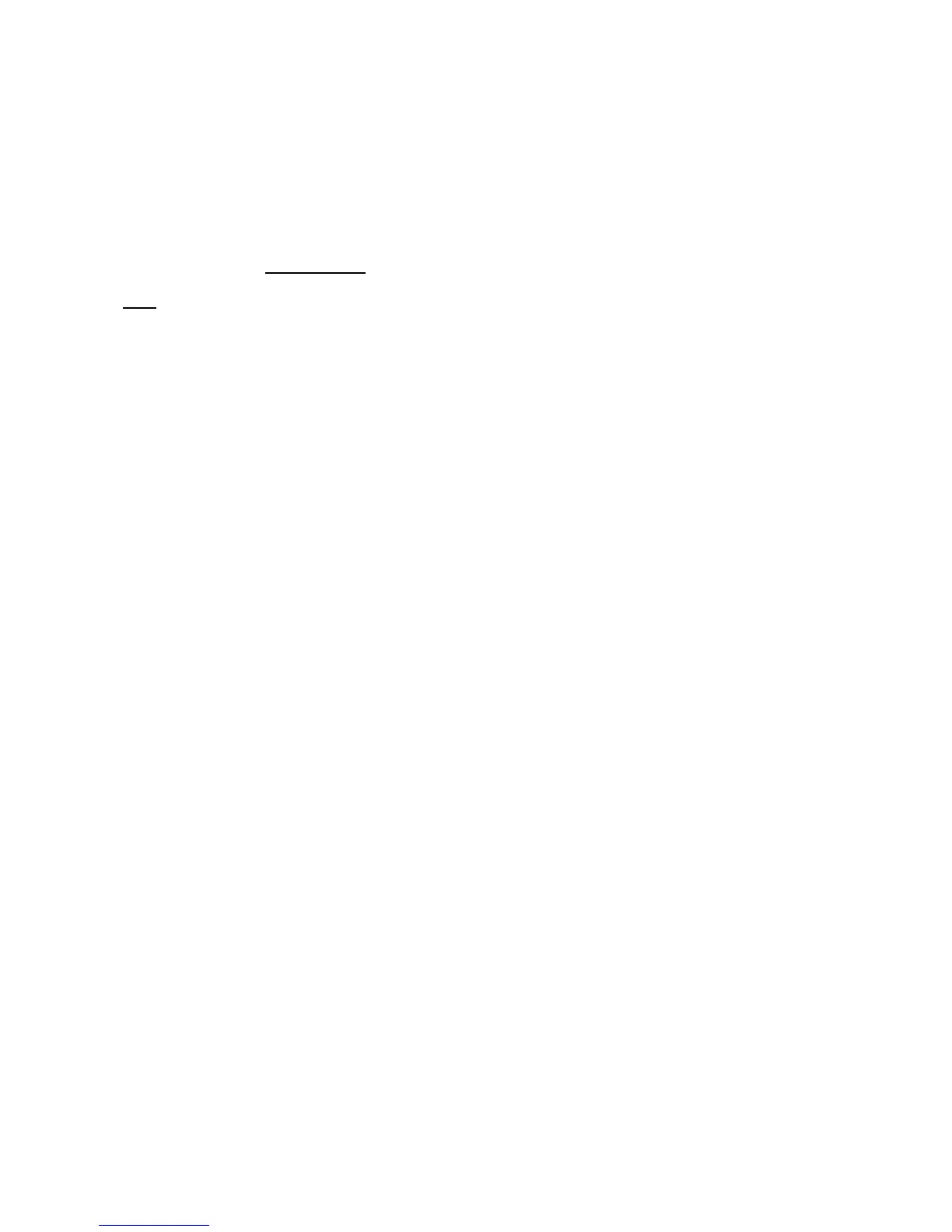Product Features
01. Two „user selectable‟ night arming options.
a. Perimeter (instant) arming with no delay.
b. Perimeter arming with entry and exit delay.
02. Auto arming at programmed time (end user can set time for arming).
a. Auto arm in Away mode.
b. Auto arm in Home mode.
03. Four modes of line fault monitoring.
a. LFM disabled.
b. LFM always on.
c. LFM only when armed.
d. LFM only when „Away‟ armed (recommended)
04. Arm + Disarm panel with user code from any touch-tone phone.
05. 64 telephone number digits.
06. User can program his own „follow me‟ phone numbers.
07. 24 User codes.
08. Quick Arm both areas.
09. Disarm all areas code.
10. Each User Code may be programmed as (can be any or all):
a. Master user code (can program other user codes).
b. Arming code only (cannot disarm)
c. User code can bypass zones
d. User code reports to central station
e. Remote arm and disarm by user code from touch tone phone
f. Select area to arm (Z8020C only)
11. Two account numbers (Z8020C only).
12. High current (1.5 amp) siren output can:
a. Drive horn speakers (2 x 8 ohm), siren wail generated by panel PCB.
b. Drive 2 x siren speakers with voltage output.
13. Two programmable auxiliary outputs.
14. Programmable dual strike function (2 activation's on 2 different zones)
15. Double knock mode, pulse count 2 activation's on one zone
16. Auxiliary output programmable as smoke detector reset.
17. 128 full history event memory (time and date stamped).
18. Swinger shutdown counter with programmable counter.
19. Siren output monitored for tamper or failure and report.
20. Two partitions with common zones allowed (Z8020C only).
21. Communication progress monitor (keypad display).
22. First to open / last to close reports for partitioned systems.
23. Fire, Medical, Emergency keys.
24. Clone data to or from the panel with a simple inexpensive chip.
25. Duress opening and report.
26. Auxiliary supply has electronic auto re-set fuse.
27. Follower (hand over) zones.
28. Terminate immediately command for communications in progress.
29. Dynamic battery test and report.
30. Forced arming disable / enable with auto bypass.
31. Keypad up/down adjustment of battery charge voltage.
32. Test report programmable as daily, weekly, etc.
The LED Keypad
The keypad communicates with the panel over a 4 wire bus. Data from the panel is displayed on the zone and status
led‟s. A maximum of 4 keypads or „Nitewatch‟ stations may be connected to a panel. The keypad sounder answers
with two short beeps for a valid data entry and a single long beep for invalid data. Therefore, if a valid user code is
entered, followed by the # key, the keypad beeps twice and arms/disarms the panel. Similarly, when programming,
the keypad beeps twice for a valid data entry, but if invalid data is attempted the keypad sounds a long beep and
returns the programmer to the beginning of the data slot.
The Icon LCD Keypad
Programming and function of the LCD keypad is identical to the LED keypad, except for three additional programmable
locations at 344, 345 and 346. These locations control the function of the F1, F2 and F3 custom keys at the bottom of
the keypad. To program F1 to generate a “Fire Panic”, turn on led 13(* + 3) at location 344. To program F2 to “Quick
Arm” Area A, turn on led 7 at location 345. LCD function is described in the Z4120C, Z6020C, Z8020C User Manual.
