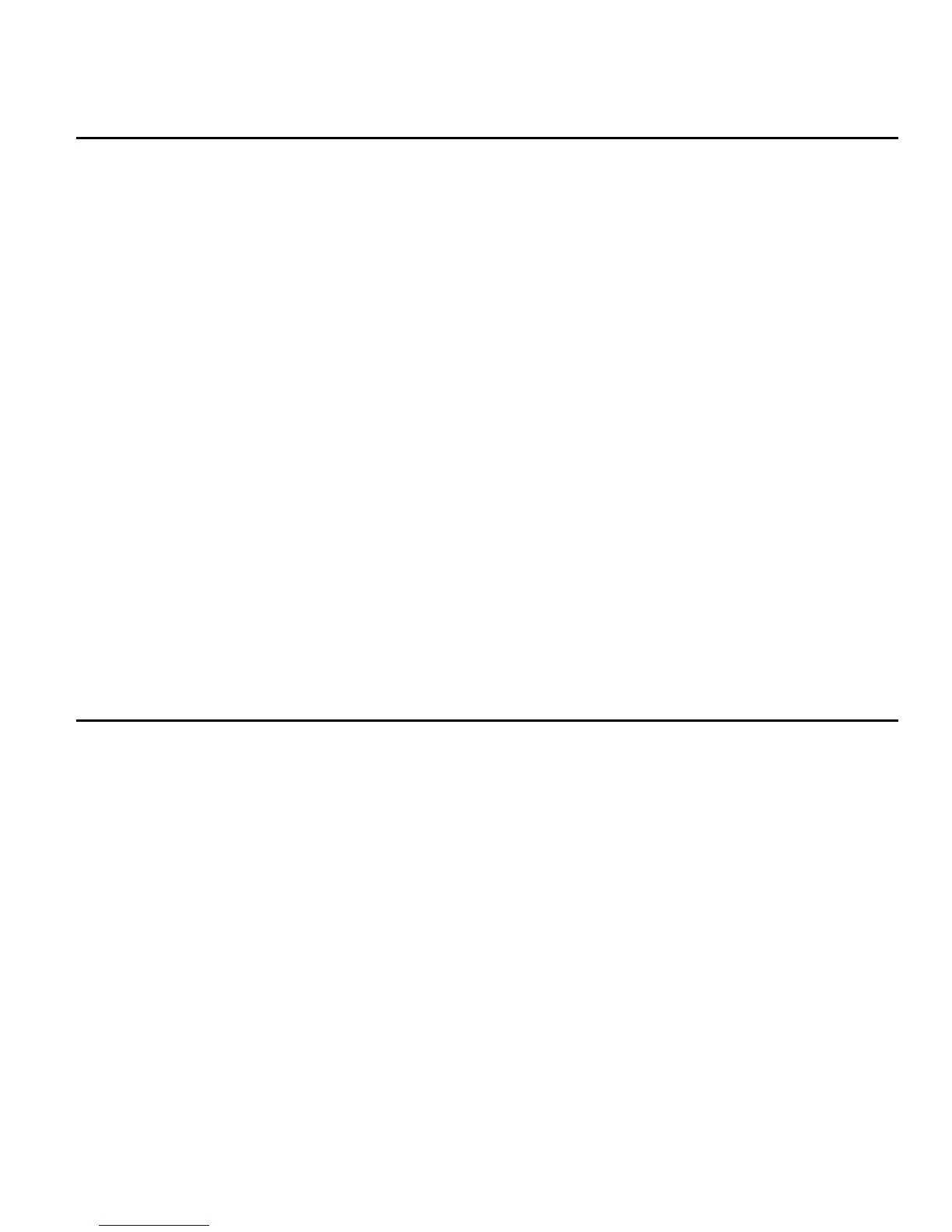Locations 316 – 324 Single Digit Reports [ Non Contact ID ]
Enter a single digit for each of the reports required. The panel will automatically append a second digit to the report
that will identify the zone or user ID. Note that in Loc. 319 and 320, if the panel is programmed for „Slow Speed‟ or
DTMF 4 + 2 reporting format, the communicator can not report user ID‟s above User 15. User 16 will be reported as
ID 0 and User 24 will be reported as ID 8.
Delays and Timers - Programming
Location 335 Test Report Interval
Enter a value here in the range 1 to 15 [blank - default = 1]. This is the interval in DAYS that the panel will send a test
report. Eg. If a 7 is entered here the panel will send a test report once per week.
Location 347 Auto Arming Pre-alert
Enter a single digit. This is the number of minutes the keypad[s] will sound the pre-alert prior to auto arming.
Location 348 Area A Exit Delay
Enter a single digit. 1 = 10 seconds, 2 = 20 seconds … etc. You may enter a value in the range 1 - 15
[10 - 150 seconds]. If this location is erased arming is instant.
Location 349 Area B Exit Delay
Same as Loc. 348
Locations 350 – 351 Area A & B Entry Delays
Same as Loc. 348
Locations 352 – 353 Area A & B Alternate Entry Path Delay
Same as Loc. 348
Location 356 Siren Output Reset Time
Enter a single digit in the range 1 to 15 minutes. 1 = 1 minute, 15 = 15 minutes. If this location is erased the output
is latched [strobe] and can only be reset by entering a valid user code.
Locations 357 – 358 Auxiliary Outputs 1 & 2 Reset Timers
Same as Loc. 356
Location 359 Swinger Zone Shutdown
Enter a single digit in the range 1 to 7. This is the number of activations on any one zone before the zone is disabled.
Communications - Programming
Location 360 Number of Rings before Panel Answers
Enter a single digit in the range 1 to 15.
Location 361 Call Attempts before Communication Failure
Enter a single digit in the range 1 to 15. If this location is erased the panel will not make any calls.
Location 362 Call Attempt Timer [Anti-Jam]
Enter a single digit in the range 1 to 15 seconds X 10. 1 = 10 seconds. This is the time the panel will wait for a central
station or „Domestic Dialing‟ handshake before aborting the call and making another attempt. If „siren warble‟ has
been selected as the reporting format, this is the time the panel will wait for the *(star) „kiss-off‟ before aborting the call.
Location 363 Line Test Monitor Mode
There are 4 options at this location. Enter 1 digit to select an option.
Erasing this location disables the line test function.
1 Line tests at all times.
2 Only tests when armed (not „instant‟ or „night arm‟ modes).
3 Tests the line when armed, instant armed or night armed.
Due to low phone line voltages when older style phones are used, the most reliable option is 2.
Notes: a. See Locs. 420, 422, 424 for: „System Events to Activate‟…..led 6.
b. For partitioned systems (Z8020C) the armed state is determined by area A.
