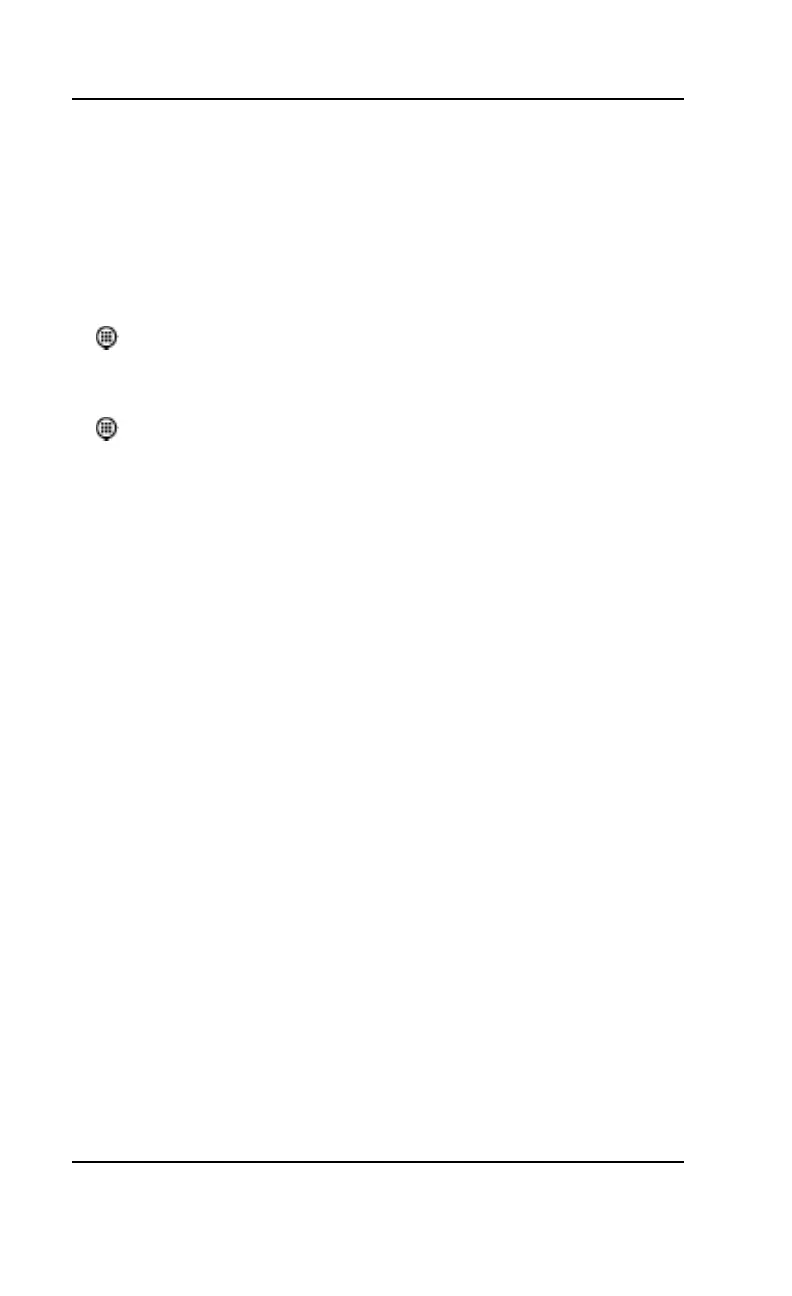D5CUB System Board Manual
Section 3: Installing the D5CUB
24
Mixing EDO and FPM Memory
The D5CUB can handle a combination of EDO and
FPM memory. The memory configuration will default
to the speed of the slowest RAM installed.
Follow the rules below:
Install the two types of memory in separate banks.
(For example, install EDO memory in Bank 0 and
FPM memory in Bank 1.)
When installing SIMMs, fill Bank 0, then Bank 1.
NOTE: Mixing EDO and FPM memory is not recom-
mended.