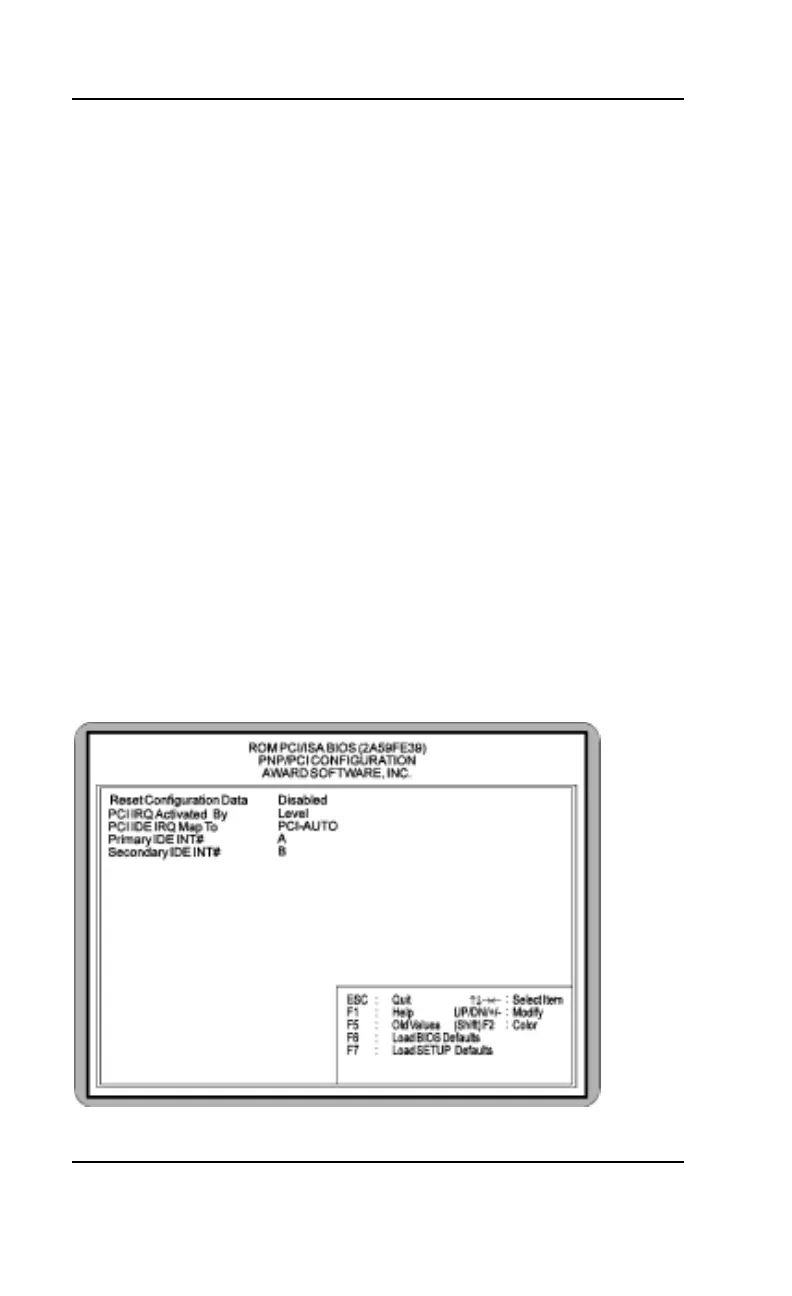D5CUB System Board Manual
IRQ 3/4/8/12 (Wake-Up Events)
Sets the wake-up events by which the system enters
suspend mode. The options are ON or OFF.
Power Down and Resume Events
Sets the power management events by which the system
wakes up from Doze or Standby modes. The options are
ON or OFF.
PnP/PCI Configuration Setup
The PnP/PCI Configuration Setup option sets the vari-
ous system functions and internal addresses of PnP and
PCI devices and onboard PCI IDE controller. To access
the PnP/PCI CONFIGURATION SETUP screen, high-
light this option on the main menu screen and press
<Enter>.
Figure 4-7: PnP/PCI Configuration Screen
Section 4: The BIOS Setup Utility
46