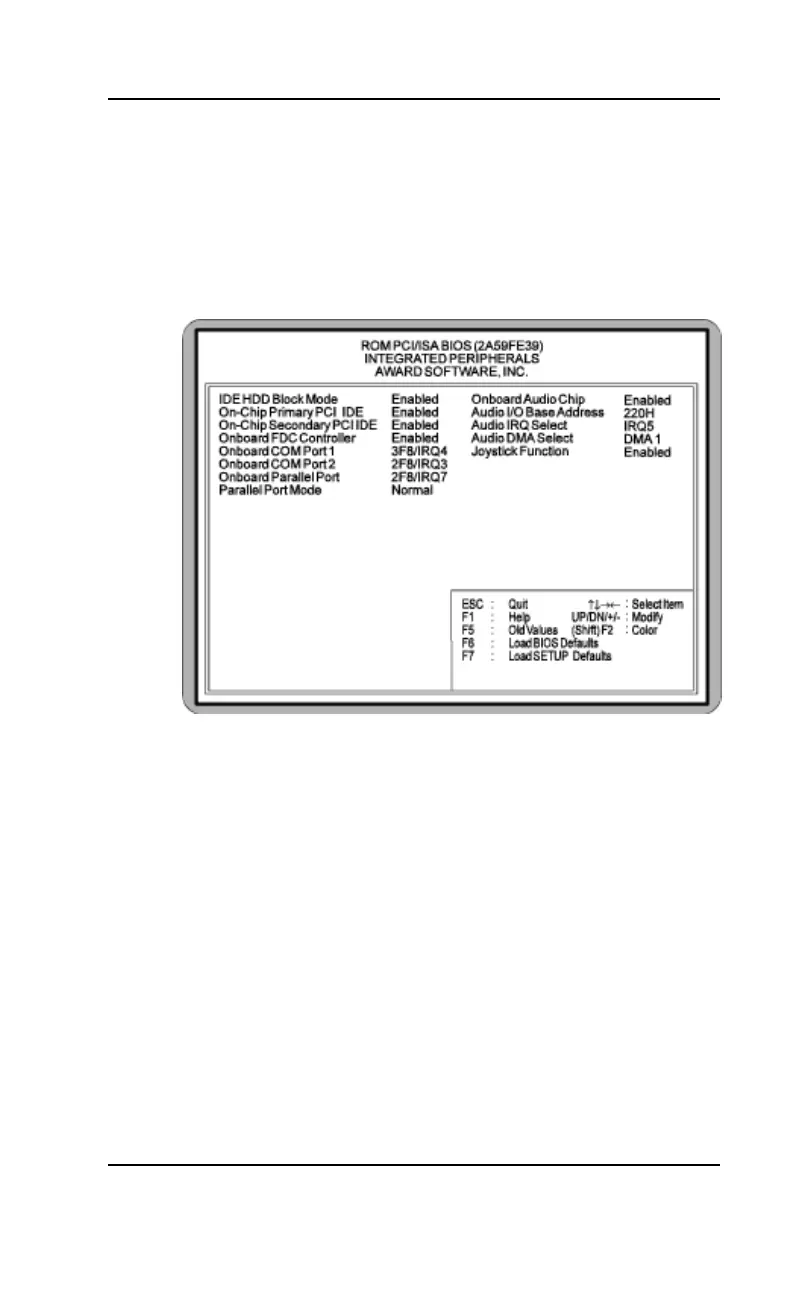D5CUB System Board Manual
Section 4: The BIOS Setup Utility
Integrated Peripherals
The Integrated Peripherals option sets the internal
addresses of the integrated peripherals. To access the
INTEGRATED PERIPHERALS screen, highlight this
option on the main menu screen and press <Enter>.
Figure 4-8: Integrated Peripherals Configuration Screen
IDE HDD Block Mode
This selection enables or disables multiple sector reads
and writes for IDE drives. The default setting is Enabled.
On-Chip Primary/Secondary PCI IDE
These selections enable or disable the Primary and
Secondary PCI IDE. The default settings are Enabled.
Onboard FDC Controller
This selection enables or disables the floppy drive con-
troller. The default setting is Enabled.
49