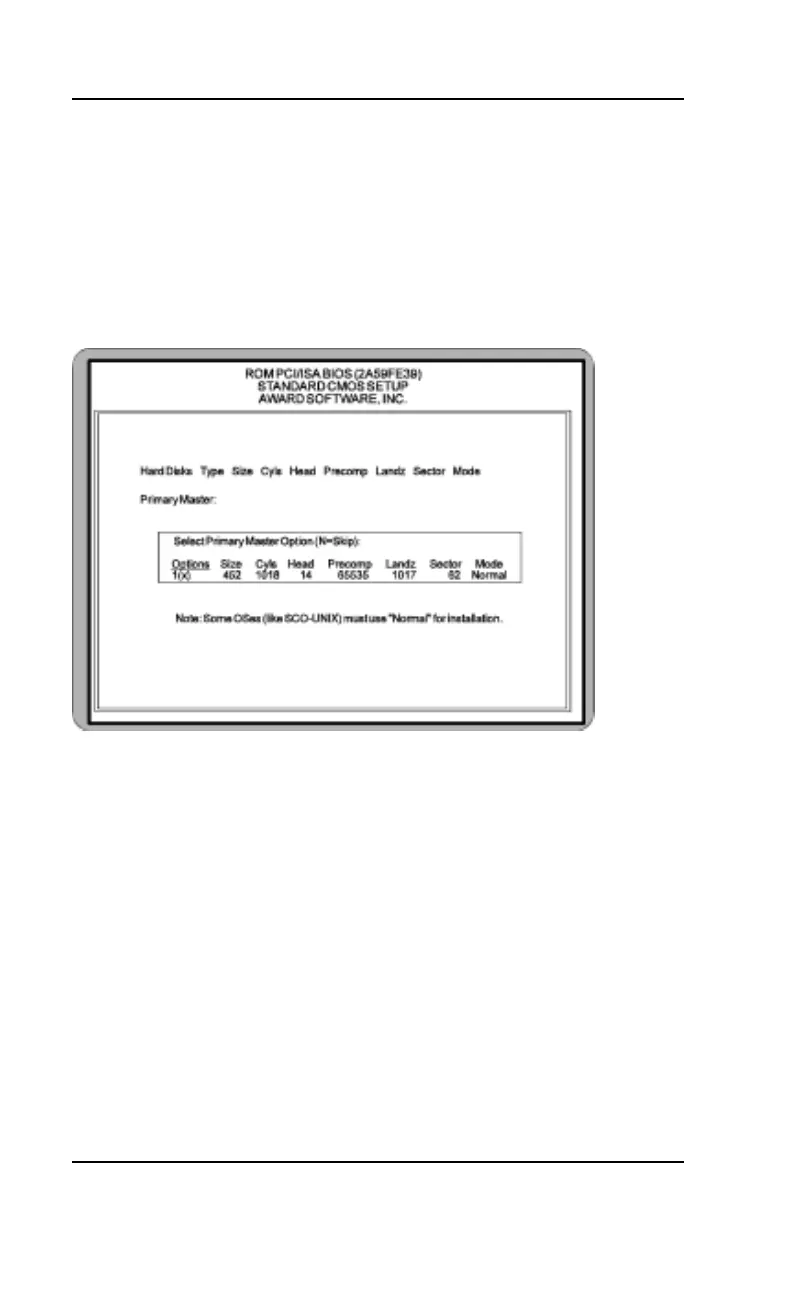D5CUB System Board Manual
IDE HDD Auto Detection
The IDE HDD Auto Detection option provides auto
configuration of the hard drive installed in your system.
To access the IDE HDD Auto Detection screen, high-
light this option on the main menu screen and press
<Enter>.
Figure 4-9: IDE HDD Auto Detection Screen
The IDE HDD Auto Detection option provides auto
configuration of the hard drive installed in your system.
It supports LBA, Large and Normal modes.
If your hard disk drive’s capacity is under 528MB, select
the Normal mode. NOTE: It is recommended that you
select Normal mode for your hard disk drive if you will
be using UNIX. If the system’s hard disk drive has a
capacity of over 528MB and supports LBA functions,
you may enable either the LBA mode or the Large Mode.
Section 4: The BIOS Setup Utility
52