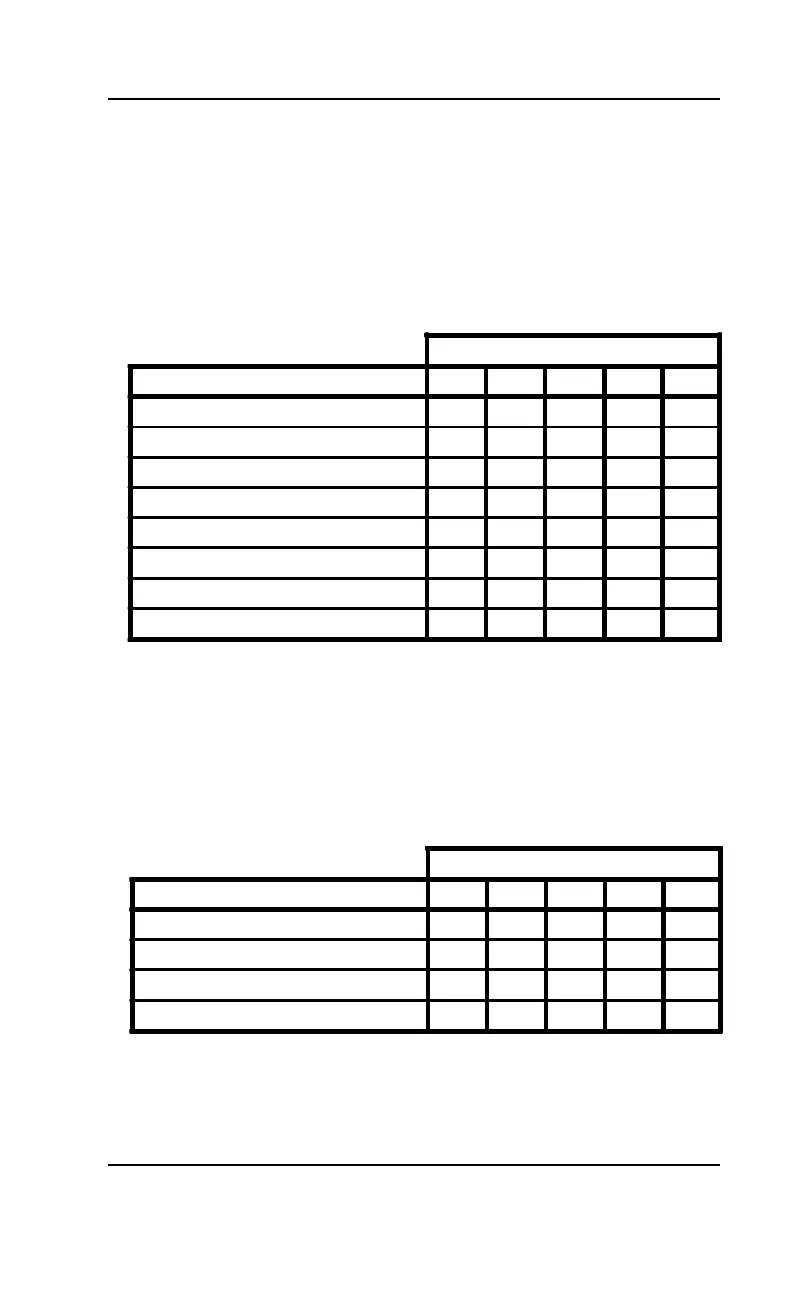D5CUB System Board Manual
Section 2: Configuring the D5CUB
Jumper Settings
This section provides the jumper settings for the D5CUB system board.
Table 2-1 lists the available system-speed settings for Intel processors
and indicates the jumper settings that select these speeds.
Table 2-2 lists the available system-speed settings for Cyrix processors
and indicates the jumper settings that select these speeds.
15
Jumper
System Speed (Intel Processors) JP5 JP6 JP11 JP15 JP16
75 MHz External, 50 MHz Internal ON ON OFF 2-3 2-3
90 MHz External, 60 MHz Internal OFF ON ON 2-3 2-3
100 MHz External, 66 MHz Internal ON OFF ON 2-3 2-3
120 MHz External, 60 MHz Internal OFF ON ON 1-2 2-3
133 MHz External, 66 MHz Internal ON OFF ON 1-2 2-3
150 MHz External, 60 MHz Internal OFF ON ON 1-2 1-2
166 MHz External, 66 MHz Internal ON OFF ON 1-2 1-2
200 MHz External, 66 MHz Internal ON OFF ON 2-3 1-2
Table 2-2: System Speed Selection (for Cyrix Processors)
Jumper
System Speed (Cyrix Processors) JP5 JP6 JP11 JP15 JP16
100MHz External, 50MHz Internal ON ON OFF 1-2 2-3
110MHz External, 55MHz Internal OFF OFF OFF 1-2 2-3
120MHz External, 60MHz Internal OFF ON ON 1-2 2-3
133MHz External, 66MHz Internal ON OFF ON 1-2 2-3
Table 2-1: System Speed Selection (for Intel Processors)