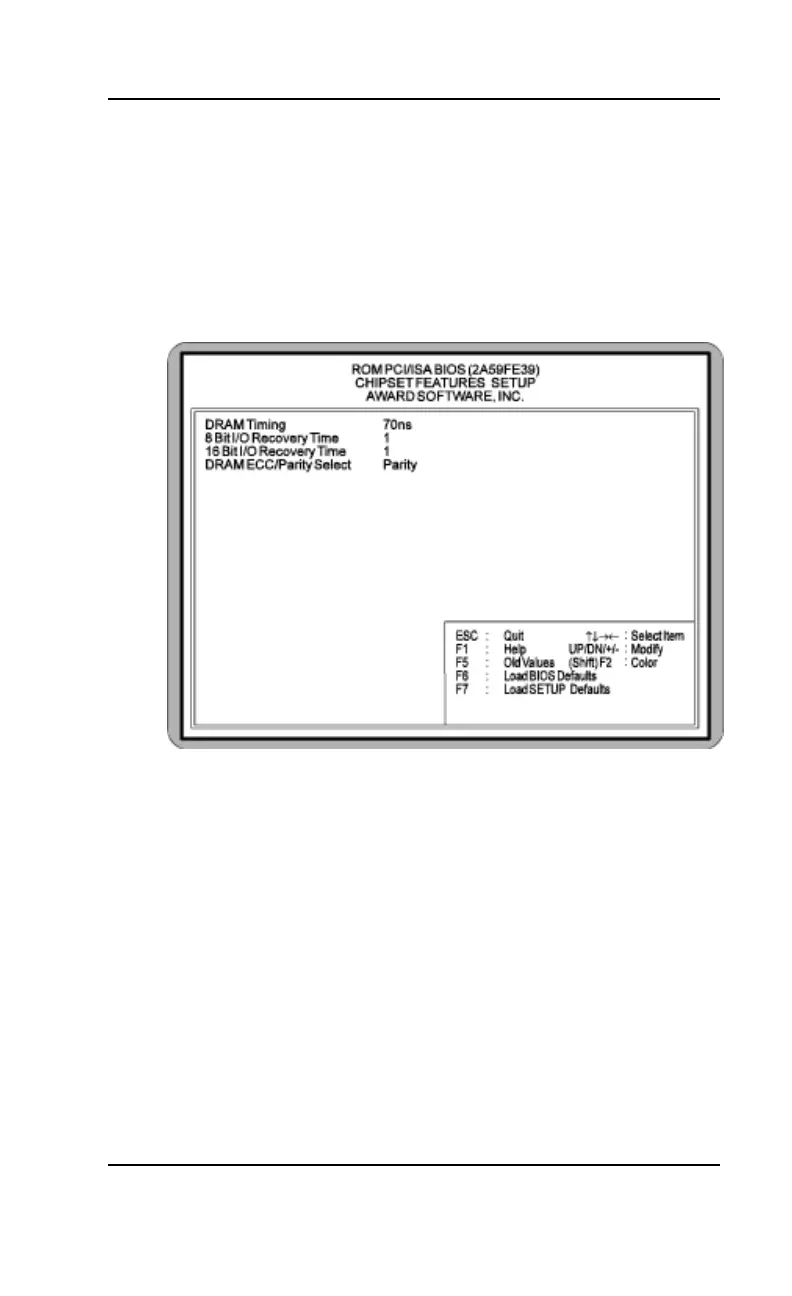D5CUB System Board Manual
Section 4: The BIOS Setup Utility
43
Chipset Features Setup
The Chipset Features Setup allows you to program the
Intel 430HX PCIset features. To access the CHIPSET
FEATURES SETUP screen, highlight this option on the
main menu screen and press <Enter>.
Figure 4-5: Chipset Features Setup Screen
DRAM Timing
This selection configures the DRAM read/write timing
for the maximum performance. The options are 60ns and
70ns (default). NOTE: Before changing this selection,
verify the speed of the DRAM currently installed.
8-Bit I/O Recovery Time
This selection defines the 8-bit I/O recovery time. Older
ISA card may need longer I/O recovery time. The default
setting is 1.