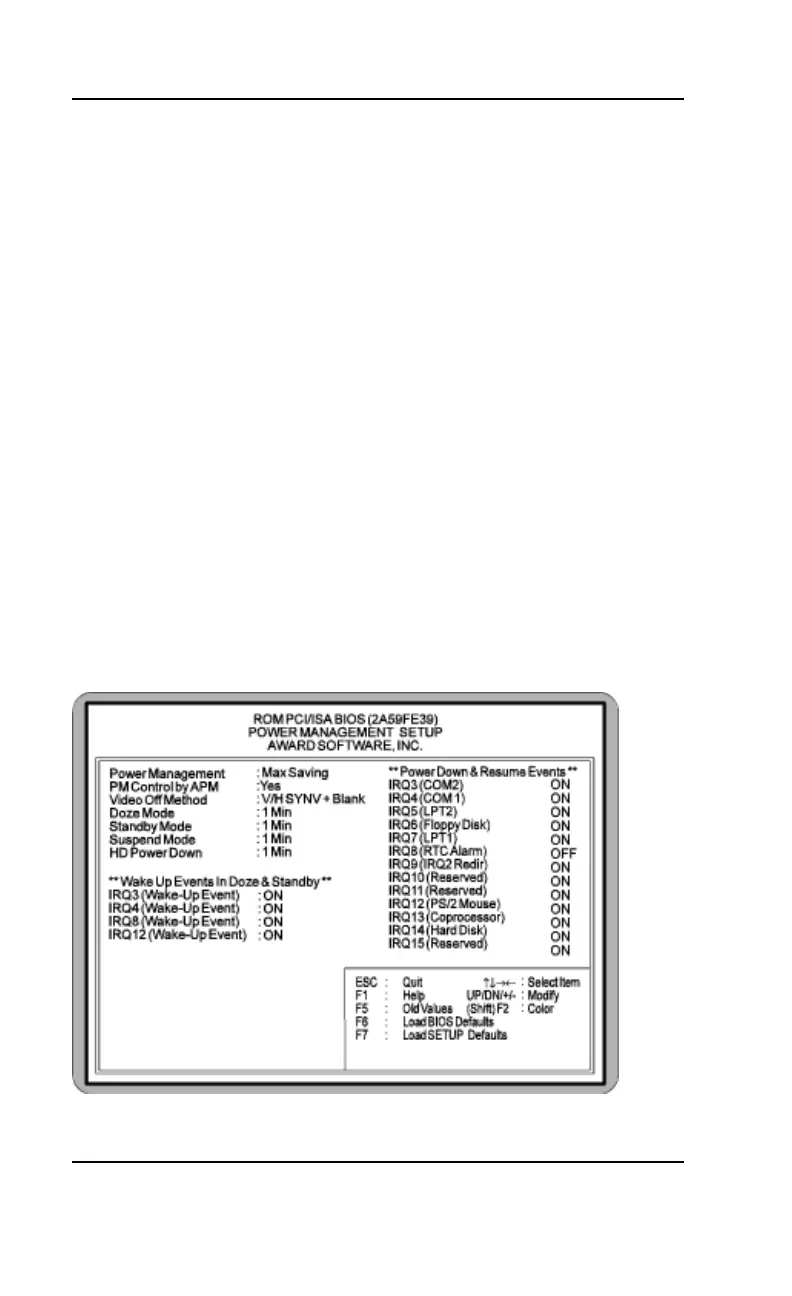D5CUB System Board Manual
Section 4: The BIOS Setup Utility
44
16-Bit I/O Recovery Time
This selection defines the 16-bit I/O recovery time. The
default setting is 1.
DRAM ECC/Parity Select
The DRAM type can be set for Parity (default), Non-
Parity or ECC. Selecting ECC will detect the parity error
and allow the system to correct the error.
Power Management Setup
The Power Management Setup option controls the power
management functions of the system. To access the
POWER MANAGEMENT SETUP screen, highlight
this option on the main menu screen and press <En-
ter>.
Figure 4-6: Power Management Screen