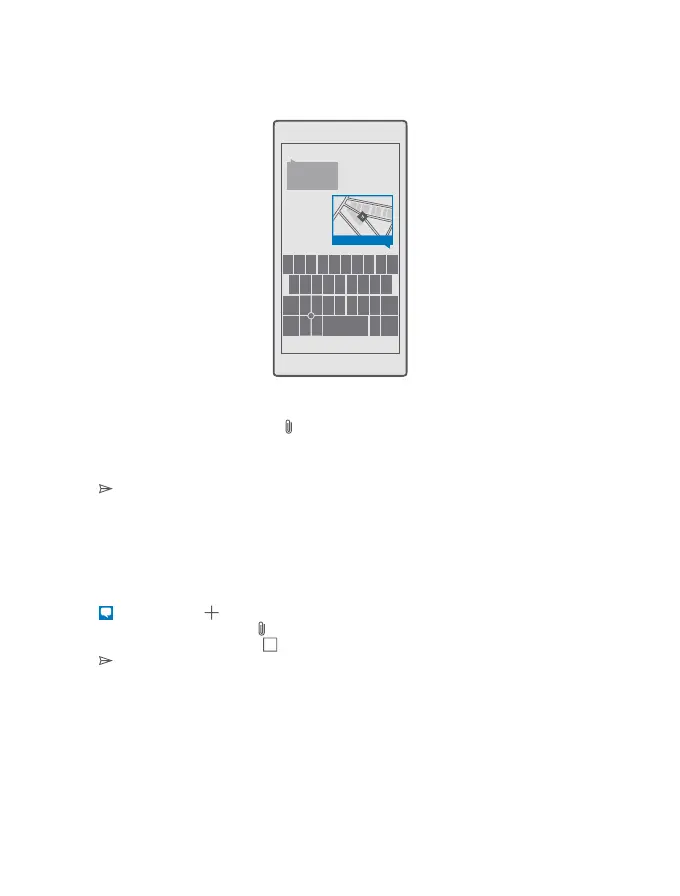Send your location in a message
When you ask your friends to come and meet you, you can send them your location on a map.
This feature may not be available for all regions.
Your phone may ask you about using your location. You need to allow it to use this feature.
1. When writing a text message, tap > Your location.
Sending a message with an attachment may be more expensive than sending a normal text
message. For more info, contact your service provider.
2. Tap .
Your friends receive a message with a link to a map showing where you are.
Send an audio message
Celebrate your friend's birthday with a song or cheer someone up with the sound of your
voice – send your recording in an audio message.
1. Tap Messaging > .
2. When writing a message, tap > voice note.
3. Record your message, and tap .
4. Tap .
Troubleshoot messaging issues
If you can’t send a multimedia message (MMS)
• Restart your phone with the SIM card inserted, and retry sending a multimedia message
(your phone loads the settings from the SIM card).
© 2015 Microsoft Mobile. All rights reserved.
76