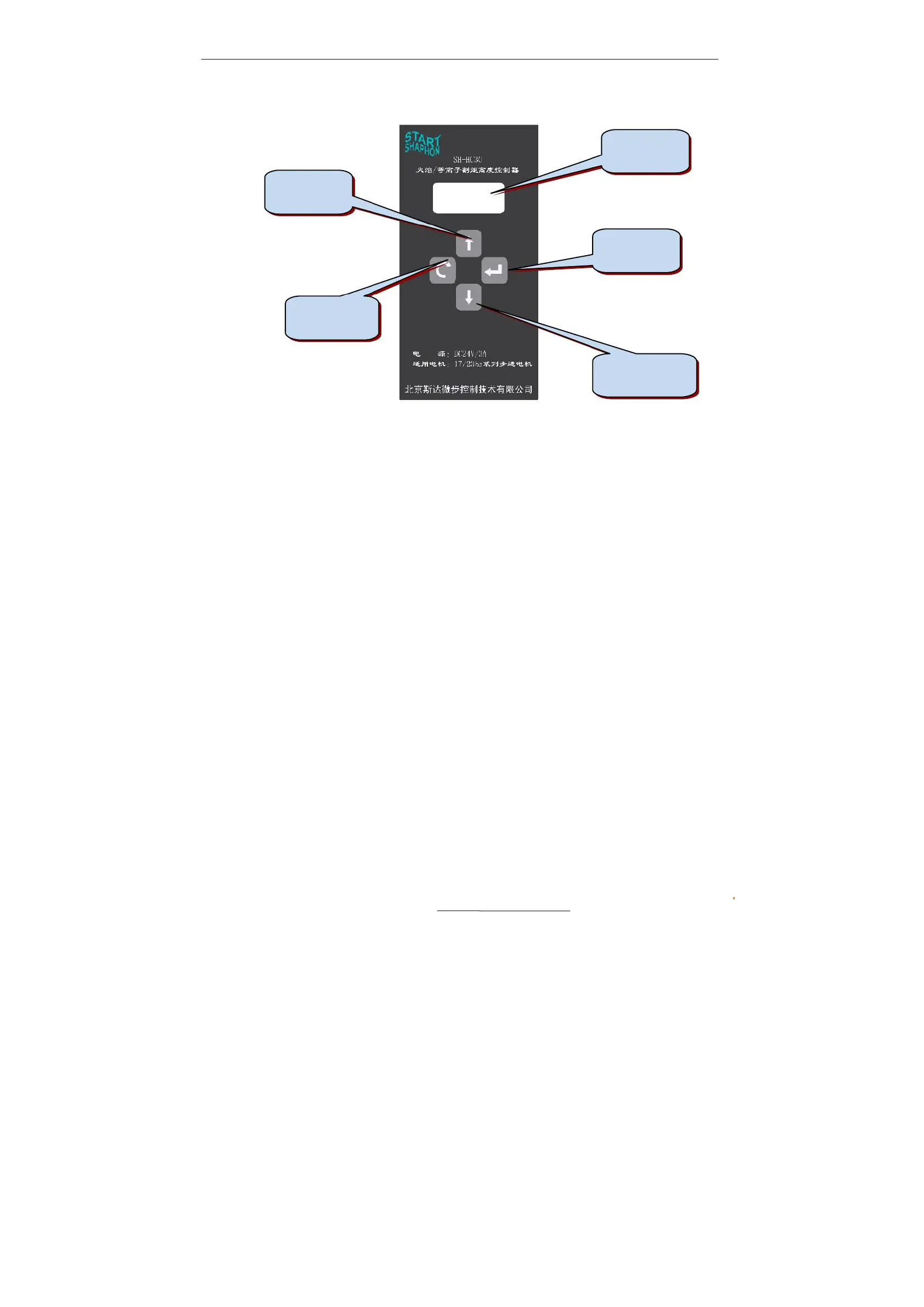调高器说明书
LCD
Up Arrow
Enter Key
Function
Key
Down Arrow
图 7-1 Operate Panel
Enter key: To enter or exit the editing mode.
Function key: in manual mode, to perform the function of “one-keystroke
height calibration”; in editing mode, switch the active parameters to be
edited.
Up arrow: in manual/automatic mode, to have the set height value increased
by 1; in the editing mode, to have the active parameter decreased by 1.
Down arrow: in manual/automatic mode, to have the set height value decreased
by 1; in the editing mode, to have the active parameter decreased by 1.
LCD: the display functions are as follows:
1. Manual operation mode: to display detector mode, operation mode
and height set value.
2. Automatic operation m ode: to display detector mode, running state
35
PDF 文件使用 "pdfFactory Pro" 试用版本创建 www.fine
print.com.cn