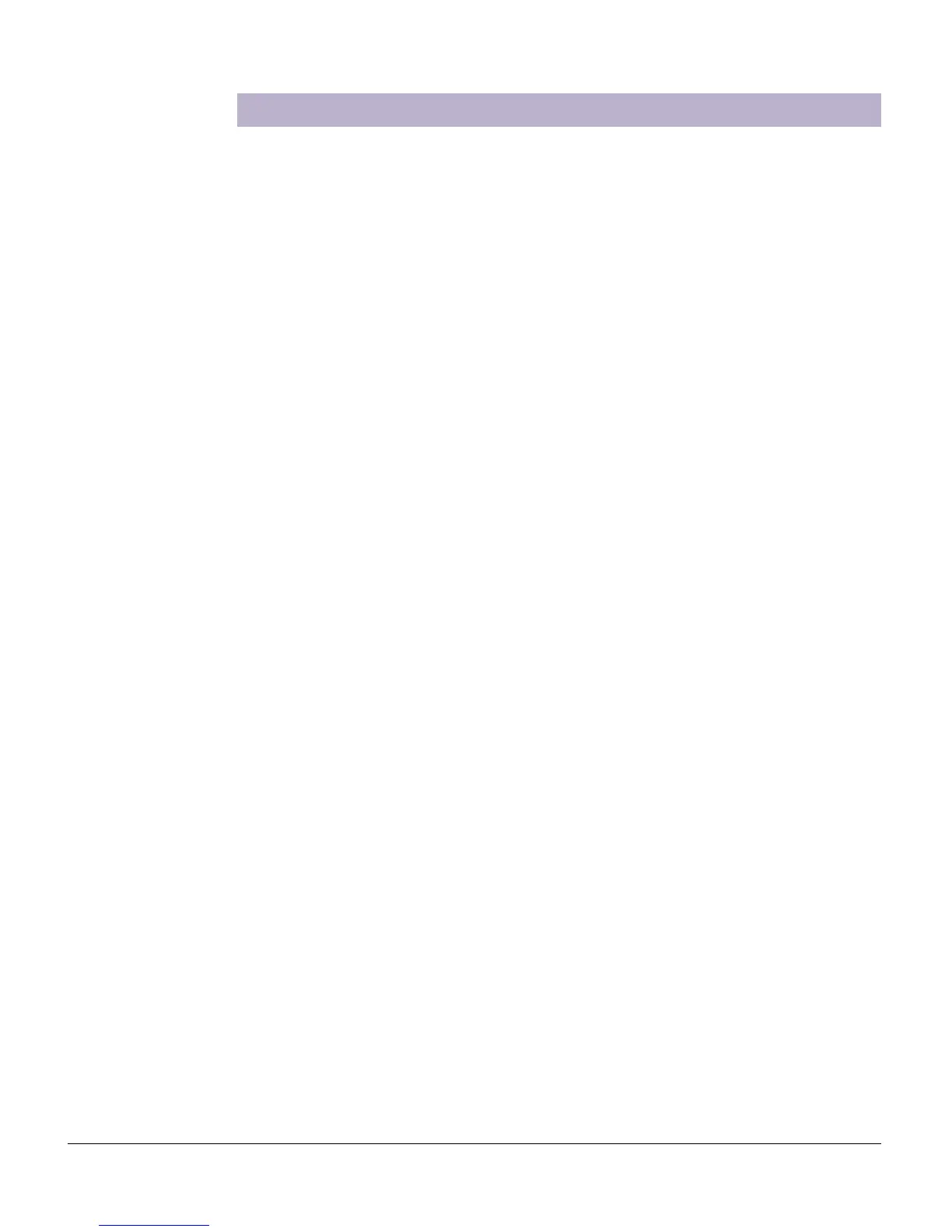8 ScanMaker i800 Supplement
DIGITAL ICE Technology
DIGITAL ICE is an advanced technology that reconstructs damaged photos and film
during the scanning process, transforming the traditional photo or film restoration
process into one that is automatic, fast, and economical. Unlike software-only
correction, DIGITAL ICE is built into your ScanMaker i800 scanner hardware,
providing a seamless reconstruction process that brings damaged photos and film
back to near-original condition.
The Reconstruction Process
DIGITAL ICE creates a defect map to identify the precise locations of physical
defects or visual “noise” on the print being scanned. The scanner's differential
shadowing technology and proprietary software algorithms then quickly and
automatically eliminate the unwanted defects.
In addition, Microtek has developed a unique Image Registration Technology that is
also built into your scanner to ensure precise color registration and superior image
quality. Because two scanning passes and two lamps are required in the use of
DIGITAL ICE, precise registration is crucial in order to produce a perfectly aligned
image from the twin scanning passes. Microtek's Image Registration Technology
ensures accurate movement of the scanner mechanism, so that the mechanical steps
during the scanning process are registered with the ultra-fine precision needed for
superior, accurate scans.
Using Applicable Scan Materials
DIGITAL ICE is used in the ScanMaker i800 to reconstruct damaged photos and film.
It is not designed to be used for printed materials from newspapers and magazines, or
printouts from inkjet/laser printers.