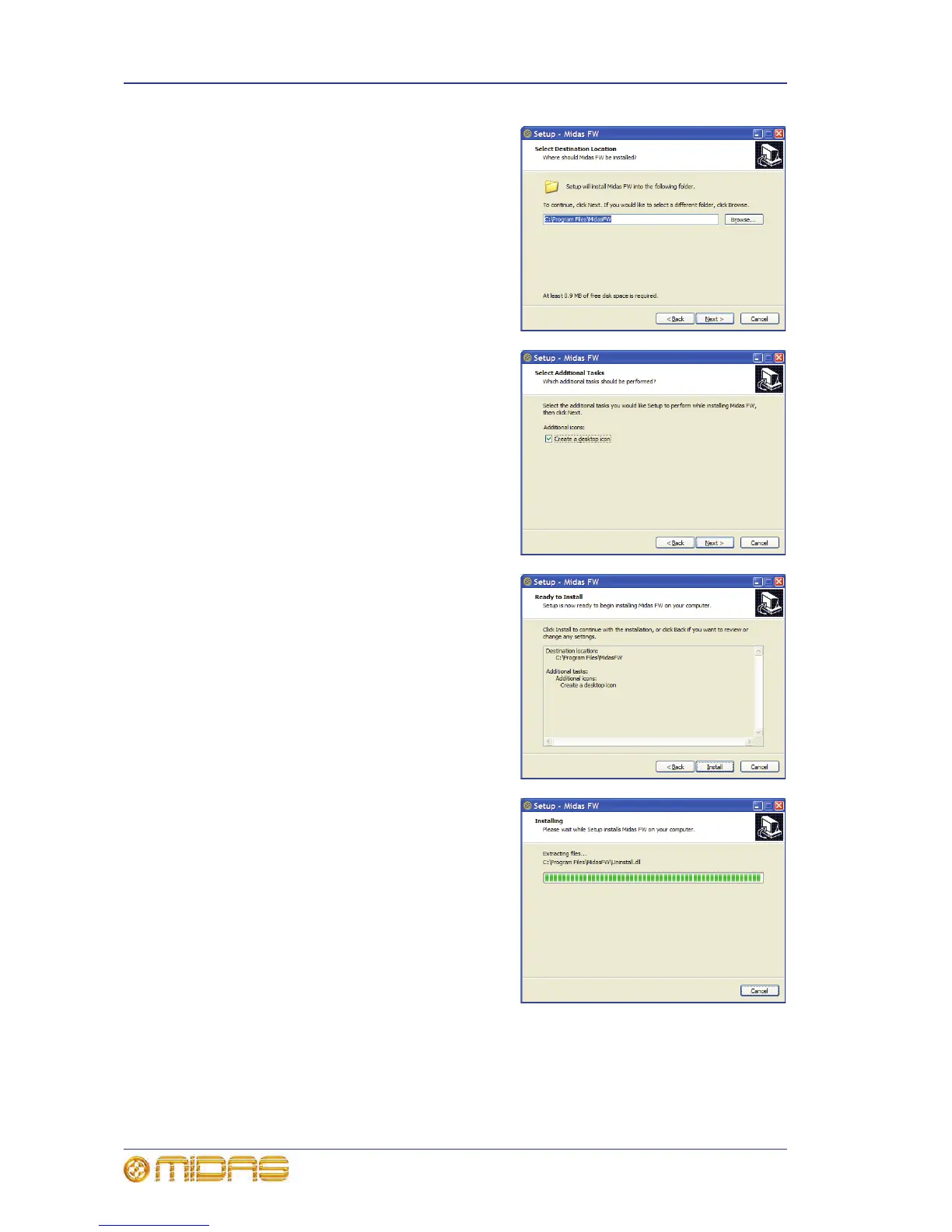18 Chapter 3: Using The VeniceF With FireWire
VeniceF
Operator Manual
4 In the Select Destination Location
window, click Next.
You can change the install location by
typing it in or using the browse facility.
5 In the Select Additional Tasks
window, click Next.
You can choose to create a desktop
icon by selecting the Create a
desktop icon option.
6 If the installer’s release notes appear,
close them. Then, in the Ready to
Install window, check that the
information is correct and click Install.
7 The Installing window will display the
progress of the installation.
