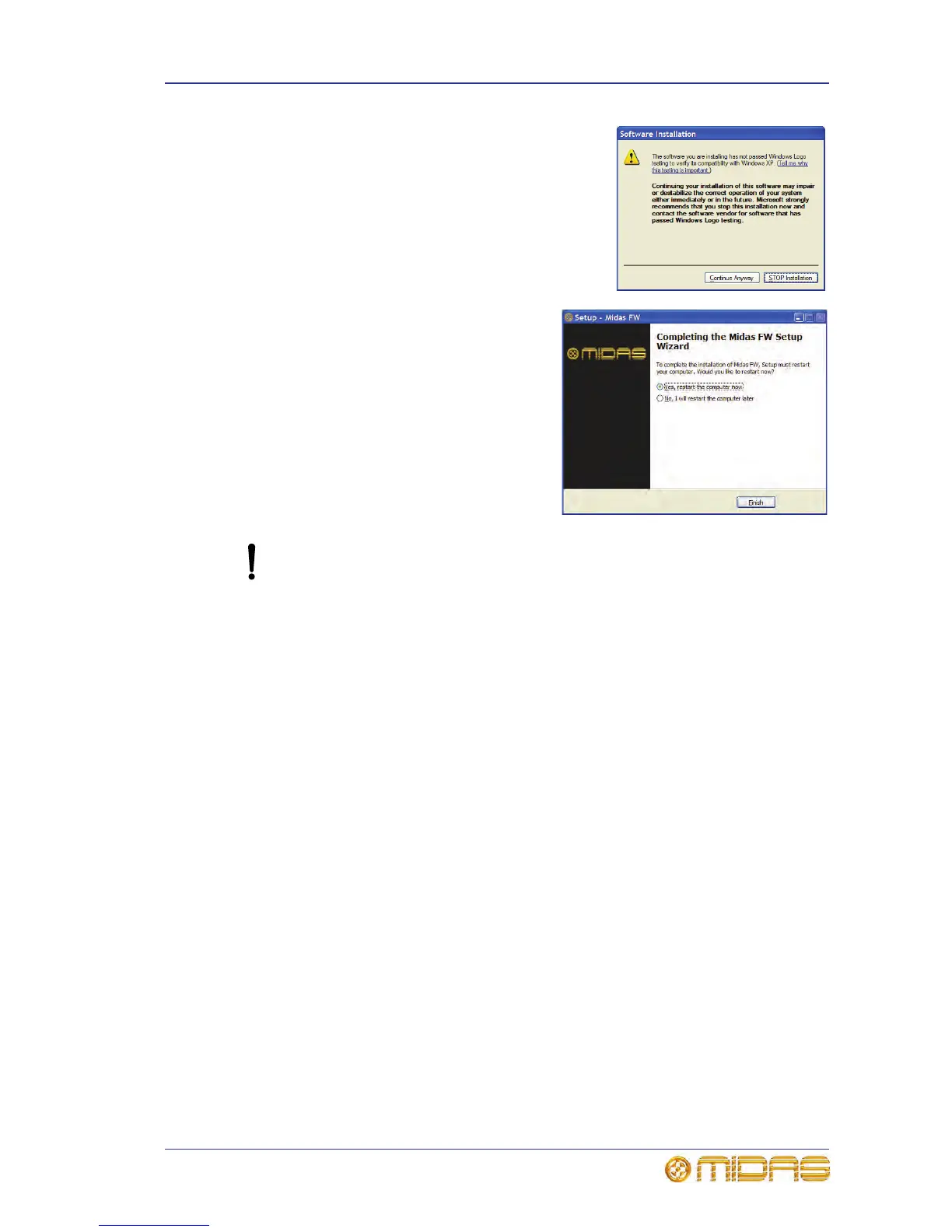Installing FireWire on a PC 19
VeniceF
Operator Manual
8 If the Windows “Logo testing”
compatibility window appears, click
Continue Anyway.
9 To complete the installation, select the
Yes, restart the computer now
option and then click Finish.
You must restart your PC before using the VeniceF driver you have just
installed.
After restarting your PC, proceed to the next step (see “Step B — Connecting the
VeniceF to your PC” on page 20).
