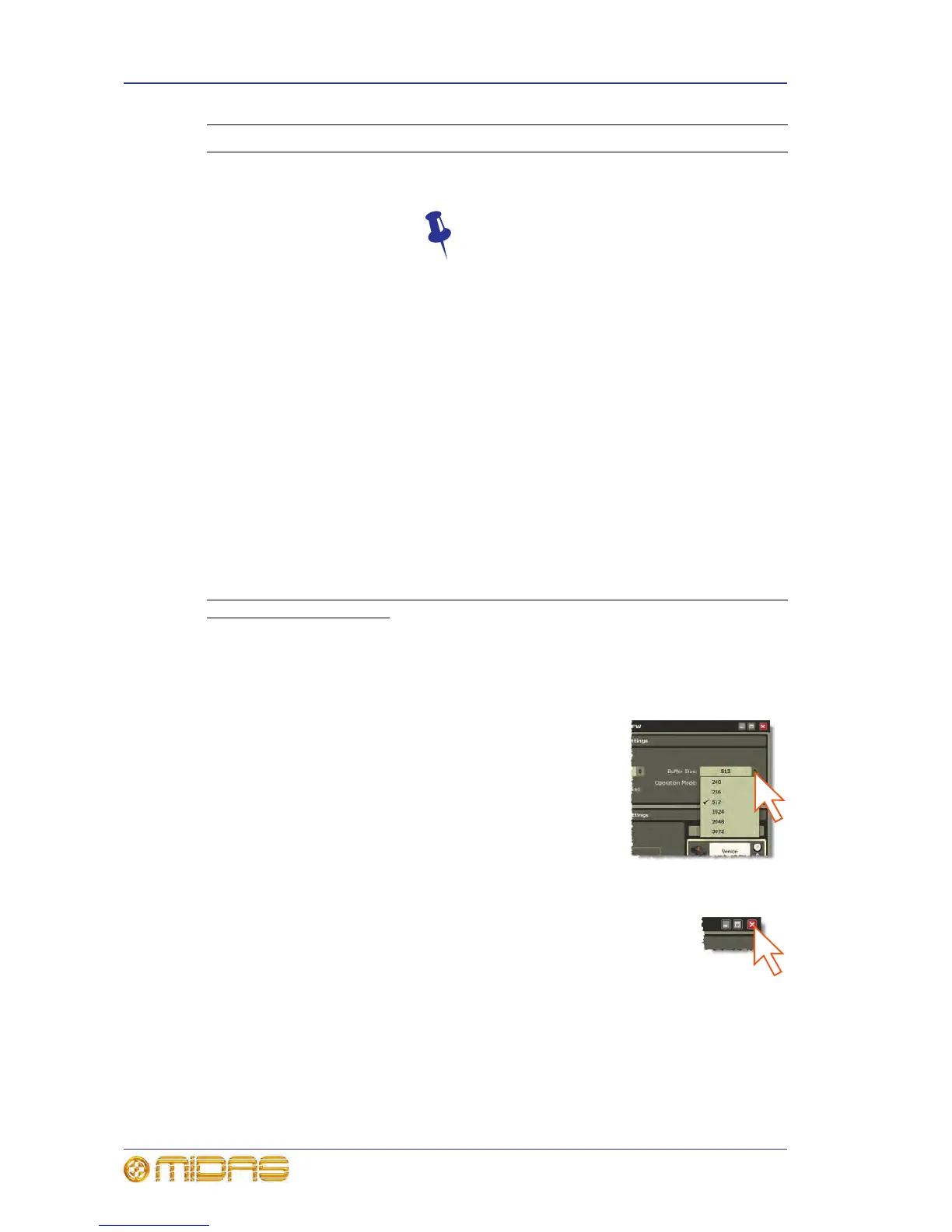24 Chapter 3: Using The VeniceF With FireWire
VeniceF
Operator Manual
>> To select an option from a drop-down list
Click the up/down arrow box of the drop-down list to open it,
and then click the desired option.
>> To close the Midas FW window
Click “X” at the upper-right corner of the Midas FW window.
5 Buffer Size
drop-down list
This drop-down list lets you select the buffer size that
the PC/Mac will use for the recording software.
Select buffer size according to your equipment,
remembering that if it is too small you will
suffer audio clicks and pops, and if it is too
large there will be audible delays (latency).
6 Operation Mode
drop-down list
This drop-down list lets you select another operating
mode if you are having problems with the audio.
(Default = normal.)
7 Venice icon This icon shows you that the PC/Mac recognises the
connected device as a VeniceF and that the
connection is good.
8 Devices panel This panel shows you what FireWire device(s) are
connected to your PC/Mac. If the message “no
devices found” appears in this panel, see “No devices
found” on page 28.
9 Device
description field
This field gives details of the selected device.
10 Nickname field This field gives a shortened description of the
selected device.
11 Measured
Sampling Rate
field
This field shows the sampling rate of the currently
connected device.
1. Windows Driver Models (WDMs) are audio device drivers for the Microsoft® Windows®
family of operating systems.
Item Element Description
