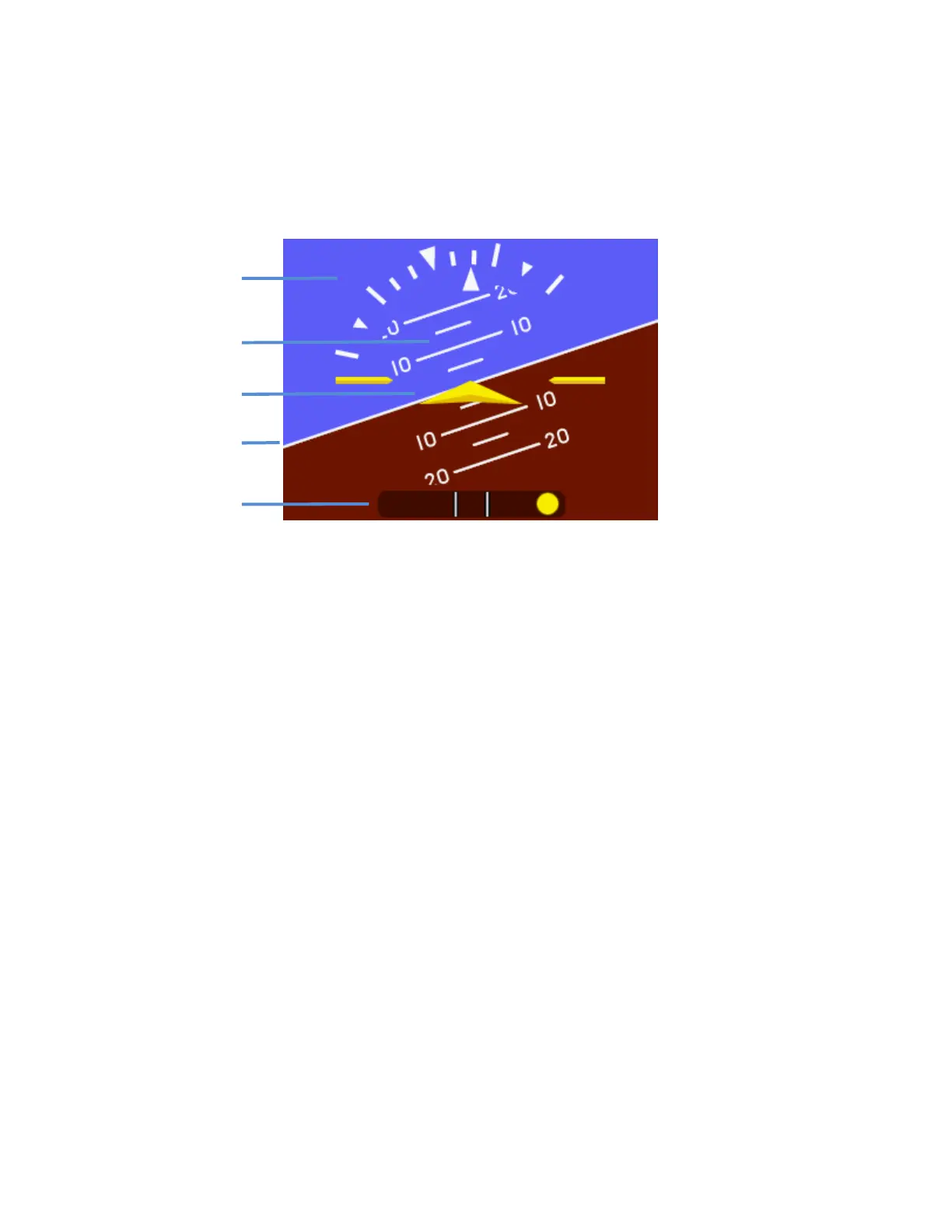Mid-Continent Instruments and Avionics, Wichita, KS
REV. B, October 31, 2012 23 Manual Number 9017782
3.3.1 MAJOR FUNCTIONS
While in Flight Mode, the MD302 provides four major functions: attitude, altitude,
airspeed and slip indication.
3.3.1.1 ATTITUDE OPERATION
FIGURE 3.3
The attitude indicator portion of the display will always appear on the left display when
the unit is oriented horizontally and on the top display when oriented vertically. An
example of the attitude display is shown in Figure 3.3.
The background of the display consists of the representative white horizon line
separating the ‘sky’ (blue) and ‘ground’ (brown).
The roll scale is depicted as an arc of graduations representing bank angles of 0
(triangle), 10, 20, 30, 45 (small triangle), and 60. The roll scale can be configured during
installation to be fixed to the sky/horizon or fixed to the top of the display. See Section 3
for how to configure this option. The unit is operable and usable in a continuous and
unlimited roll range of 360°+.
The roll pointer is the triangle just below the roll scale and represents the aircraft in
relation to its bank angle. It is configured, by definition, to operate conversely to the roll
scale behavior. That is, a rotating roll scale produces a fixed roll pointer and a fixed roll
scale produces a rotating roll pointer.
The pitch scale is depicted as a series of graduations representing pitch angles of every
5°, with every 10° graduation extended and numbered. The unit is operable and usable
in a continuous and unlimited pitch range of 360°+. A series of chevrons (^) will appear
overlaid on the pitch scale as seen in Figure 3.4. This is to indicate to the pilot the
direction of the horizon for quick reference when in unusual pitch attitude.
The symbolic airplane will always remain in the center of the display, with the
background elements moving behind it to represent the aircraft’s relative position. The
symbol that represents the airplane can be selected during Flight Mode using the Options
Menu (see Section 3.3.2).
roll/bank scale
pitch scale
symbolic airplane
slip indicator
horizon line