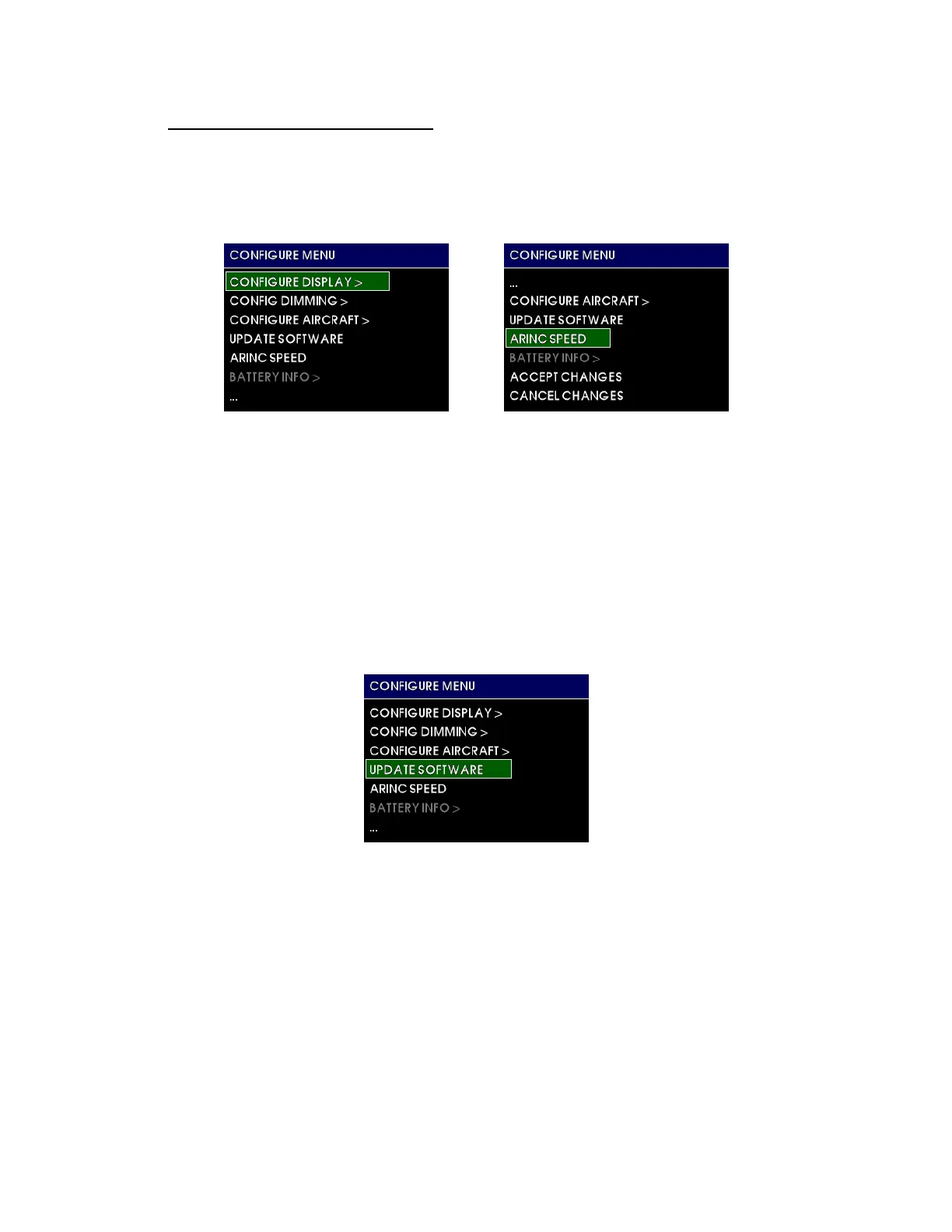Mid-Continent Instruments and Avionics, Wichita, KS
REV. B, October 31, 2012 41 Manual Number 9017782
4.5 CONFIGURATION MODE ACTIONS
Configuration Mode Actions contain options that do not represent further sub-menus, but
have single settings or initiate actions which exit the Configuration Mode. Figure 4.15
below shows the initial page of the Configuration Menu and the additional options at the
bottom of the Configuration Menu page when scrolling down using the control knob.
FIGURE 4.14
4.5.1 UPDATE SOFTWARE
The UPDATE SOFTARE action initiates the unit to look for a software update that is present
in a USB memory device that has been plugged into the rear of the unit. This action is
unavailable in Emergency Mode (on battery power). If a USB device is not detected or a
valid software update file is not found, a failure message will appear and return back to the
Configuration Menu. If the unit finds a valid software update file, a software update
progress screen will appear. The status screen will indicate when the software update
completes successfully. Acknowledging this completion will automatically reset the unit and
return to the Pre-flight Mode, followed by entering Flight Mode. See Figure 4.15.
FIGURE 4.15
4.5.2 ARINC SPEED
The ARINC SPEED action presents the option to select either LOW or HIGH speed serial
communication data. This option configures the unit’s ability to output ARINC 429
communication data as listed in Table 1.4. Select the option which corresponds to the
receiving equipment’s capability in regards to data speed expectation. See Figure 4.16.