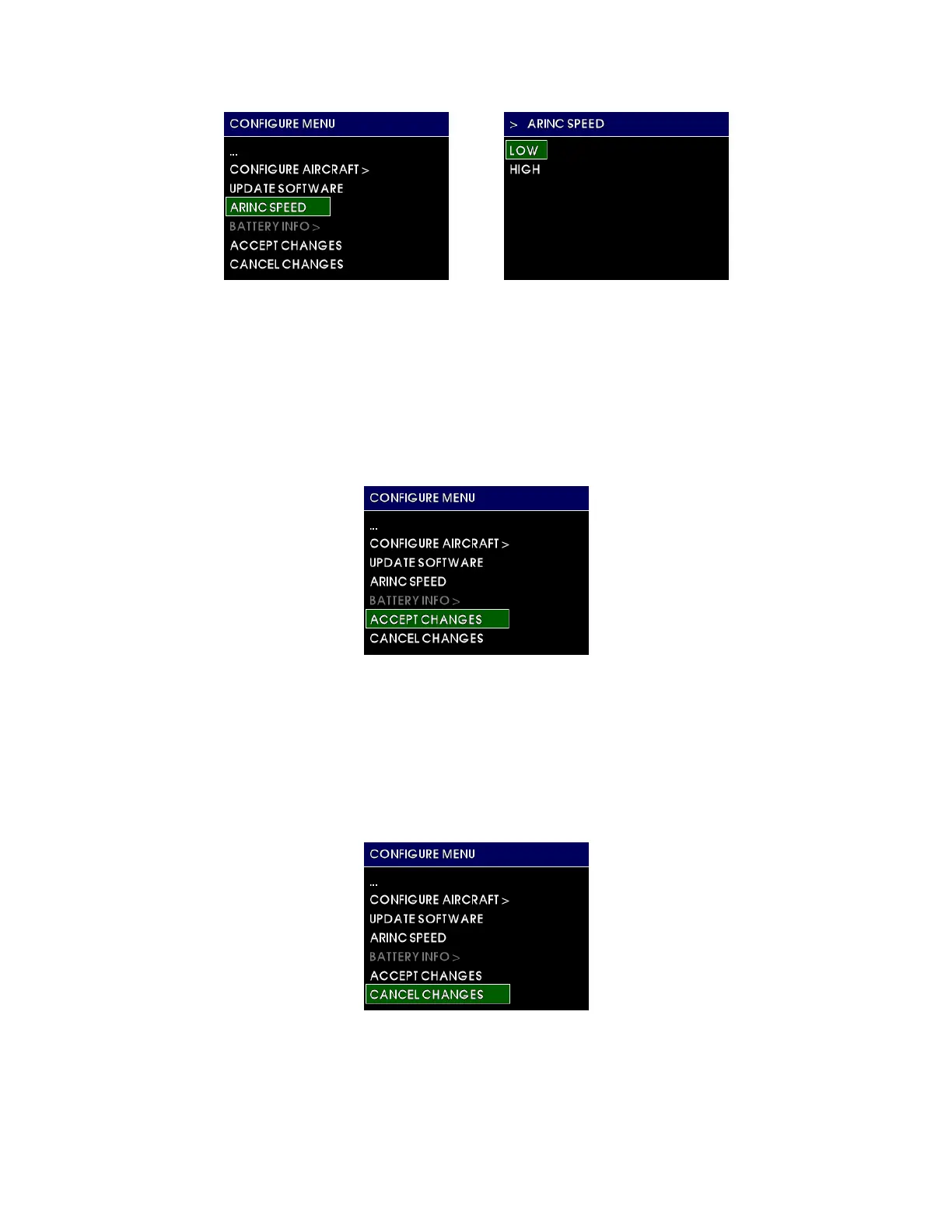Mid-Continent Instruments and Avionics, Wichita, KS
REV. B, October 31, 2012 42 Manual Number 9017782
FIGURE 4.16
4.5.3 ACCEPT CHANGES
When selecting ACCEPT CHANGES, all settings and changes made while in Configuration
Mode are saved into permanent memory and saved to the Configuration Module memory
as well. SETTINGS WILL NOT BE SAVED UNLESS “ACCEPT CHANGES” IS SELECTED
WHEN DONE. After selecting ACCEPT CHANGES, the unit will automatically reset and
return to the Pre-flight Mode, followed by entering Flight Mode. See Figure 4.17.
FIGURE 4.17
4.5.4 CANCEL CHANGES
When selecting CANCEL CHANGES, any settings or changes made while in Configuration
Mode are canceled. ANY SETTINGS WILL NOT BE SAVED. After selecting CANCEL
CHANGES, the unit will automatically reset and return to the Pre-flight Mode, followed by
entering Flight Mode. See Figure 4.17.
FIGURE 4.18