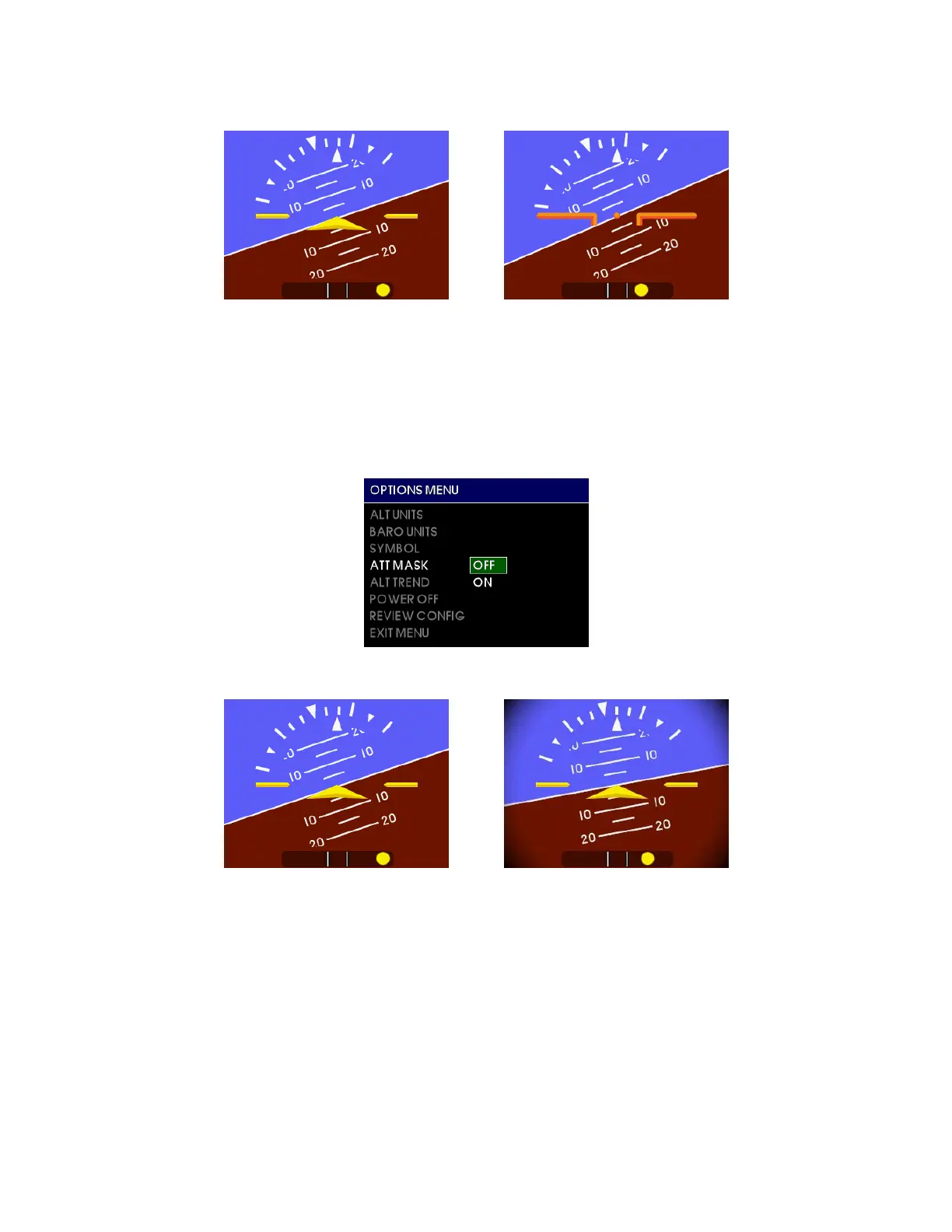Mid-Continent Instruments and Avionics, Wichita, KS
REV. B, October 31, 2012 29 Manual Number 9017782
FIGURE 3.11
3.3.2.5 ATT MASK
The ATT MASK setting allows the user to turn the attitude mask ON or OFF. The
attitude mask provides gradient dimming of the corners of the attitude display to
give the aesthetic look of a round instrument. See Figure 3.12 and 3.13.
FIGURE 3.12
FIGURE 3.13
3.3.2.6 ALT TREND
The ALT TREND setting allows the user to turn the altitude trend bar ON or OFF.
The altitude trend bar provides a graphical representation of vertical speed near
the altitude tape (see Section 3.3.1.2). This feature is provided for pilot
preference and/or convenience. See Figure 3.14.