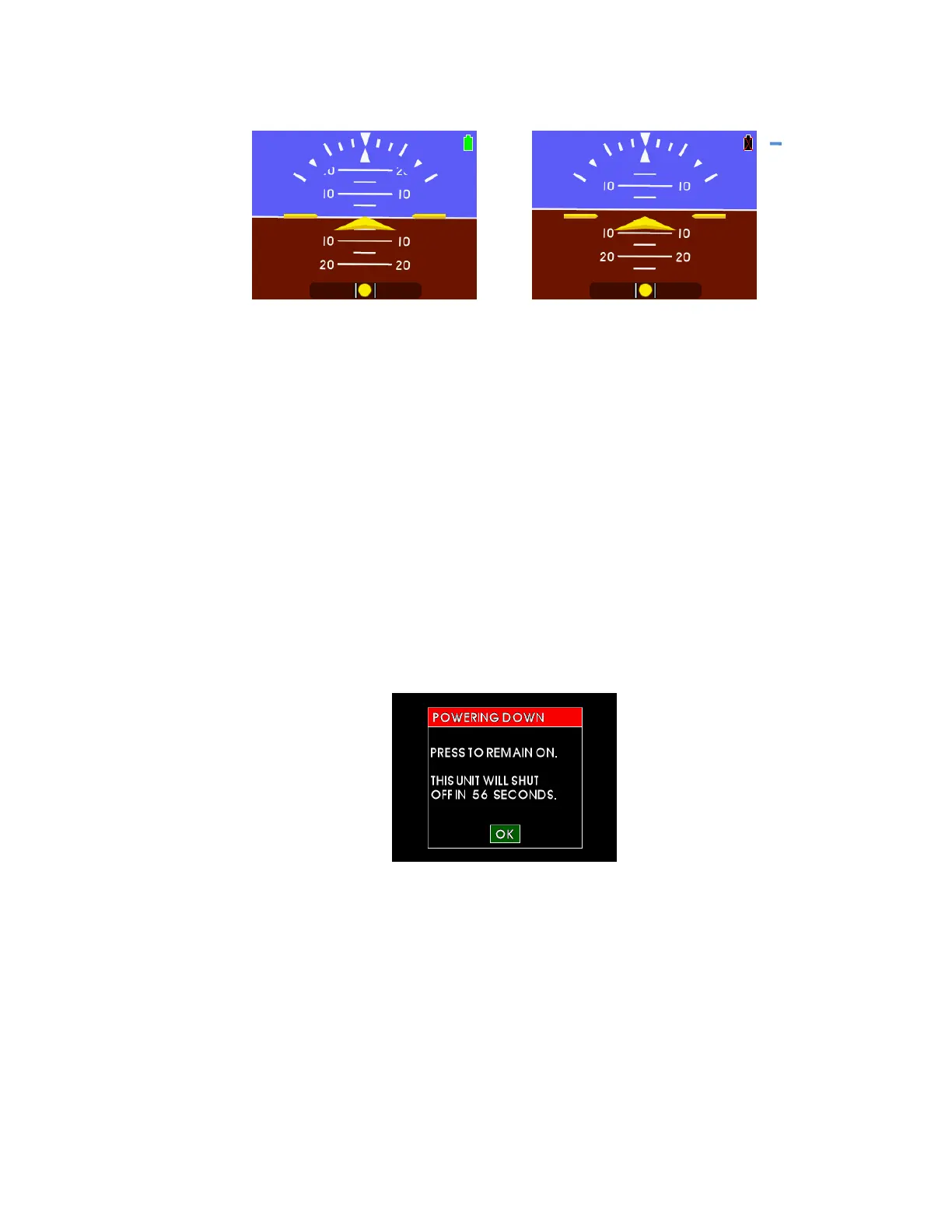Mid-Continent Instruments and Avionics, Wichita, KS
REV. B, October 31, 2012 32 Manual Number 9017782
FIGURE 3.18
EMERGENCY OPERATION
When operating on battery power and it becomes low, the battery icon will change to the low
battery icon. This is identified by a black battery icon with a red X on it. This indicates that there
is less than 20% of battery capacity left and may represent as little as 10 minutes of backup
power available. See Figure 3.18.
3.4.2 ON THE GROUND
When primary aircraft power to the unit is lost, the unit will immediately begin operating on
battery power. If this occurs as a result of normal landing and shut-down procedures, the unit
will recognize that there is no aircraft motion and no airspeed and determine that the aircraft is
on the ground. Under these conditions, the unit will then display a warning message as shown in
Figure 3.19. The unit will begin counting down for 60 seconds and then turn off automatically.
If continued operation is desired, press the control knob to select OK. If you want to turn the unit
off after acknowledging the ‘remain on’ option, enter the Options Menu and select the POWER
OFF action. See Section 3.3.2.1.
FIGURE 3.19
battery icon