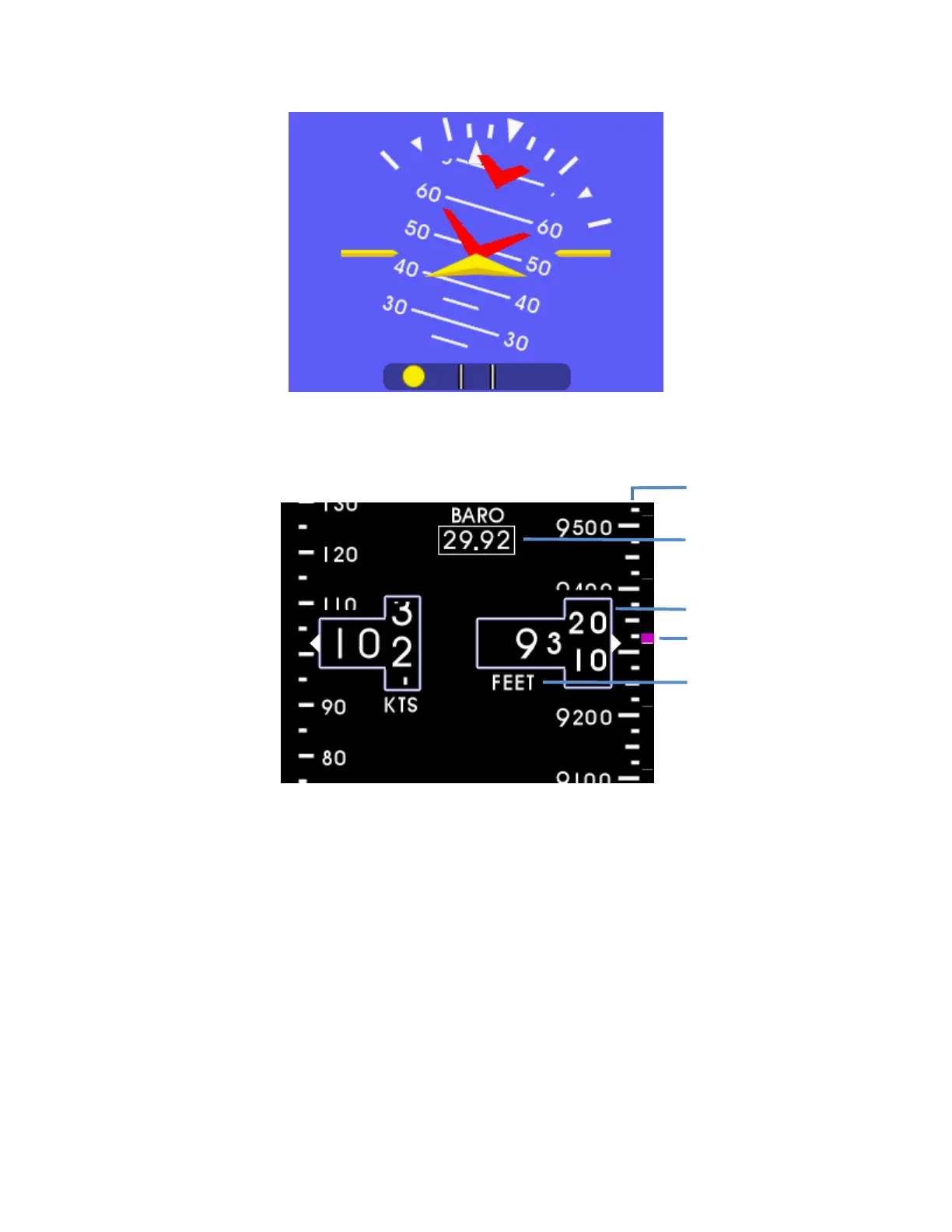Mid-Continent Instruments and Avionics, Wichita, KS
REV. B, October 31, 2012 24 Manual Number 9017782
FIGURE 3.4
3.3.1.2 ALTITUDE OPERATION
FIGURE 3.5
The altimeter or altitude portion of the display will always appear on the right side of the
right display when mounted horizontally and on the right side of the bottom display when
mounted vertically. An example of the altitude display is shown in Figure 3.5.
The altimeter consists of four parts: the altitude window, the altitude tape, the
barometer window, and the optional altitude trend bar.
The altitude window displays the current, barometric adjusted altitude. The indicated
digits of the display are every ten (10) units and the window is expanded over this
portion of the number to display a minimum of (20) units. The units will ‘roll’ or scroll to
assist in quick reference as to the increasing or decreasing nature of the aircraft’s
altitude. The hundreds, thousands and ten-thousands digits appear to the left of the tens
digits with the thousands and ten-thousand digits slightly larger than the others. The
altitude pointer (triangle) to the right of the window points to the associated position on
barometer value
altitude trend bar
altitude window
altitude units
altitude tape/scale