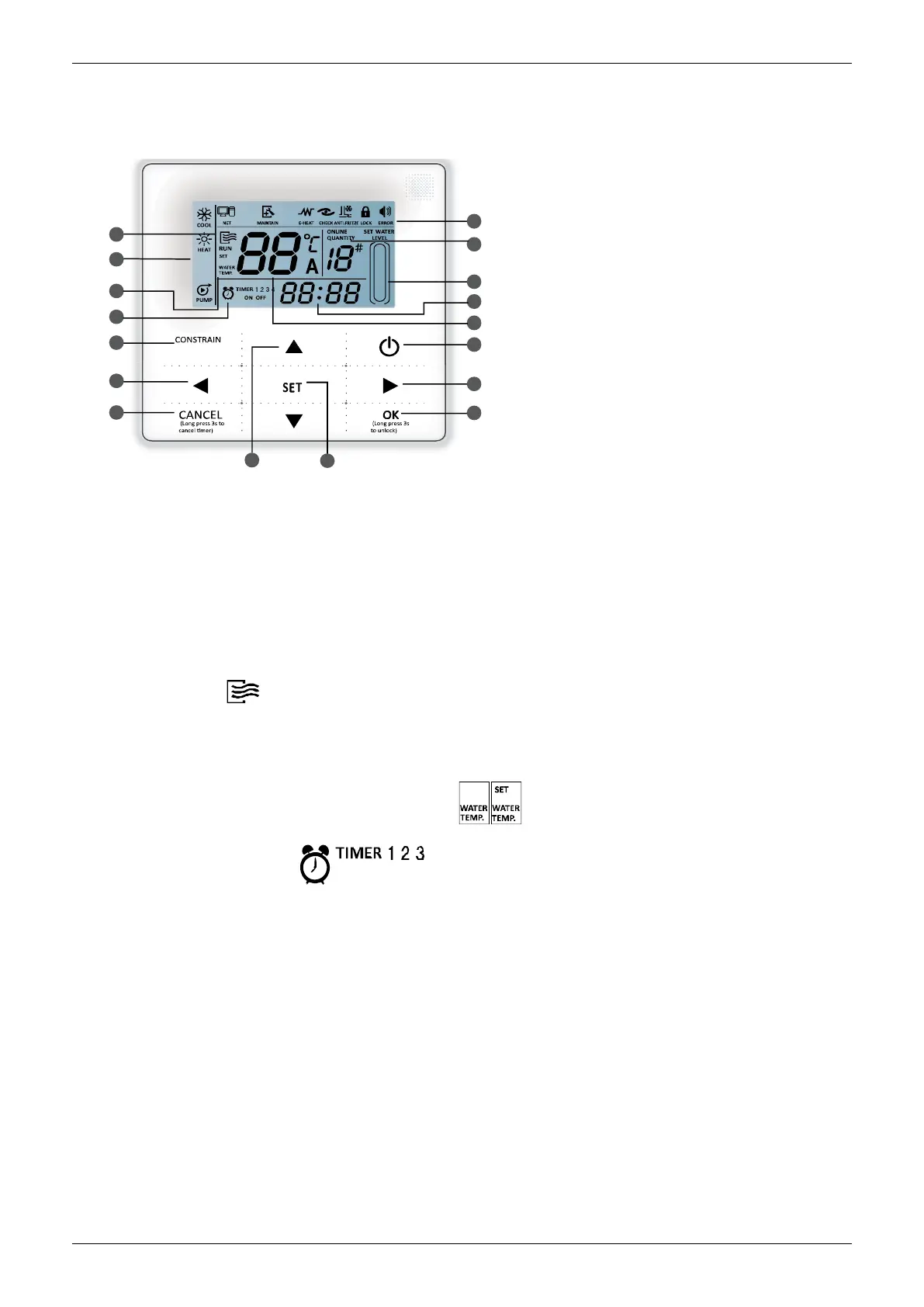Aqua Tempo Super Series air cooled scroll chiller unit (50Hz) MCAC-ATSM-201606
121
16.2 Wired Controller KJRM-120D/BMK-E(Standard)
KJRM-120D/BMK-E
14
13
3
1
2
4
16
11
15
5
6
7
8
9
10
11
12
1. Operation icon
2. Mode area
3. Setting temperature
4. Timing On/Off
5. Function icon
6. On-line unit qt y.
7. Reserved
8. Clock
9. Water temp.
10.ON/OFF key
11.Right, Left key
12.OK key
13. Setting key
14. Add, reduce key
15. Cancel key
16. Reserved key
16.2.1. Operating instructions of buttons
○
1 .Operation icon : Indicate the ON and OFF status; when it is ON, it will display; when it is OFF, it
will disappear;
○
2 Mode area: Indicate the main unit operating mode;
○
3 Setting temperature: 2 status can be displayed: ;
○
4 Timing ON/OFF indication : Indicate the timing information;
○
5 Function icon;
1) Computer: Display when connects to computer;
2) Maintenance: When the icon is lighted on it means should arrange professionals to do the cleaning
maintenance; long press“CONSTRAINT” for 3 seconds then this icon will be off, until the next
maintenance;
3) E-heating: Display when the electric auxiliary heating water function is operated;
4) Check: Display when check function is operated;
5) Anti-freezing: Display when the main unit ambient temperature is below 2℃, to remind the main unit
should be do the anti-freezing measurement;
6) Lock: When the icon is lighted on, it means the button has been locked (no keys operation for 2
minutes ), long press “OK” key for 3 seconds to unlock;
7) Error: When the main unit has error or protection, this icon will be displayed. The unit need to be
maintained by professionals.
