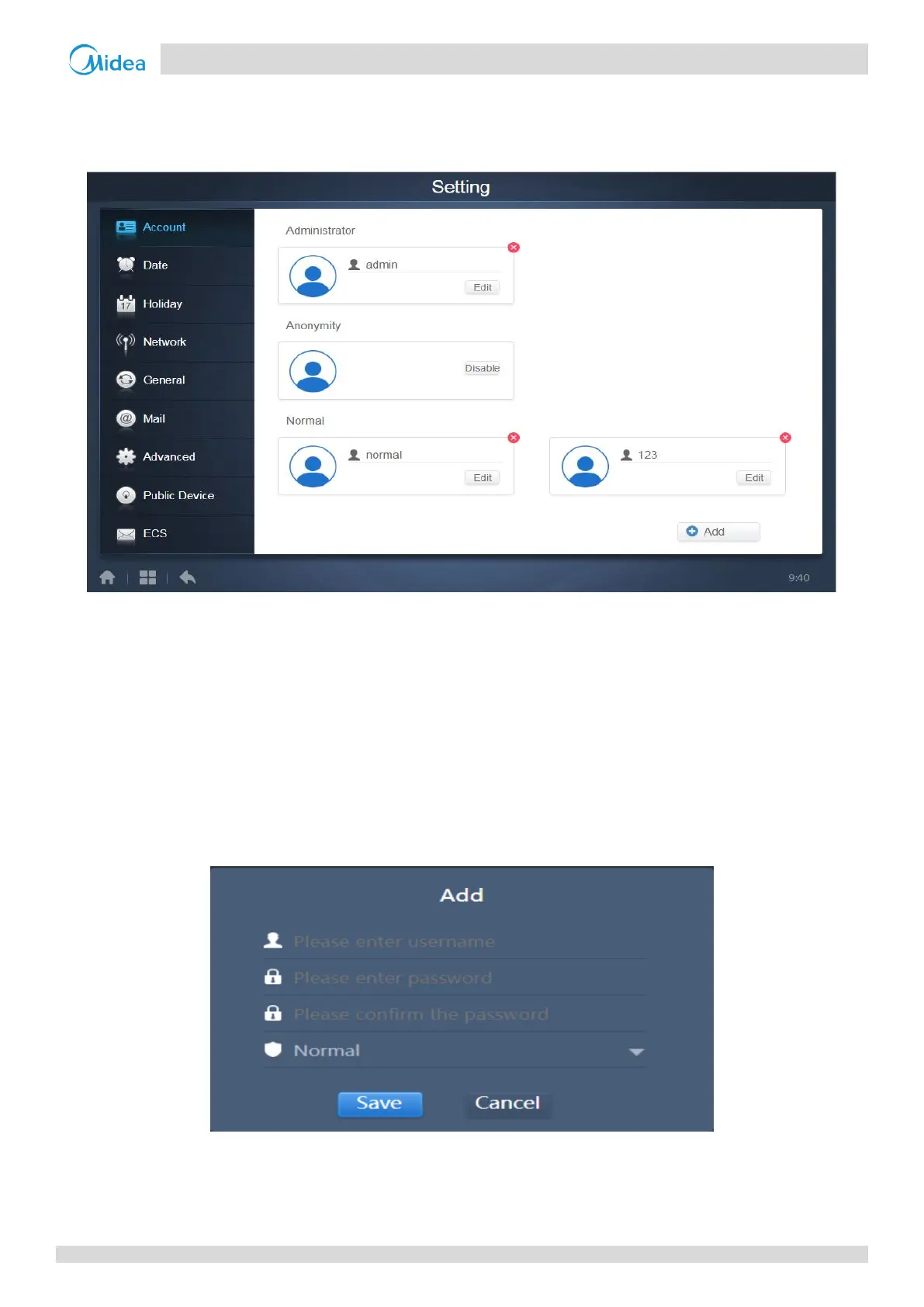1 CCM-270A/WS
201807 105
9.1 Account
For Touch Screen & Computer Website: This function is same for both.
Administrator
(Administrator Page)
The administrator account has permissions to add or remove accounts along with that administrator’s account has the
permissions to change the passwords of other accounts. This account is basically for the engineers or service personnel.
For the end user, a normal account should be provided which has been described as below.
The default username and password for the administrator account are as follows:
Username: admin
Password: 1
Add Users:
On clicking the “Add” button at the bottom right, the following dialog box will pop up:
The user needs to add the username, password and select the permissions for the new user account.
Edit User
On clicking the “Edit” tab of the user account, the following dialog box would pop up. Here, the password can be changed
