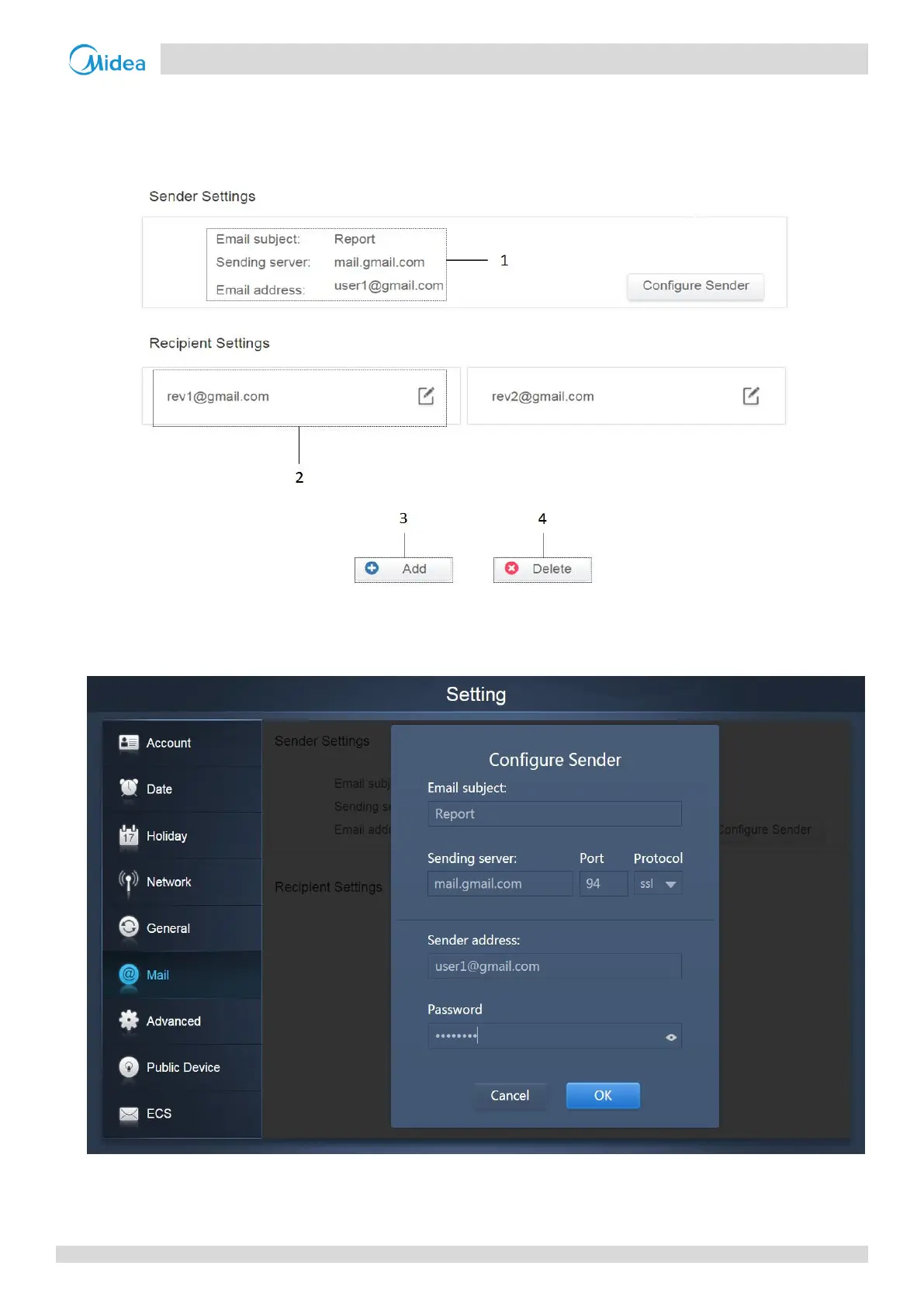1 CCM-270A/WS
201807 113
9.6 Mail Settings
For Touch Screen: This function is only available with the Touch screen of centralized controller CCM-270A/WS. The
following is the interface for the “Mail” tab in “Setting” menu. The following has been described as under.
1. Displays the configuration of the current sender. Tap to configure and edit the sender.
Fill up all the corresponding details. Tap “OK” to save and exit. Tap “Cancel” to cancel all the operations and exit.
Note: It is advised to take help from IT experts during configuring this setting
