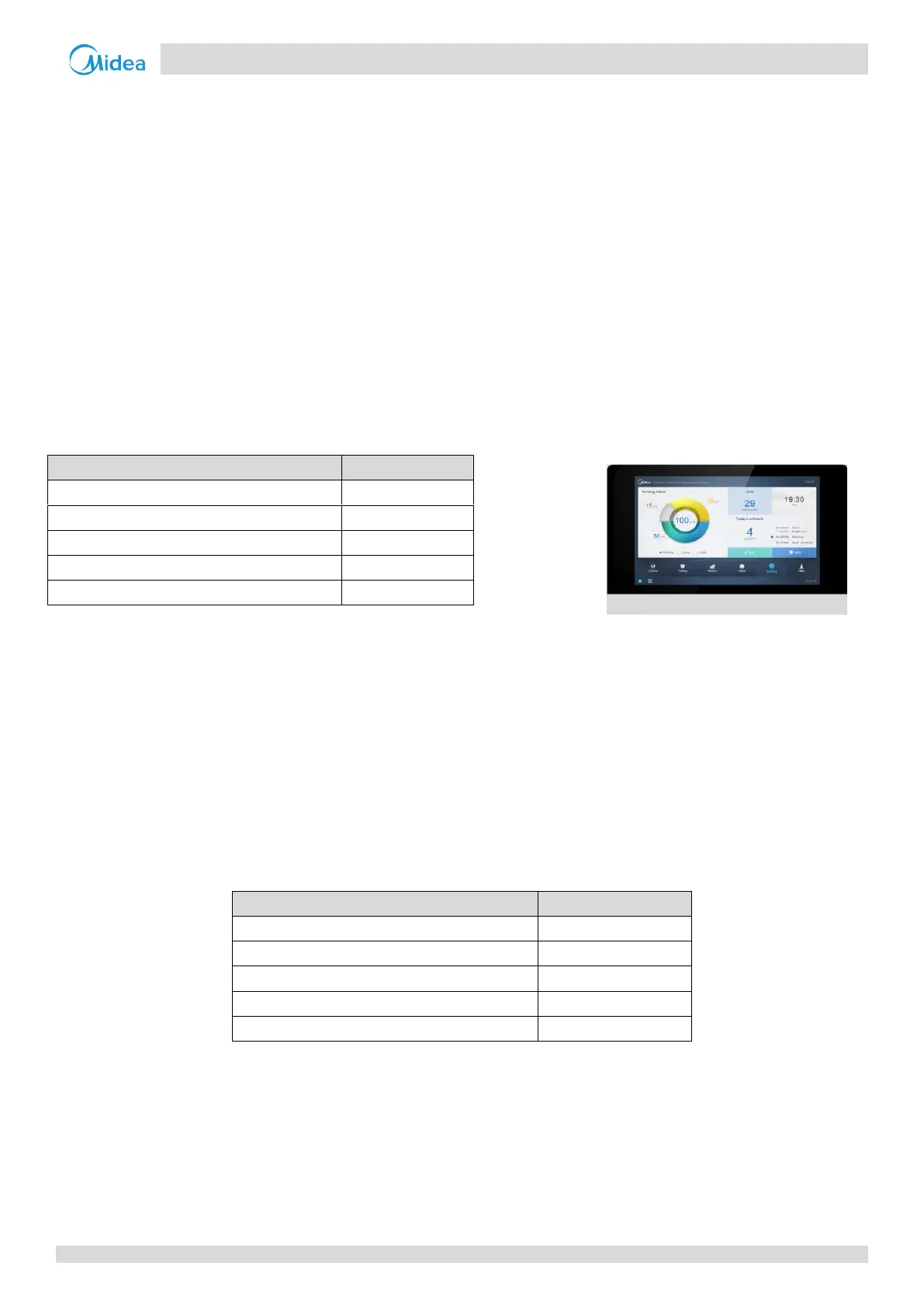1 CCM-270A/WS
201807 21
Installation & Commissioning
1.2 Topology Modes
Before we go to further sections and discuss in details about the installation and commissioning part, it’s important for us
to understand the concept of topology and what differences the two kinds of topologies can have on the working of our
CCM-270A/WS centralized controller gateway device. In this part we have explained the two topology methods in detail.
1.2.1 Auto Topology Mode
This is the basic mode of connection while using the CCM-270A/WS centralized controller. This type of topology does not
require the user to upload any topology file. The user simply needs to connect the units with the controller and on
searching the information about the air conditioning units through the “Install” tab, would be available to the computer
website/touchscreen. But this kind of topology can only be used when we use the latest 2
nd
Generation DC IDUs with
V6/VX ODUs only. For any other combinations, this topology cannot be used.
For Touch screen & computer website: The conditions to use the auto topology are same both in the case of computer
website as well as touch screen.
CCM-270A/WS
1.2.2 Manual Topology Mode
This topology mode is used when we try to do misconnection (i.e. connect 1
st
Generation DC/AC IDUs with V6/VX ODUs) or
(connect 2
nd
Generation DC IDUs with non-V6/VX ODUs). In this case, it needs to be communicated to the CCM-270A/WS
what are the actual connections between ODU and IDU, hence this type of topology file needs to be uploaded in the
website. The details about the Manual Topology document have been discussed in the lower part of this section in detail.
Note: The centralized controller will not work under the following combinations:
Non-V6/VX ODUs connected with 1
st
Generation DC/AC IDUs.
I
Maximum IDUs for 1 XYE Port
Maximum Number of Systems for 1 XYE Port
Maximum Number of Indoor Units
Maximum Number of Refrigerant Systems
Maximum IDUs for 1 XYE Port
Maximum Systems for 1 XYE Port
Maximum Number of Indoor Units
Maximum Number of Refrigerant Systems
