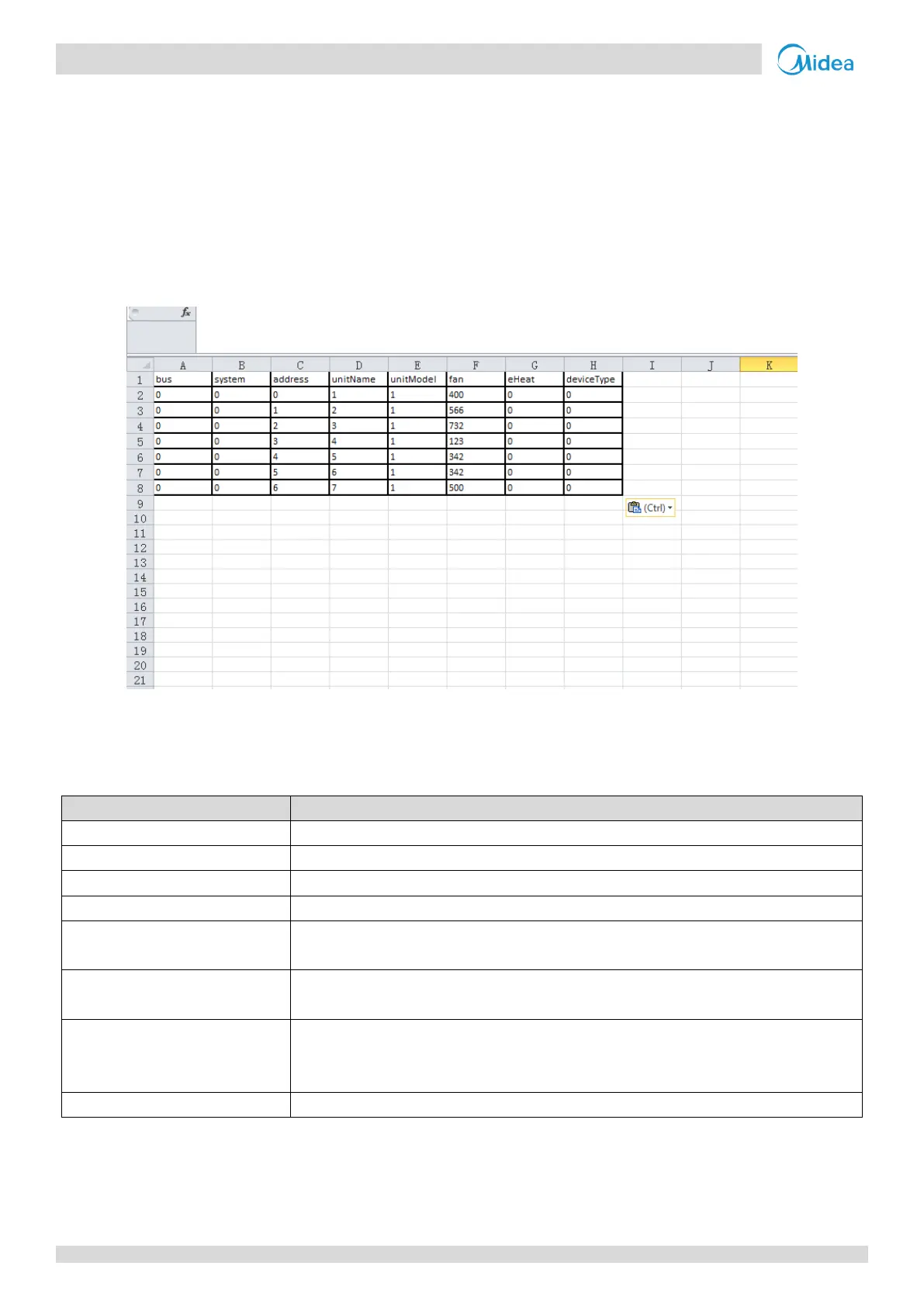CCM-270A/WS
22 201807
CCM-270A/WS Service Manual
Manual Topology Document
In case of using the manual topology mode, we need to supply the complete information about the connections between
the ODU and IDU to the CCM-270A/WS in the form of a topology document. This document can be uploaded into the
controller with the help of the USB disk.
The topology file is made in Microsoft Excel and it needs to be saved with the extension “.csv” from where it can be used
as a “Manual Topology Document” for CCM-270A/WS. The various columns that need to be filled in this document are
explained as under:
Sample Manual Topology Document
The following columns in the file are explained as under:
After finishing this document, the user needs to save this document with the extension of “.csv” and thereafter, it can be
used as a Manual Topology document.
There may be some prompt error message which pops up while trying to upload the Manual Topology document. These
prompt messages and the measures required to remove them are explained as under:
0-5 depending up on the port in which the units are connected
Refrigerant system address (0-7)
Equipment address (ODU 0-31), IDU (0-63)
Name of the equipment (equipment names cannot overlap)
Model (IDU 0-12, ODU 0-2);
For details, refer to IDU and ODU type in the “Control” tab description.
Fan power is 0 by default
(For relations between fan power and the corresponding models, refer to the IDU manual)
Electric auxiliary heating power is 0 by default
(For relations between electric auxiliary heating power and the corresponding models, refer to
the IDU manual)
Equipment type (IDU 0; ODU 1)
