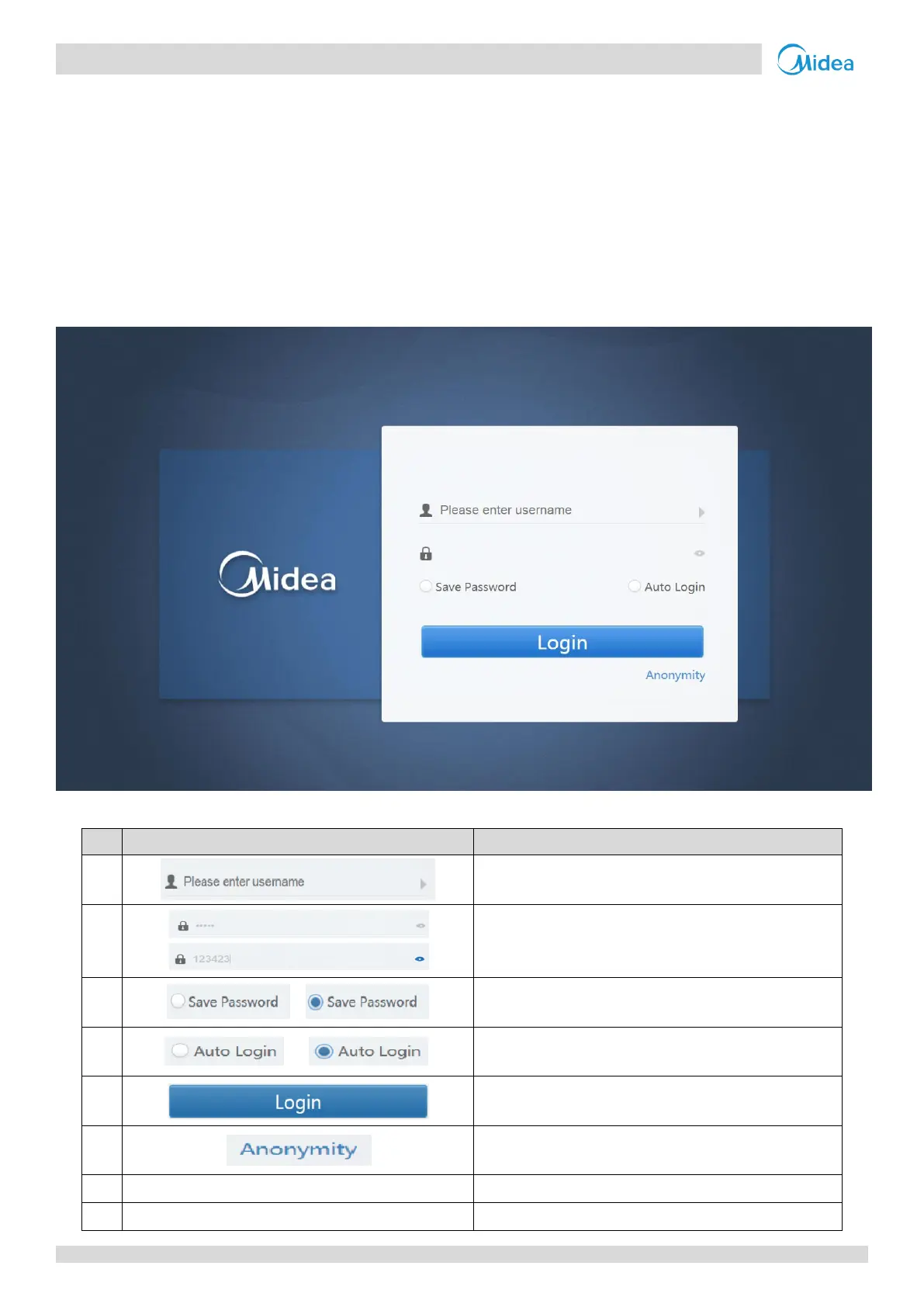CCM-270A/WS
50 201807
CCM-270A/WS Service Manual
2 Login
For Touch Screen: As soon as the controller is powered ON, you will be directed to the login page. The login page is similar
as the login page for computer website as is shown in the picture below.
For Computer Website: The default IP of CCM-270A/WS gateway is 192.168.100.40:8000. The user needs to open the
website of the gateway through any of the browser (preferably Google Chrome version 52.0 or above) and then needs to
login into the website as shown below. No special requirements are there regarding the operating system of the computer.
If correct IP settings have been done (the details about the IP settings have been discussed in Installation & Commissioning
part of this manual), the website of CCM-270A/WS can be opened by the browser available on the computer system.
Place to enter the username
Place to enter the password
Whether or not to save the password for current user account
Whether or not to Auto Login the next time
Click this button to login
