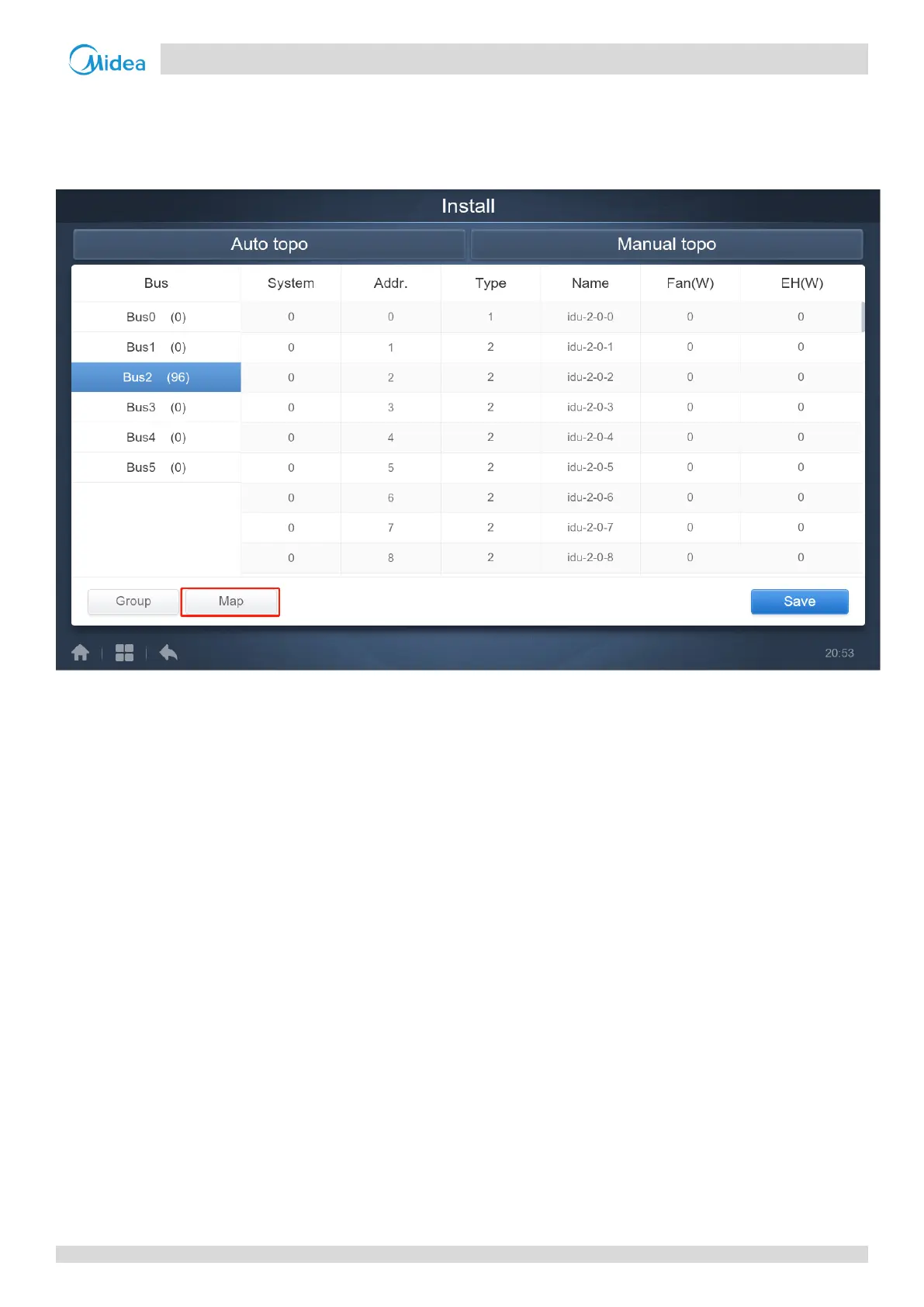1 CCM-270A/WS
201807 99
8.3 Edit Map
For Touch Screen: This function is only available for the touch screen.
Once you are in the “Install” menu, tap on “Map” to enter the map editor to edit the map and the devices in it.
On clicking the “Map” tab at the bottom of the page, you will be directed to the group editor for the map. When you enter
the map editor for the first time, there will be an option to add groups to the map navigation function. It should be
understood that the groups created under the “Map” tab are completely independent of the groups created under the
“Group” tab. The user should not confuse between the two group types.
