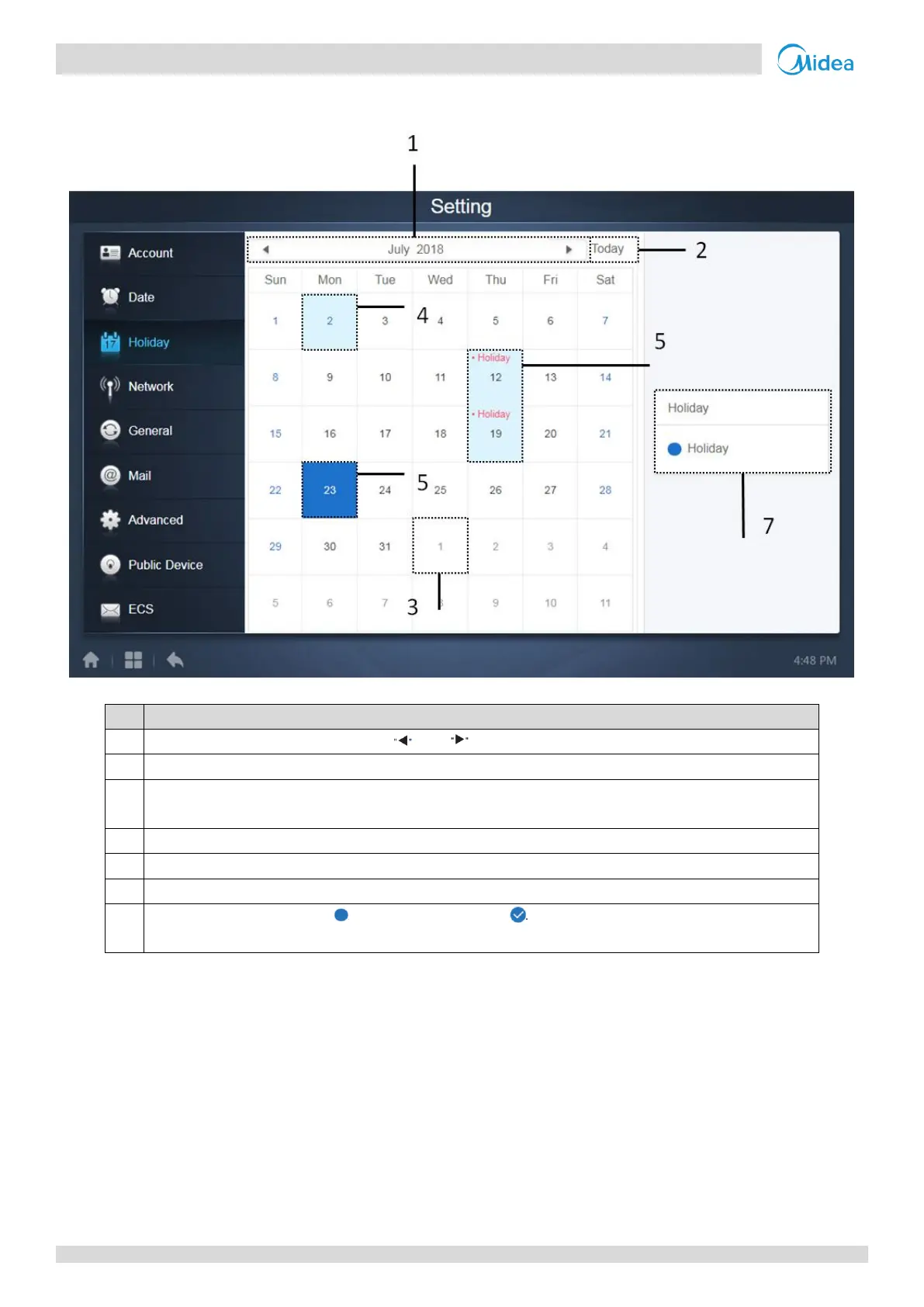CCM-270A/WS
110 201807
CCM-270A/WS Service Manual
9.3 Holiday Settings
For Touch Screen & Computer Website: This function is same for both.
Displays the current year and month. Tap and to change the month.
Shortcut to return to the current system date. Tap to activate it immediately.
Dates in grey do not belong to the current displayed month. Tap to jump to the month that the grey date belongs to
and select the date.
Light blue background color and blue font for today's date.
Dates with light blue background and red text are marked as holidays.
Selected date has a dark blue background. Tap the dates in black or blue font to select the date.
Non-holidays are marked with . Holidays are marked with . Select the corresponding date to view its status.
Tap the blue icon to switch the status.
