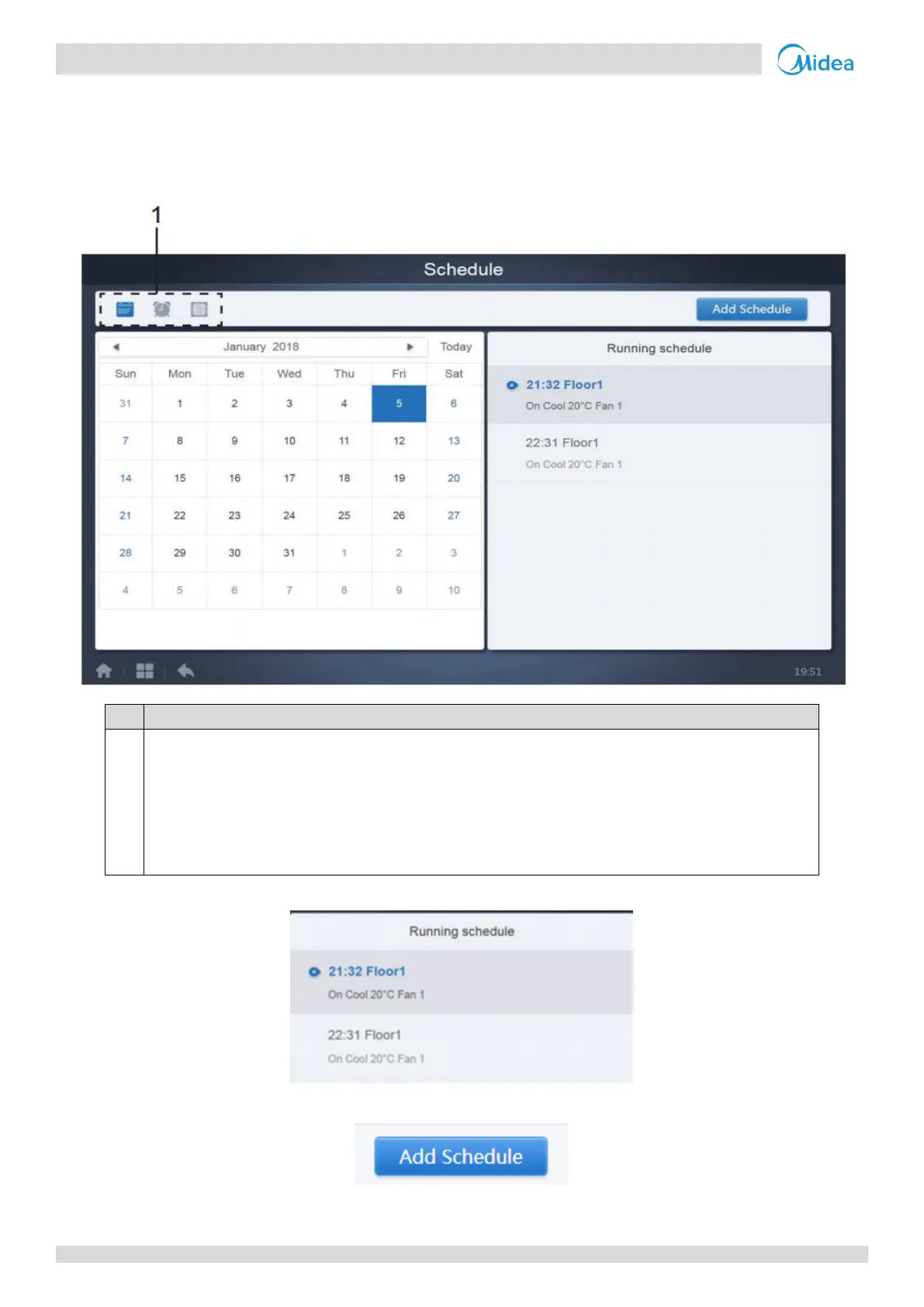CCM-270A/WS
64 201807
CCM-270A/WS Service Manual
5 Schedule
For Touch Screen & Computer Website: This function is same both for the computer website and touch screen controller.
Once we have tapped the “Schedule” icon at the “Home Page” to go to the function module, the following display would
be there. This is the homepage for the “Schedule” function.
From left to right, the respective corresponding options to display the schedule plans are as
follows:
1. Calendar View (based on dates);
2. Plan View (based on plans);
3. Device View (based on devices);
Tap the corresponding icon to go to the respective schedule view. Default is the calendar view.
It will show the schedule currently being implemented
This tab is used to add new schedules
