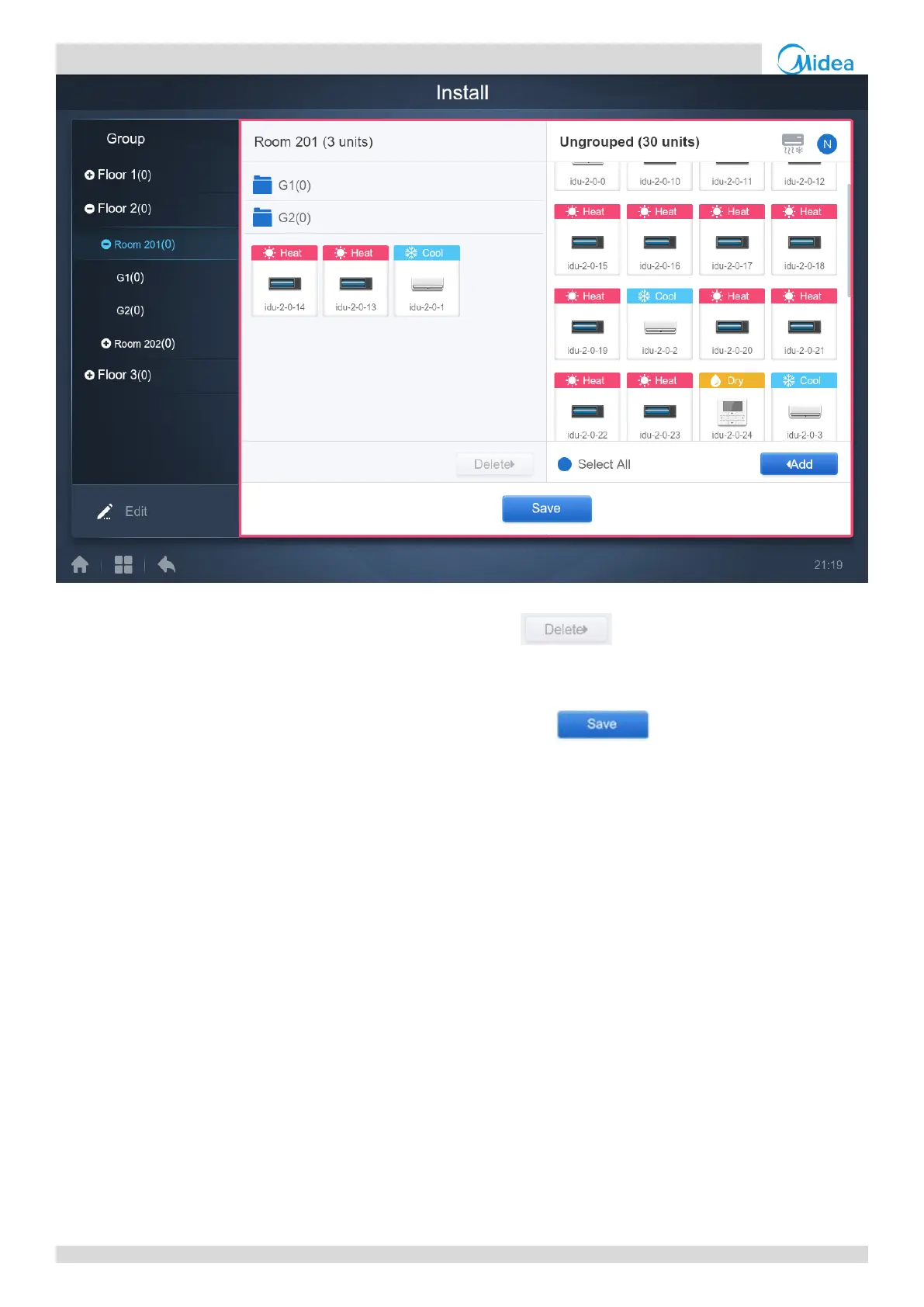CCM-270A/WS
98 201807
CCM-270A/WS Service Manual
In the middle, we can select the indoor unit to be deleted, tap to remove the indoor unit from the
corresponding group.
Once the edits to the indoor units in the group have been completed, tap (at the bottom of page) to save
the changes. If the changes are not saved and you directly switch to other groups, you will receive the following prompt,
"Changes have not been saved. Save the changes?”. You can also click “Yes” here to save the changes.
