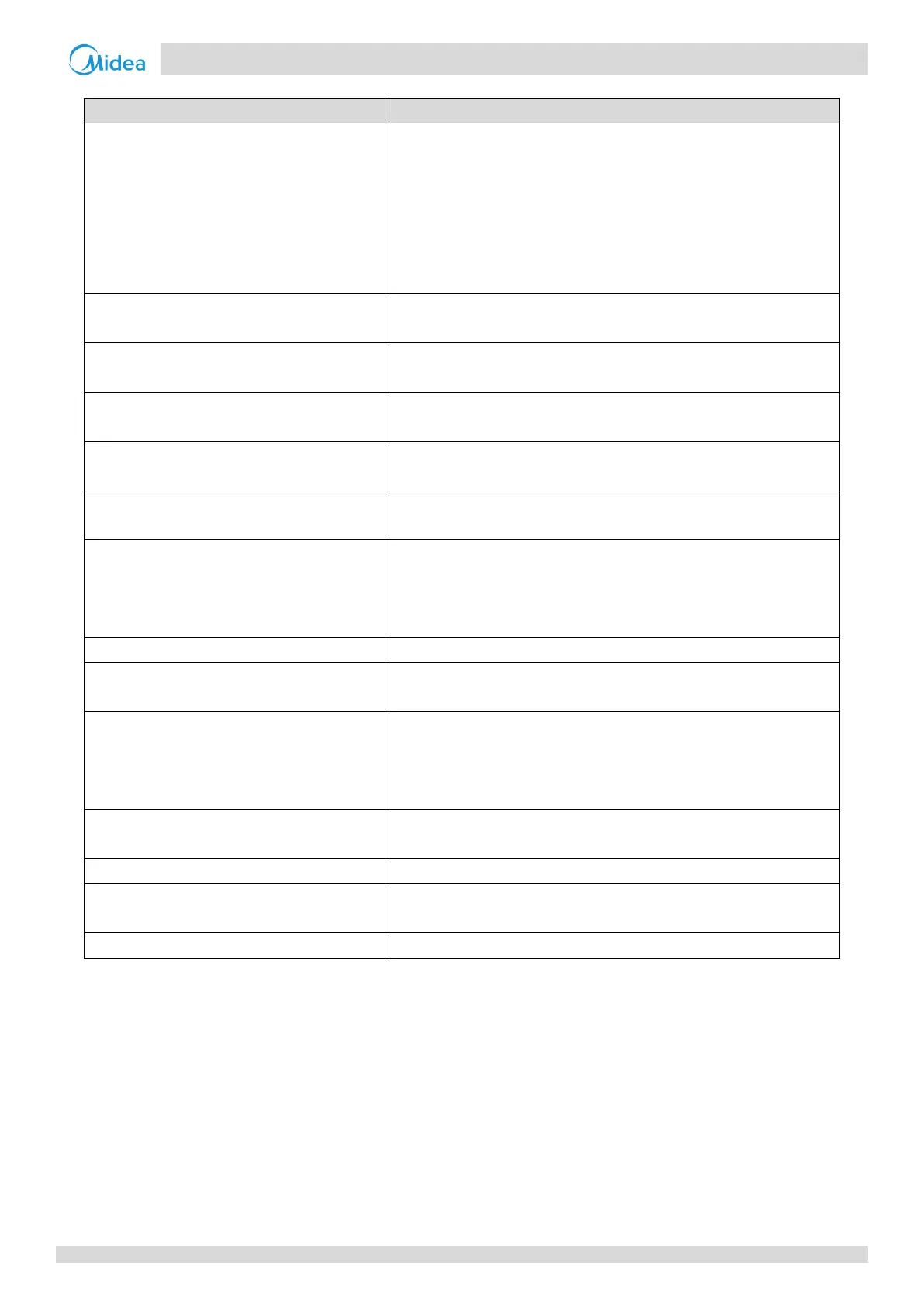1 CCM-270A/WS
201807 23
Installation & Commissioning
Manual Topology Document for Auto Topo
Yes, the manual topology document can also be used in case of auto topology that is when we connect the 2
nd
Generation
DC indoor units with V6/VX outdoor units. Of course, we can simply use the auto topology mode for this combination and
we don’t need to use the manual topology here and the controller can automatically detect the indoor units by itself. But,
there are a few advantages in case we use the manual topology document here.
We can write the the name for the devices in the topology file according to our convenience as it is slightly easier to write
the names in the Excel file rather than the software. But in case, you want to use this option, you should make sure that
along with the name, all the other columns in the manual topology document are also filled properly.
Reason 1: If the columns, such as “bus”, “system”, “address”, “unitModel”,
“fan”, “eHeat” and “deviceType” are filled correctly, the system will report
this error for non-digital input.
Reason 2: Negative numbers exist in Manual Topology document.
Reason 3: In case files are damaged or USB drive was pulled out when the
system was reading files, an error will be reported when reading file
streams.
The imported system bus exceeds limit. Please
confirm it before search
CCM-270A/WS port is not within 0-5.
The imported refrigerant system exceeds limit.
Please confirm it before search
Refrigerant system address is not within 0-7.
An invalid device type is imported. Please confirm
it before search.
The unit model is not within IDU 0-12 and ODU 0-2.
The imported IDU address exceeds limit. Please
confirm it before search.
IDU address is not within 0-63.
The imported ODU address exceeds limit. Please
confirm it before search.
ODU address is not within 0-31.
The imported data contains duplicated data.
Please confirm it before search.
Reason 1: Equipment names overlap.
Reason 2: More than two equipment overlap in the data.
Standard for data overlap is (the same bus, the same address and the same
equipment type).
No files meet format requirements.
Only parse “.csv” files. If the file is not this, the system will report error.
In case the USB drive is not inserted or USB drive does not have enough
space, the system will report this error.
If column names unable to parse exist in the
imported columns, please correct the names
before import.
Reason 1: If other files are changed to “.csv” format, errors occur when
parsing.
Reason 2: Unable to parse if importing column names are beyond the notes
on Manual topology document. This error will be reported in this case.
The length of imported equipment name exceeds
limit
Equipment name exceeds 12 characters.
The length of imported fan power exceeds limit.
The length of imported auxiliary heating power
exceeds limit.
Motor power exceeds 65535.
Contents of imported files are empty.
This error would occur when the contents of imported files are empty.
