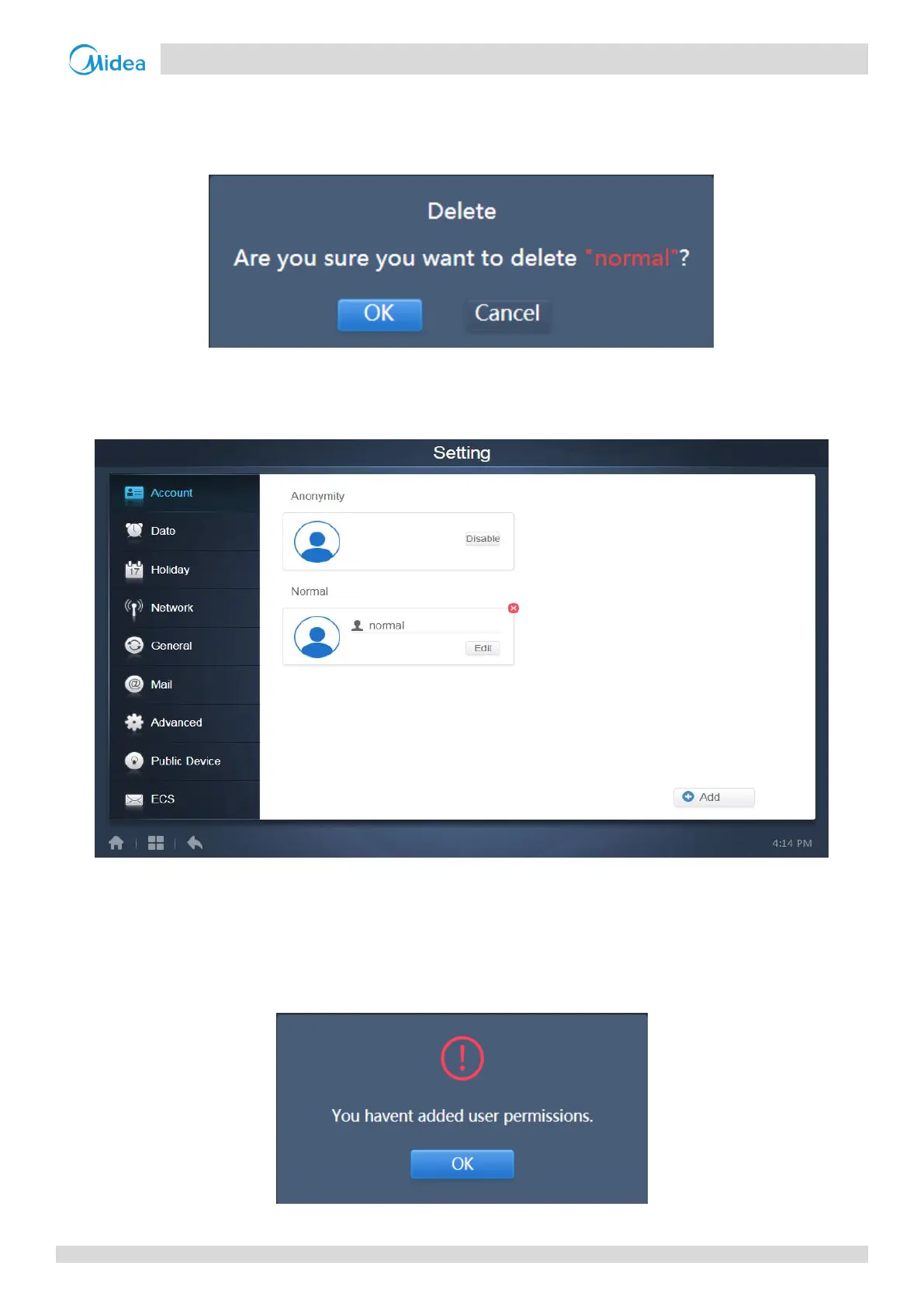1 CCM-270A/WS
201807 107
Clicking on the small cross on the top right of the account would open a dialog box promptly asking to delete the user
account. Here, in this example we are trying to delete the “normal” account.
Clicking on “OK” would delete that particular account.
Note: The administrator cannot delete his own account.
Normal account
(Normal User Page)
The normal user cannot disable the “Anonymity” account or add or delete any other users. The normal users here can only
change the password of his account.
On clicking the “Add” button at the bottom right, the following prompt box would be shown:
