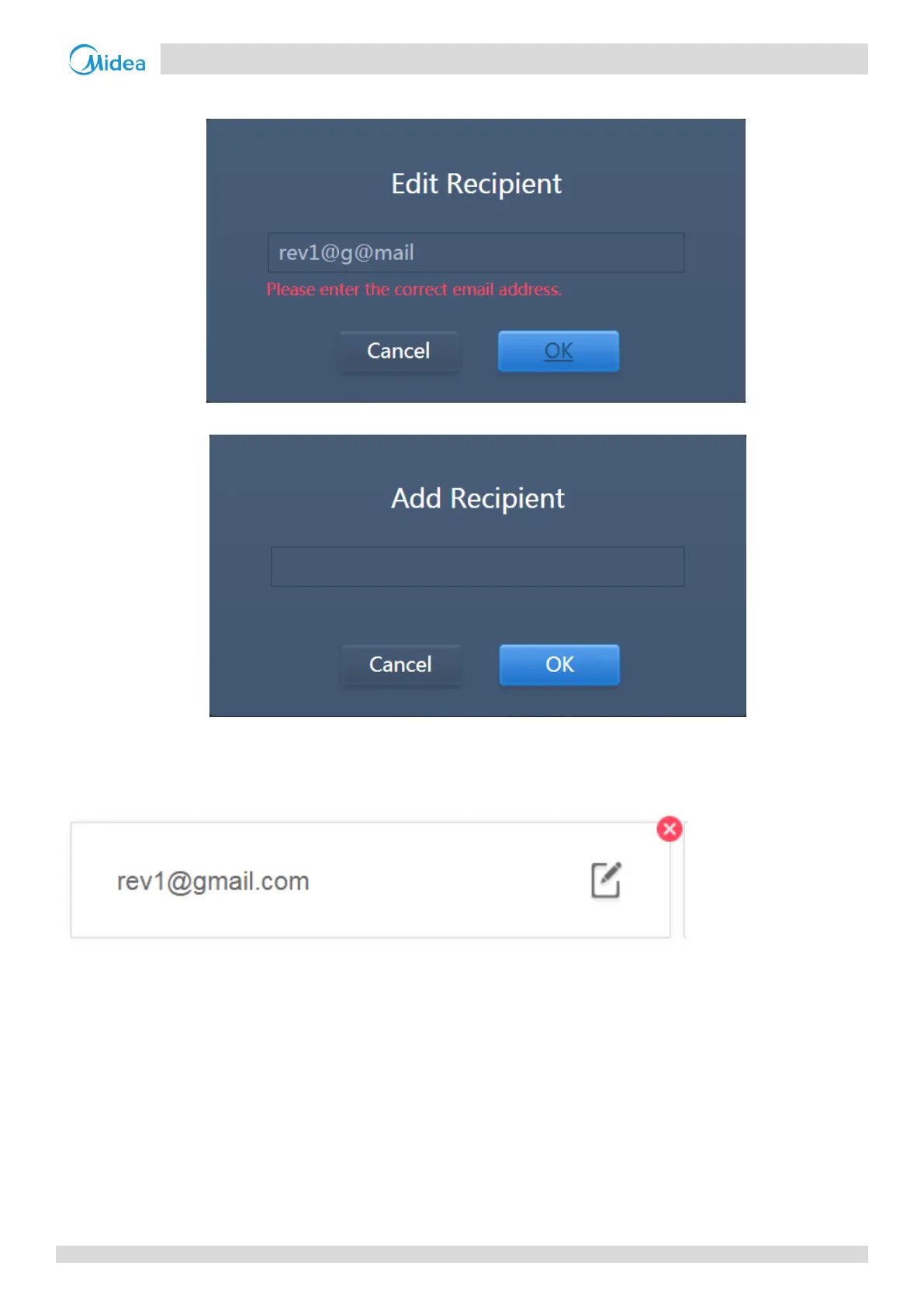1 CCM-270A/WS
201807 115
c. Invalid username
3. Tap “Add” to add up to six recipients.
Fill up the corresponding details. Tap “OK” to save and exit. Tap “Cancel” to cancel all the operations and exit.
4. Tap “Delete” to activate the delete mode.
On the top right corner of the recipient name, there will be a delete mark. Tap on the delete mark to receive the
confirmation dialog box about deleting that user and delete would be carried out. Tap “OK” to save and exit. Tap “Cancel”
to cancel all the operations and exit. Tap “Delete” again to exit the delete mode.
For Computer Website: This function is not available for computer website of CCM-270A/WS
