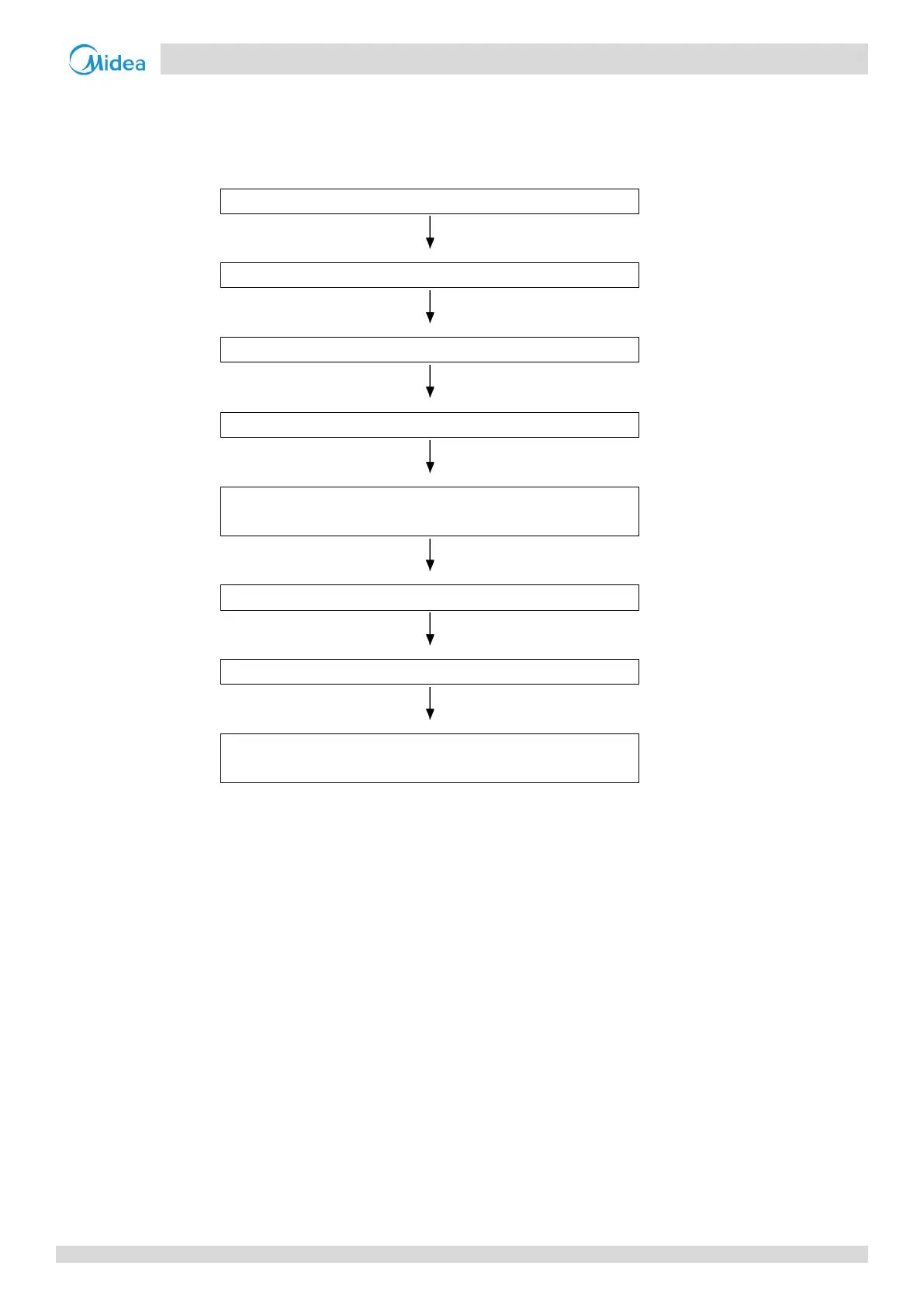1 CCM-270A/WS
201807 25
Installation & Commissioning
1.3.2 For Computer Website
The following flow chart describes the installation steps required while we need to use only the computer website of
CCM-270A/WS.
Connections between ODU &IDU
Pre Installation(IP) Settings
Set the ODU to auto addressing mode & adjust ENC4
switch*
Open the website; Login & Install the Units
Set the normal user account
Install the energy meter and activate the ECS function if the
ECS function is required to be used
Note: * The ENC4 setting is not required in caser only one system is being used in each port.
Note: 1. The power cable is not provided as a standard accessory within the box. The user needs to buy the power cable from the market himself.
2 The LAN cable is also not an accessory in the box. The user needs to purchase it himself.
3. Refer to Functions Part 9.9ECS Settings for activation.
